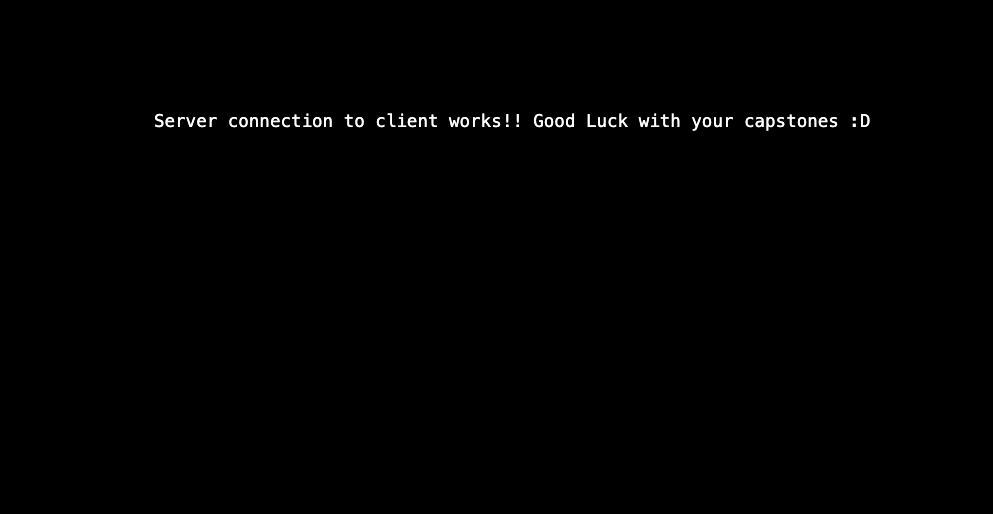run the command yarn && yarn start. This will install all the dependencies and build the docker image
when you run yarn add PACKAGE the package will be installed in docker as well automatically. However if you run into issues, you need to stop the server first with yarn stop then you can run yarn build to rebuild the docker image and start again.
⚠️ WARNING: This is a destructuve command that would delete the containers and all the data inside like database data, and uploads you can runyarn pruneto shutdown the server and delete all the volumes associated with it. This serves as a start fresh command, that will return your server environment to original. It will not affect your code changes though.
In this project folder, you will find:
A component called Test where there's an API call to the endpoint /test if you did everything correctly visiting your http://localhost:3000/u should see this
Now the rest is for you to build on your own 😁