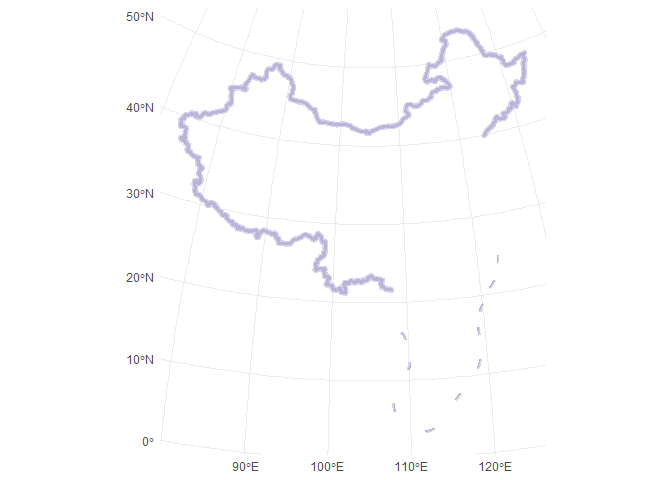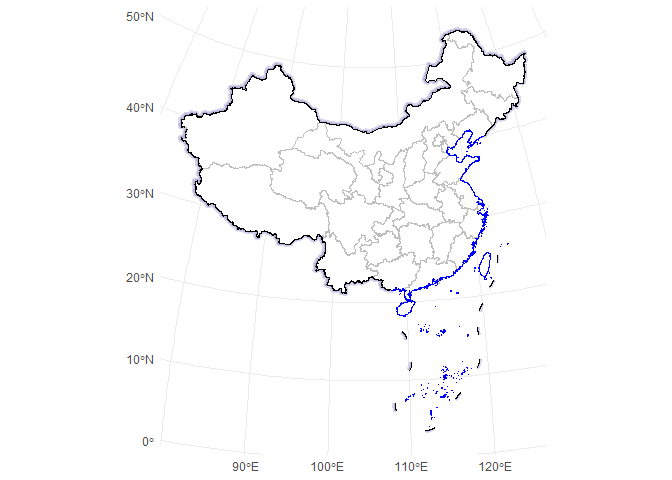ggmapcn is a ggplot2 extension package for visualizing China’s map
with customizable projections and styling. This package includes
province-level map data and supports adding mainland borders,
coastlines, and buffer areas, making it easy to create geographic
visualizations of China.
You can install the development version of ggmapcn from
GitHub with devtools:
# install.packages("devtools")
devtools::install_github("Rimagination/ggmapcn", force = TRUE)library(ggplot2)
library(ggmapcn)To plot a map of China with province boundaries, use the geom_mapcn()
function. The map uses the Azimuthal Equal Distance projection by
default.
ggplot() +
geom_mapcn() +
theme_minimal()
#> Linking to GEOS 3.11.2, GDAL 3.8.2, PROJ 9.3.1; sf_use_s2() is TRUEIf you want to try the Albers projection, you can customize it.
ggplot() +
geom_mapcn(crs = "+proj=aea +lat_1=25 +lat_2=47 +lat_0=0 +lon_0=105 +x_0=0 +y_0=0 +datum=WGS84 +units=m +no_defs", color = "black", fill = "white", size = 0.7) +
theme_minimal()Use geom_boundary_cn() to add mainland borders and coastlines to the
map. You can set colors and line widths for both the mainland and
coastline boundaries:
ggplot() +
geom_mapcn(fill = NA) +
geom_boundary_cn(
mainland_color = "black",
mainland_size = 0.5,
coastline_color = "skyblue",
coastline_size = 0.5
) +
theme_minimal()The geom_buffer_cn() function adds buffer zones around China’s
borders. You can specify buffer distances, colors, and projections. The
example below shows buffer zones with varying distances:
ggplot() +
geom_buffer_cn(mainland_dist = 40000) +
geom_buffer_cn(mainland_dist = 20000, fill = "#BBB3D8") +
theme_minimal()The data used in this package is sourced from Tianditu, providing
province-level boundary information. This data has been processed into
GeoJSON format and is integrated into the package for easy access.
You’ll still need to render README.Rmd regularly, to keep README.md
up-to-date. devtools::build_readme() is handy for this.
Here’s a comprehensive example demonstrating how to plot province boundaries, buffer zones, and coastlines on the same map:
ggplot() +
geom_buffer_cn(mainland_dist = 40000) +
geom_buffer_cn(mainland_dist = 20000, fill = "#BBB3D8") +
geom_mapcn(fill = "white") +
geom_boundary_cn() +
theme_minimal()