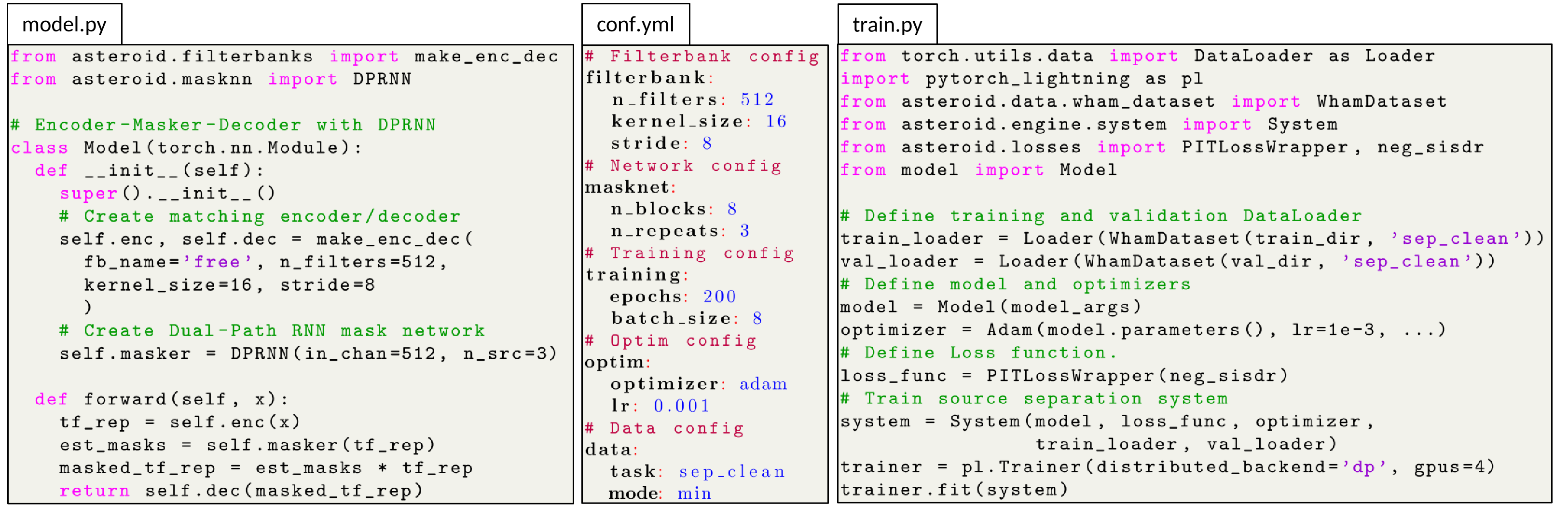A recipe is a set of scripts that use Asteroid to build a source separation system. Each directory corresponds to a dataset and each subdirectory corresponds to a system build on this dataset. You can start by reading this recipe to get familiar with them.
Most recipes are organized as follows. When you clone the repo,
data, exp and logs won't be there yet, it's normal.
├── data/
├── exp/
├── logs/
├── local/
│ ├── convert_sphere2wav.sh
│ ├── prepare_data.sh
│ ├── conf.yml
│ └── preprocess_wham.py
├── utils/
│ ├── parse_options.sh
│ └── prepare_python_env.sh
├── run.sh
├── train.py
├── model.py
└── eval.py
Let's try to summarize how recipes work :
-
There is a master file,
run.sh, from which all the steps are ran (install dependencies, download data, create dataset, train a model evaluate it and so on..). This recipe style is borrowed from Kaldi and ESPnet.- You usually have to change some variables in the top of the file (comments are around it to help you) like data directory, python path etc..
- This script is controlled by several arguments. Among them,
stagecontrols from where do you start the script. You already generated the data? No need to do it again, setstage=3! - All steps until training are dataset-specific and the corresponding
scripts are stored in
./local
-
The training and evaluation scripts are then called from
run.sh- There is a script,
model.py, where the model should be defined along with theSystemsubclass used for training (if needed). - We wrap the model definition in one function (
make_model_and_optimizer). The function receives a dictionary which is also saved in the experiment folder. This make checkpoint restoring easy without any additional constraints. - We also write a function to load the best model (
load_best_model) after training. This is useful to load the model several time (evaluation, separation of new examples...).
- There is a script,
-
The arguments flow through bash/python/yaml in a specific way, which was designed by us and suits our use-cases until now:
- The very first step is the
local/conf.ymlfile where is a hierarchical configuration file, - On the python side : This file is parsed as a dictionary of
dictionary in
training.py. From this dict, we create an argument parser which can accept all the second-level keys from the dictionary (so second-level keys should be unique) as arguments and has the default values from theconf.ymlfile. - On the bash side: we also parse arguments from the command line
(using
utils/parse_options.sh). The arguments above the line. utils/parse_options.shcan be parsed, the rest are fixed. Most arguments will be passed to the training script. Others control the data preparation, GPU usage etc... - In light of all this the config file should have sensible default
values that shouldn't be modified by hand much. The quickly configurable part
of the recipe are added to
run.sh(you want to experiment with the batch size, add an argument in and pass it to python. If you want it fixed, no need to put it in bash, the conf.yml file keeps it for you.) This makes it possible to directly identify the important parts of the experiment, without reading lots of lines of argparser or bash arguments.
- The very first step is the
-
Some more notes :
- After the first execution, you can go and change
stageinrun.shto avoid redoing all the steps everytime. - To use GPUs for training, run
run.sh --id 0,1where0and1are the GPUs you want to use, training should automatically take advantage of both GPUs. - By default, a random id is generated for each run, you can also add a
tagto name the experiments how you want. For examplerun.sh --tag with_cool_losswill save all results toexp/train_{arch_name}_with_cool_loss. You'll also find the corresponding log file inlogs/train_{arch_name}_with_cool_loss.log. - Model loading methods suppose that the model architecture is the same as when training was performed. Be careful when you change it.
- After the first execution, you can go and change
Again, you have a doubt, a question, a suggestion or a request, open an issue or join the slack, we'll be happy to help you.