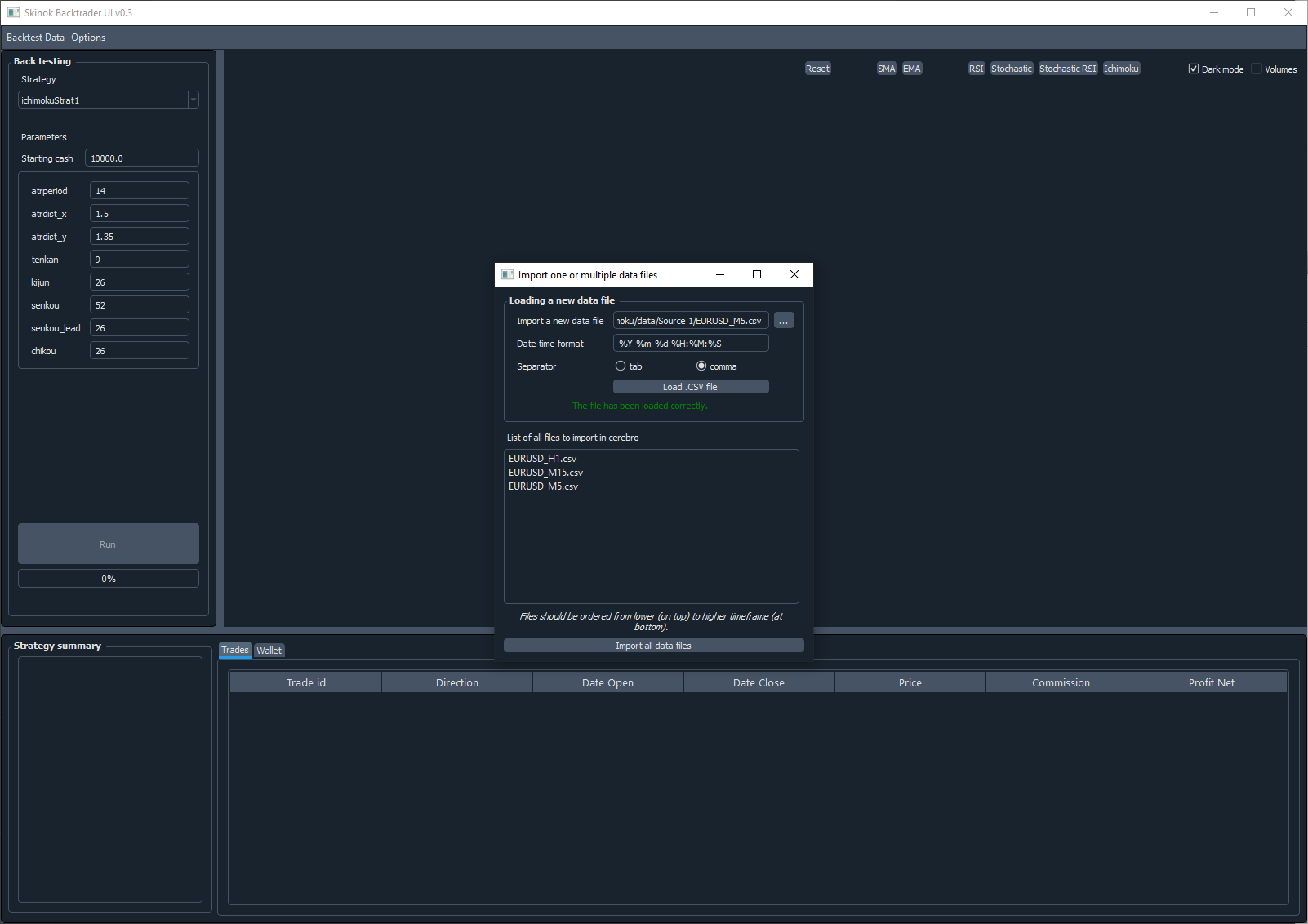You should have python installed on your machine (obvisously)
Please run the following commands :
pip install git+https://github.com/backtrader2/backtrader matplotlib requests \
websocket websocket-client oandapy qdarkstyle git+https://github.com/blampe/IbPy.git \
git+https://github.com/oanda/oandapy.git git+https://github.com/Skinok/finplot.git
- Put your CSV Data in the data folder
- Create your strategy and put it in the strategies folder Your strategy file name should be exactly the same as the strategy class name You can take a look at the provided exemples