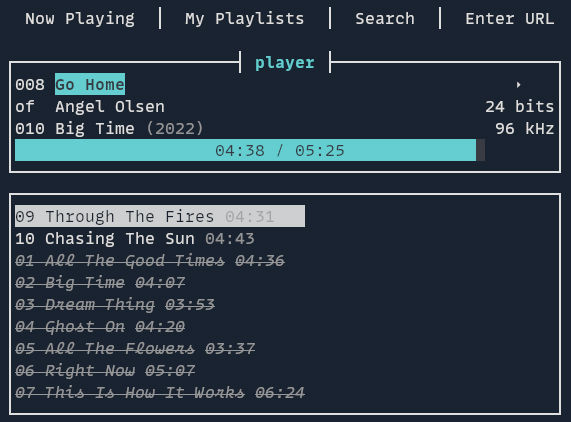Powered by Qobuz. Requires a paid subscription. This does not allow you to listen for free.
The player includes a terminal ui and a webui. The web interface is ideal for a setup with a single board computer, e.g. Raspberry Pi, connected to the speaker system and controlled with a smartphone or tablet.
- GStreamer-backed player
- High resolution audio: Supports up to 24bit/192Khz (max quality Qobuz offers)
- MPRIS support (control via playerctl or other D-Bus client)
- Gapless playback
- Web UI
- Terminal UI
- GStreamer v1.18+ (comes with most/all current Linux)
Download the tar.gz file for your supported OS from the releases page, extract the file and execute qobuz-player or copy it to your $PATH.
On Debian, Arch and Fedora, just build-player should make a reasonable effort to install the necessary dependencies needed to build the app and then build it.
Run qobuz-player --help or qobuz-player <subcommand> --help to see all available options.
To get started:
qobuz-player config username # enter username at prompt
qobuz-player config password # enter password at prompt
# open player
qobuz-player open
# open player with web ui
qobuz-player --web openThe TUI has full mouse support.
| Command | Key(s) |
|---|---|
| Now Playing | 1 |
| My Playlists | 2 |
| Search | 3 |
| Enter URL | 3 |
| Cycle elements | tab |
| Play/Pause | space |
| Next track | n |
| Previous track | p |
| Jump forward | l |
| Jump backward | h |
| Quit | q |
| Move up in list | up arrow |
| Move down in list | down arrow |
| Select item in list | enter |
| Dismiss popup | esc |
The player can start an embedded web interface. This is disabled by default and must be started with the --web argument. It also listens on 0.0.0.0:9888 by default,
but an inteface can be specified with the --interface argument.
Go to http://<ip>:9888 to view the UI.
Qobuz-player started as a fork of hifi.rs but has since diverged. Qobuz-player is mainly focused on the setup where a single board computer is connected to a speaker system.