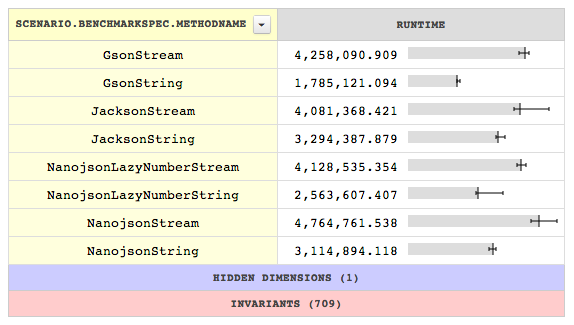nanojson is a tiny, fast, and compliant JSON parser and writer for Java.
nanojson is dual-licensed under the MIT and Apache Public License.
- Build:
mvn clean compile test jar:jar - Javadocs:
mvn javadoc:javadoc && open target/site/apidocs/index.html
Add it to your maven pom.xml:
<dependency>
<groupId>com.grack</groupId>
<artifactId>nanojson</artifactId>
<version>1.4</version>
</dependency>
... or to your gradle file:
compile group: 'com.grack', name: 'nanojson', version: '1.4'
... or just drop the files directly into your project!
- Minimal object allocation
- Fastest Java JSON in many cases: faster that Jackson when parsing from memory and in some streaming cases (with lazy numbers enabled):
- Minimal number of source lines: full parser around 800 lines, writer is around 500
- Tiny jar: less than 25kB
- Strict error checking, reasonable error messages
- Well-tested: code-coverage-directed tests, passes more than 100 tests, including those from YUI and json.org
- Well-documented
- Apache licensed
- No dependencies
There are three entry points for parsing, depending on the type of JSON object you expect to parse: JsonParser.object().from(), JsonParser.array().from(), and JsonParser.any().from().
You pass them a String or a Reader and they will either return the parsed object of a given type or throw a JsonParserException.
JsonObject obj = JsonParser.object().from("{\"abc\":123}");
JsonArray array = JsonParser.array().from("[1,2,3]");
Number number = (Number)JsonParser.any().from("123.456e7");
Errors can be quickly located by using getLinePosition and getCharPosition on JsonParserException:
{
"abc":123,
"def":456,
}
com.grack.nanojson.JsonParserException: Trailing comma in object on line 4, char 1
For performance-sensitive code, numeric values can be parsed lazily using the withLazyNumbers option. JSON numeric values will thehn be
parsed at access time rather than parse time:
JsonObject obj = JsonParser.object().withLazyNumbers().from("{\"abc\":123}");
The JsonReader interface is a lower-level interface, but requires very few objects to be created
when used correctly and is even faster than the standard JsonParser interface.
JsonReader reader = JsonReader.from(json);
reader.object();
assertTrue(reader.next());
assertEquals("a", reader.key());
reader.object();
assertTrue(reader.next());
assertEquals("b", reader.key());
reader.array();
// ...
The JsonReader interface could use some better documentation!
JsonWriter is a simple, stateful JSON writer that can output to a String, or to anything implementing the Java Appendable interface. The latter includes
StringBuilder, Writer, PrintStream, and CharBuffer.
JsonWriter has a straightforward interface: value methods for writing JSON literals such as numbers and strings, and array and object
for managing array and object contexts. array, object and the value methods each have two overloads: one with a key prefix for writing
objects and the other for writing raw JSON values or within an array.
String json = JsonWriter.string()
.object()
.array("a")
.value(1)
.value(2)
.end()
.value("b", false)
.value("c", true)
.end()
.done();
-> {"a":[1,2],"b":false,"c":true}
Writing to a stream or writer is very similar:
JsonWriter.on(httpResponse.getWriter())
.array()
.value(false)
.value(true)
.end()
.done();
You can also quickly convert a JsonArray, a JsonObject, or any JSON primitive to a string:
JsonArray array = ...
String json = JsonWriter.string(array);
If you attempt to write invalid JSON, JsonWriter will throw a runtime JsonWriterException.
nanojson provides two helper types for dealing with JSON objects and arrays: JsonObject and JsonArray. These are subclasses of HashMap and ArrayList,
and add helper methods to cast the underlying type of the member to one of the given JSON primitives.
These helper types also provide a builder that can be used in the same way as a JsonWriter:
JsonArray a = JsonArray.builder()
.value(1)
.value(2)
.object()
.value("abc": 123)
.end()
.done();
- Passes all of the http://www.json.org/JSON_checker/ tests, minus the test that enforces results not be a string and one that tests nesting depth for arrays
- Passes the sample JSON torture test from http://code.google.com/p/json-test-suite/
- Passes the tests from the YUI browser JSON test suite
- Ensure that
~/.m2/settings.xmlis correctly configured with username/password forsonatype-nexus-staging - Ensure the correct version in the pom.xml
mvn -Prelease clean package deploy