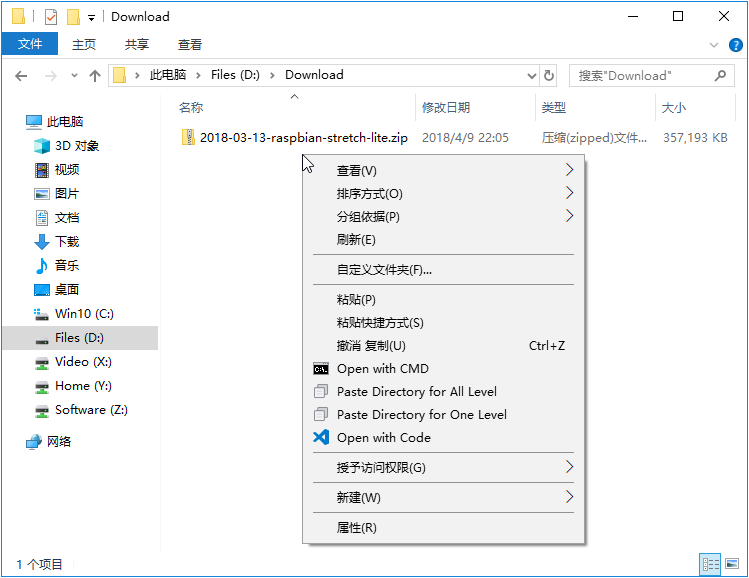- Download zip package from GitHub Releases;
- Decompress the zip package;
- Run Install.exe;
- Copy source directory;
- Right click on the blank of the target location;
- Select "Paste Directory for One Level";
- Single-level directories will be copied to the target location, and other directories and all files will not be copied;
- Copy source directory;
- Right click on the blank of the target location;
- Select “Paste Directory for All Level”;
- All levels of the directory will be copied to the target location, the files in the directory will not be copied;
- Design a directory structure with text, for example:
A\a B\b\1 C - Copy the text;
- Right click on the blank of the target location;
- Select “Paste Directory for All Level”;
- The directory structure designed by the text will be created to the target location;
- Run Uninstall.exe;
- Delete the directory and files;