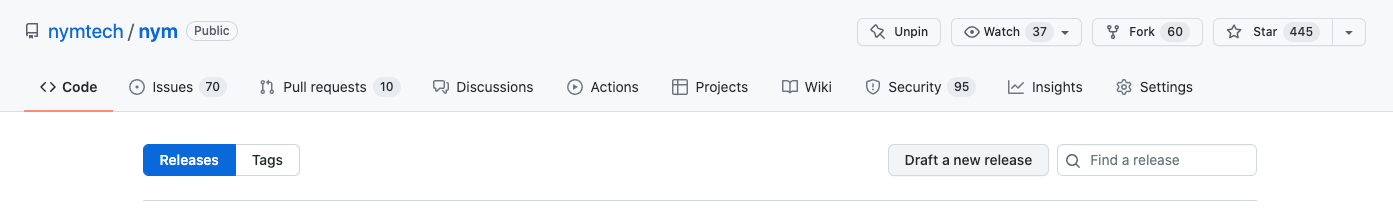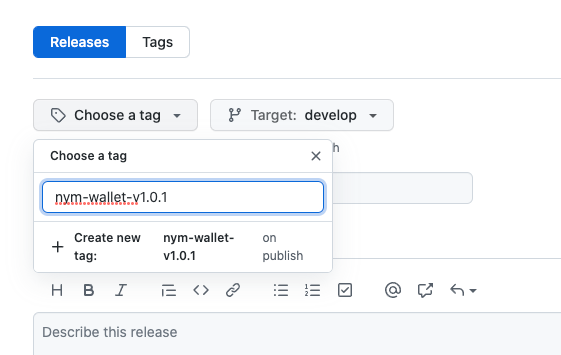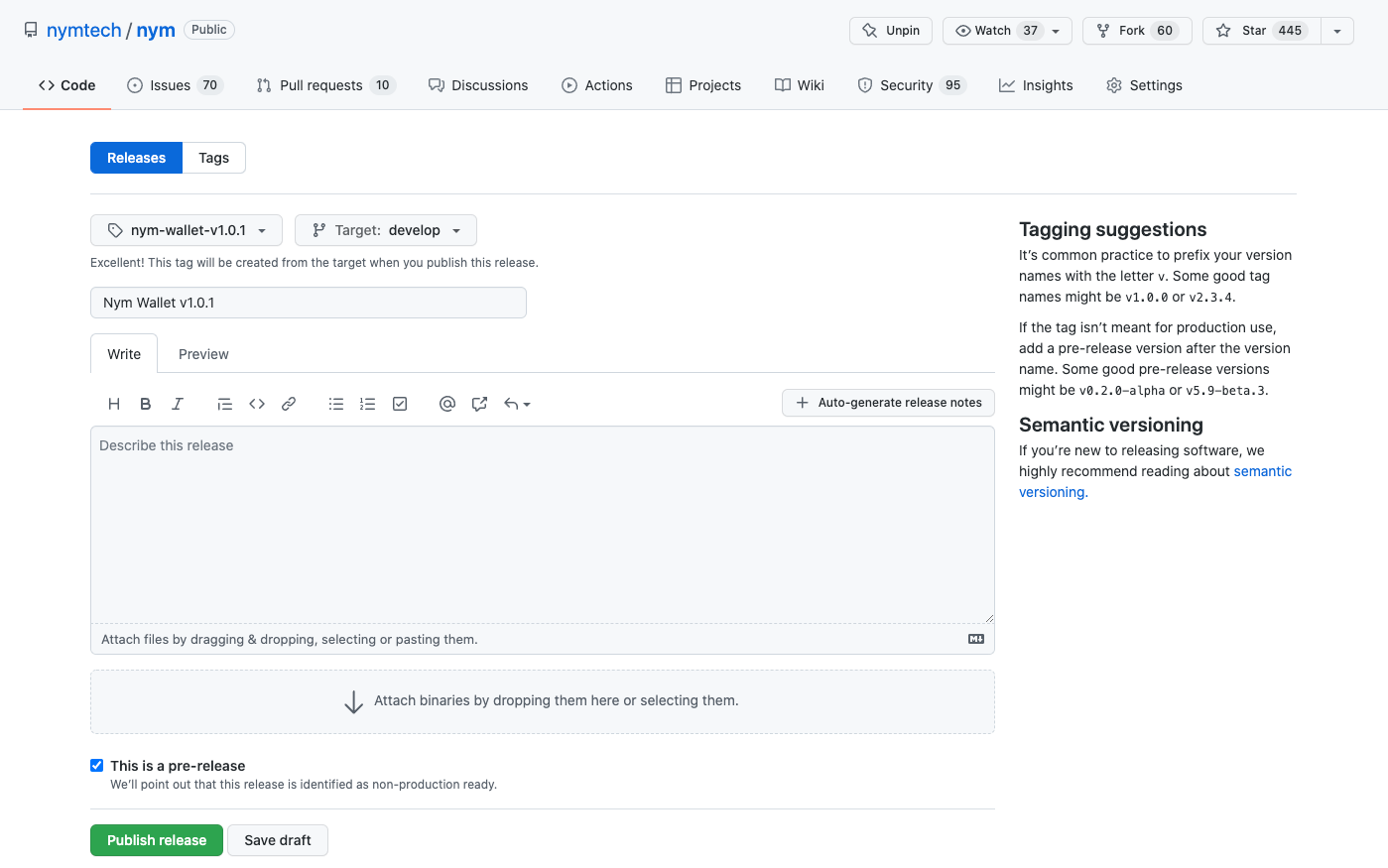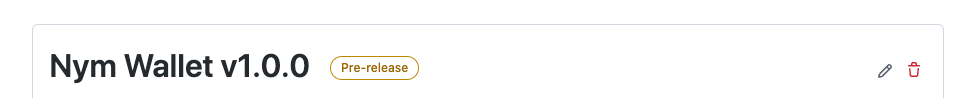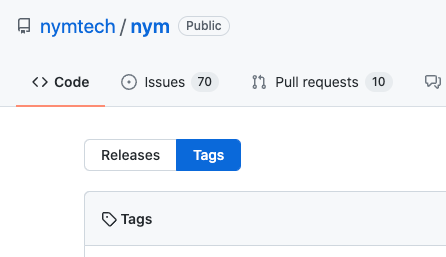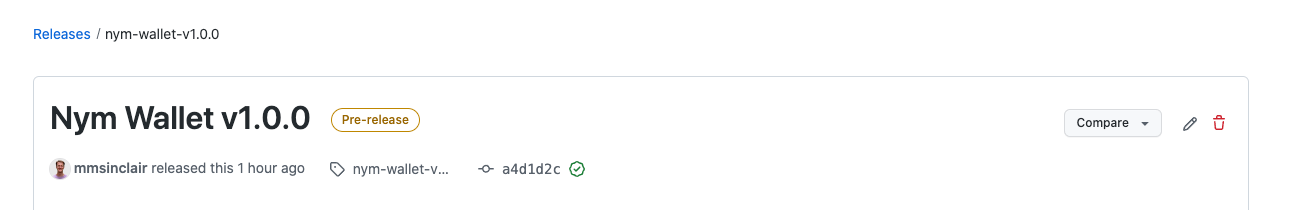Go to the releases area of the Nym monoreop: https://github.com/nymtech/nym/releases.
Draft a new release:
Add a new tag that starts with nym-wallet-:
And choose Create new tag.
Check the branch is correct, tick This is a pre-release and click Publish release:
This will trigger the GitHub Actions that will build and sign the wallet release. Once they are done, they will upload any output files as assets to this release.
Sadly, you have to delete the release and start again. The GH Actions trigger on the creation of the release.
Never fear! This is totally possible. First delete the release by clicking the trash icon in the top right:
Now delete the tag by going to tags:
Clicking on the tag header and then the trash icon:
Confirm and all is back to normal.