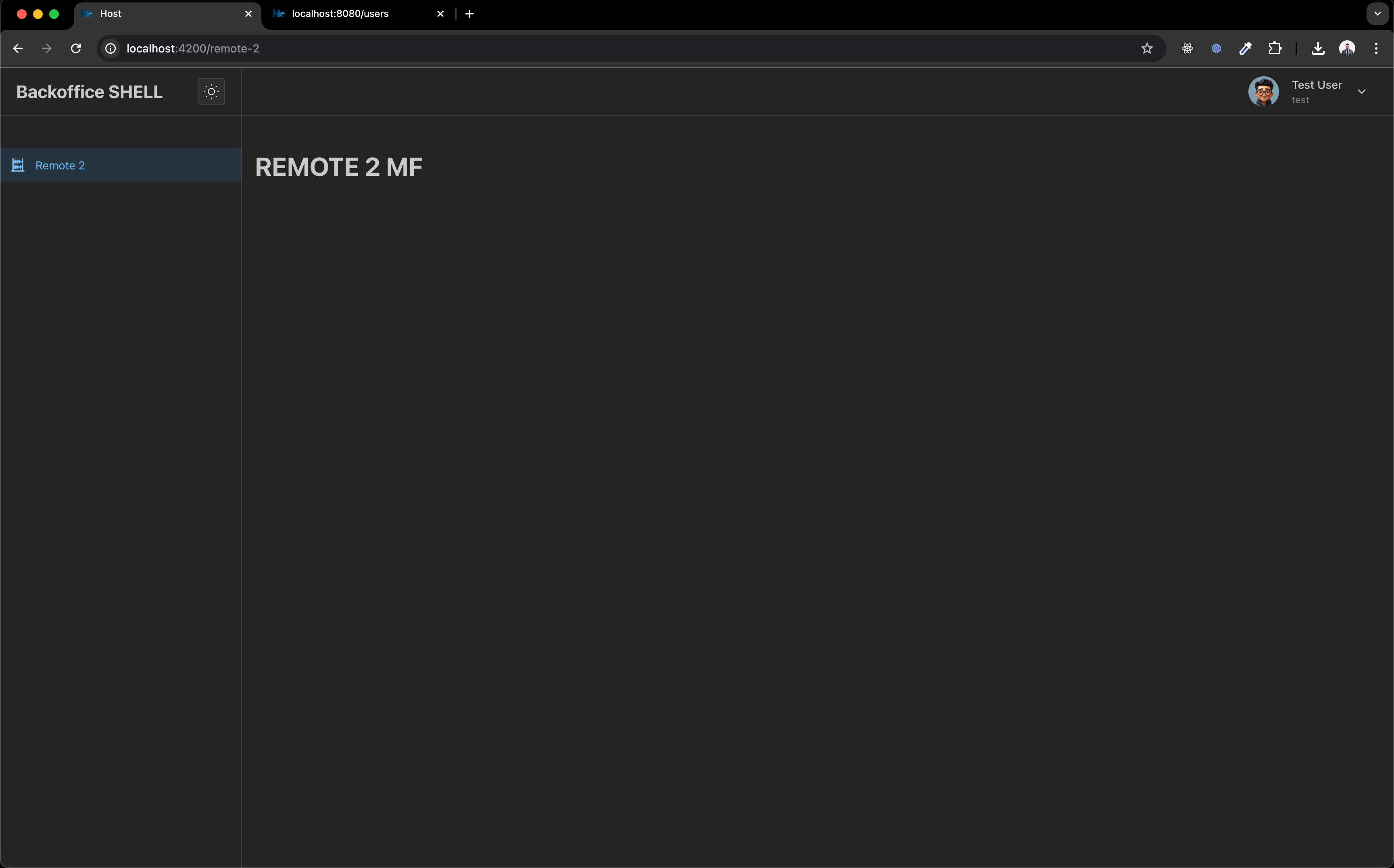This workspace demonstrates Dynamic Module Federation using Nx and React. It showcases how to implement runtime module federation where remote modules are loaded dynamically based on configuration.
- Dynamic loading of federated modules at runtime
- Centralized configuration management (Admin) for remote apps
- Multiple independent applications working together
- Built with Nx for optimal monorepo management
apps/
├── admin/ # Admin application for managing remote configurations
└── mfs/
├── host/ # Host application that dynamically loads remote modules
├── remote-1/ # First remote application
└── remote-2/ # Second remote application
└── remote-3/ # Third remote application
To run the federated applications:
# Install nx globaly
sudo npm install -g nx
# Install packages
pnpm i
# change .env.sample to .env
mv .env.sample .env
# Start admin application
nx serve admin
# Start host application
nx serve host
# Start all remotes
nx run-many -t serve remote-1 remote-2 remote-3The admin application will be available at http://localhost:8080
The host application will be available at http://localhost:4200
we have 2 users for test
| Username | Password |
|---|---|
| vugar | test123 |
| test | test123 |
To add new remote to host application
- go to this url http://localhost:8080/remotes.
- click to
Add new remotebutton - fill the form and submit
- go to this url http://localhost:8080/users.
- add remote to user-remotes
- copy
remote-3folder and change its name to whatever you named when you create the remote - in
rsbuild.config.tsfile changenamewith Scope that you provided.
Admin application