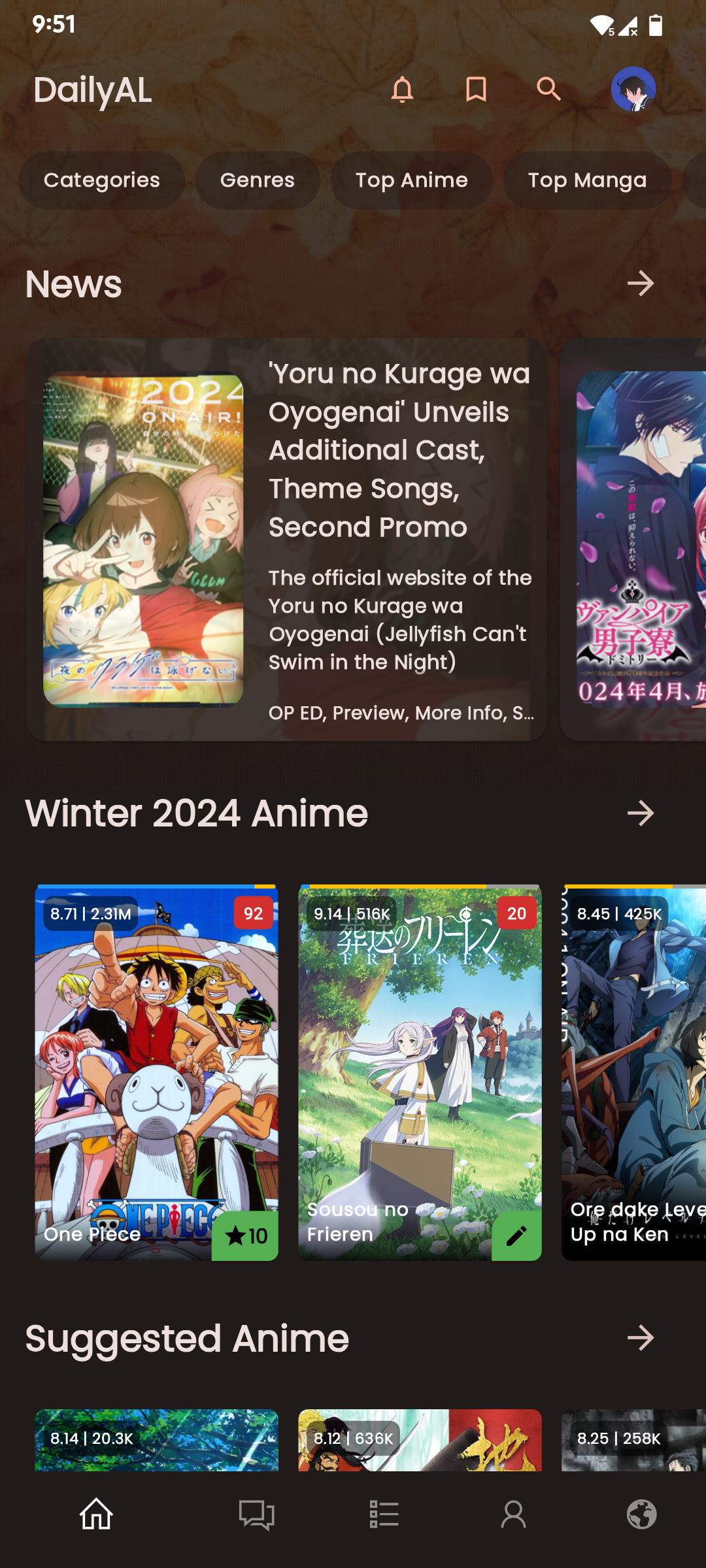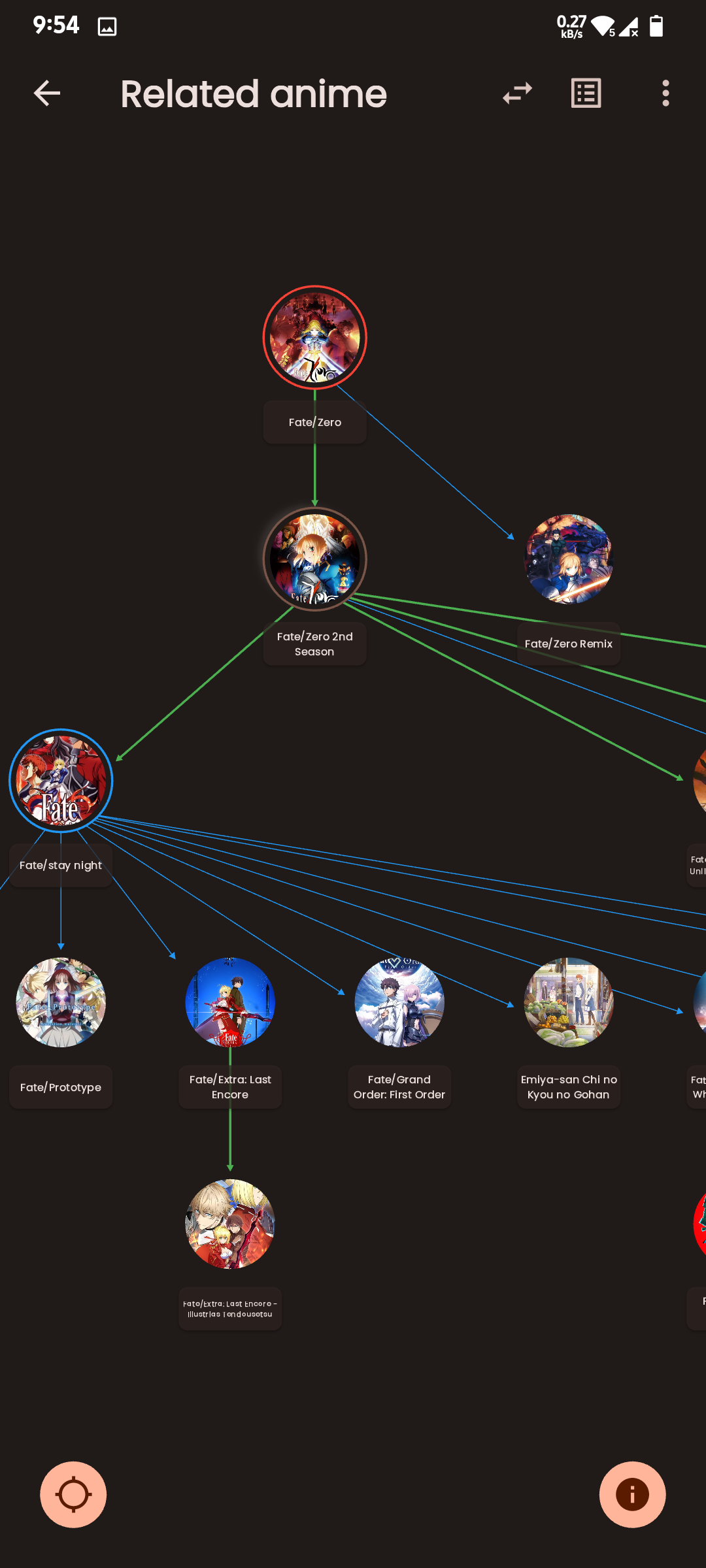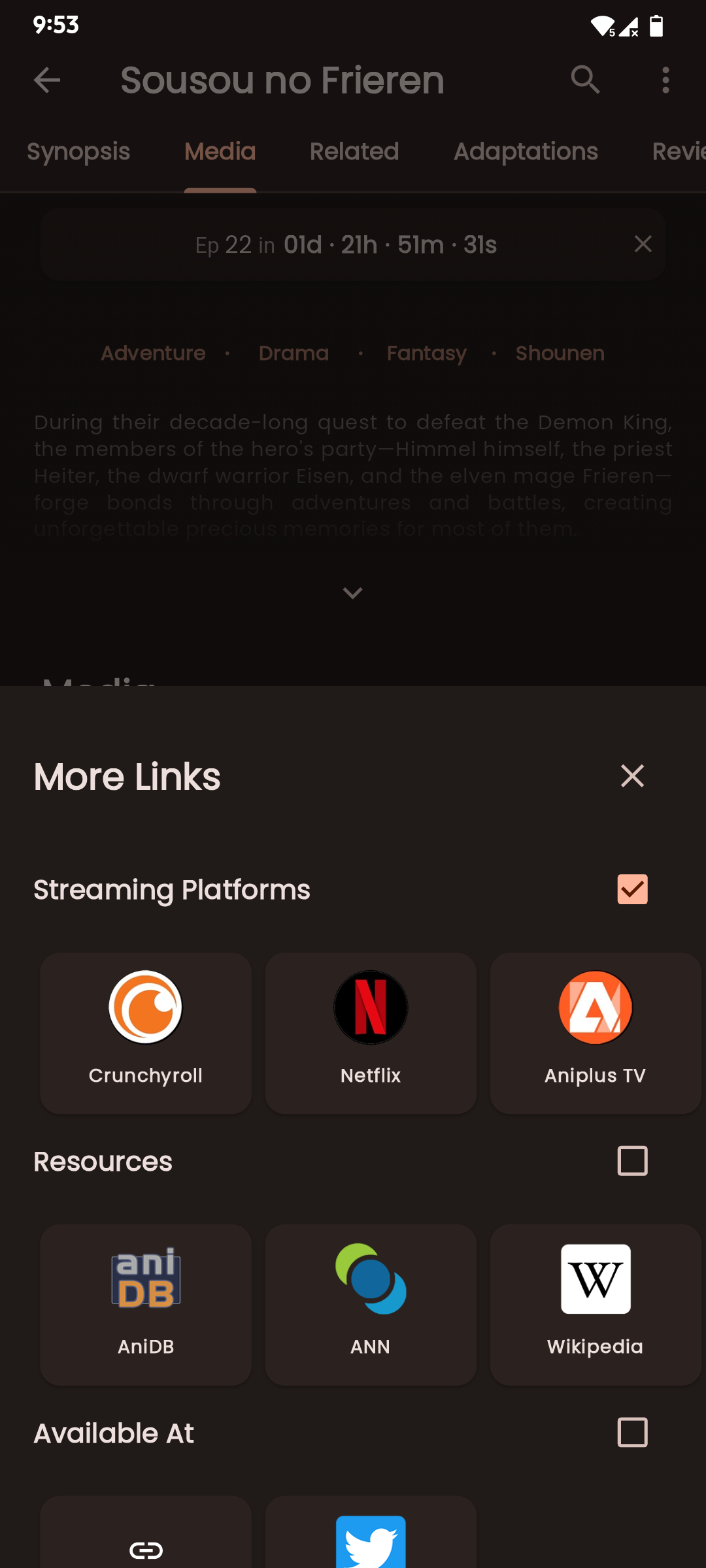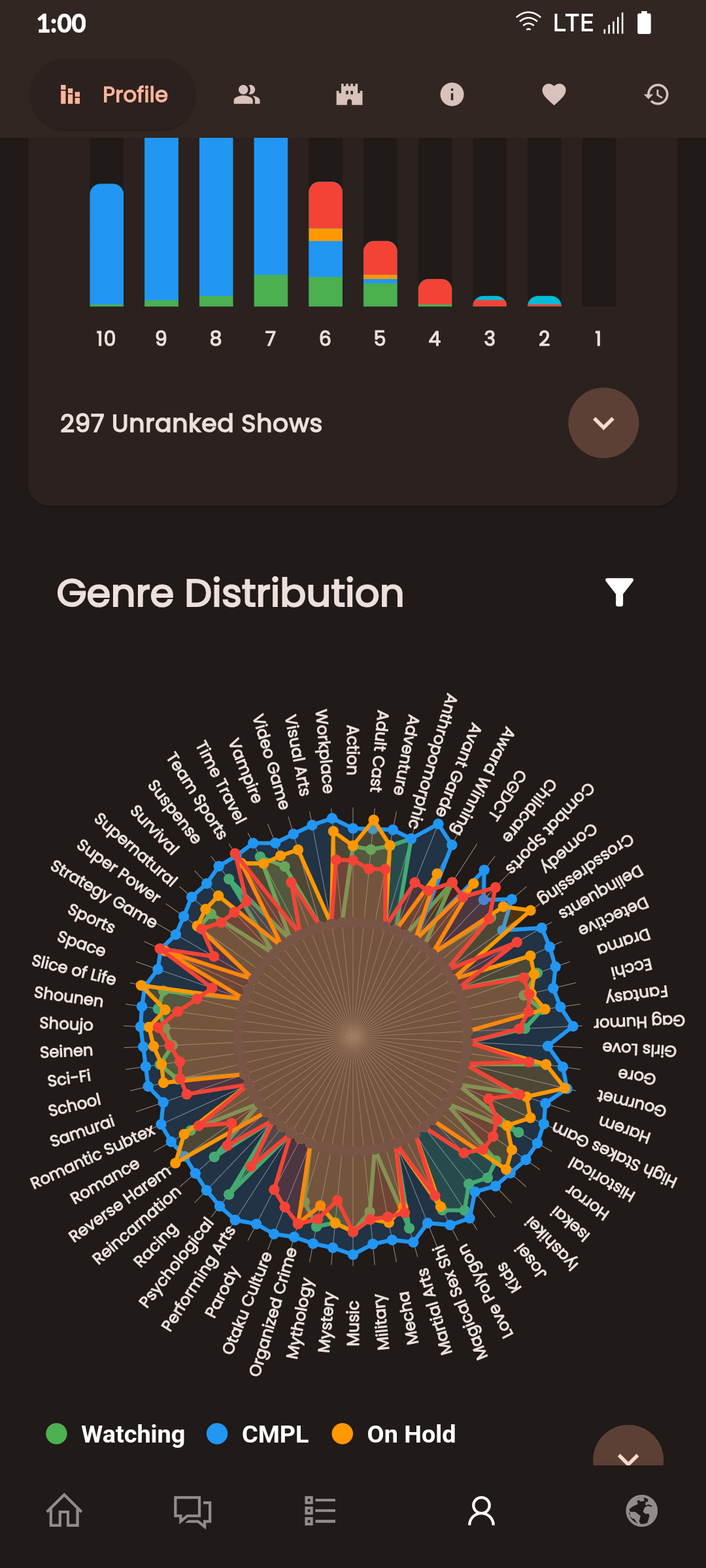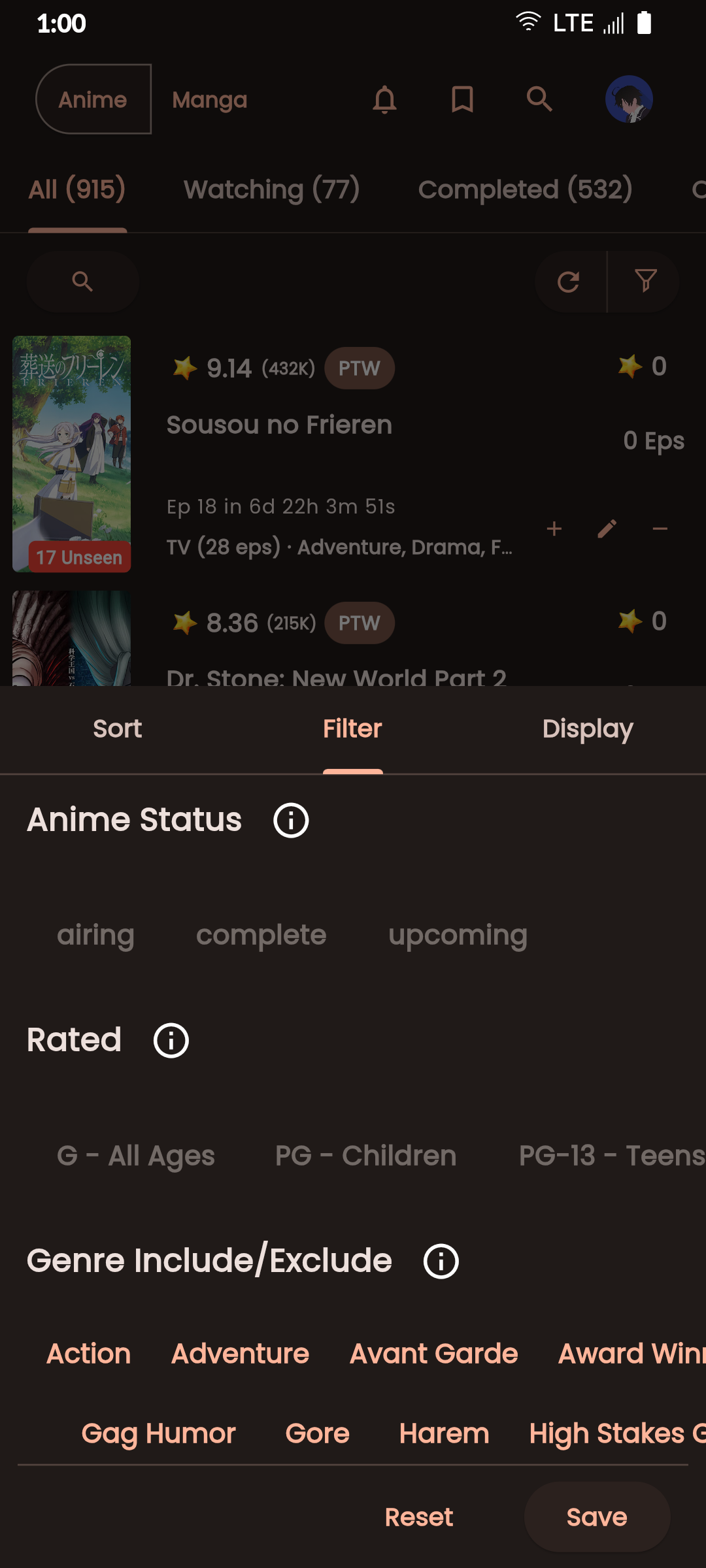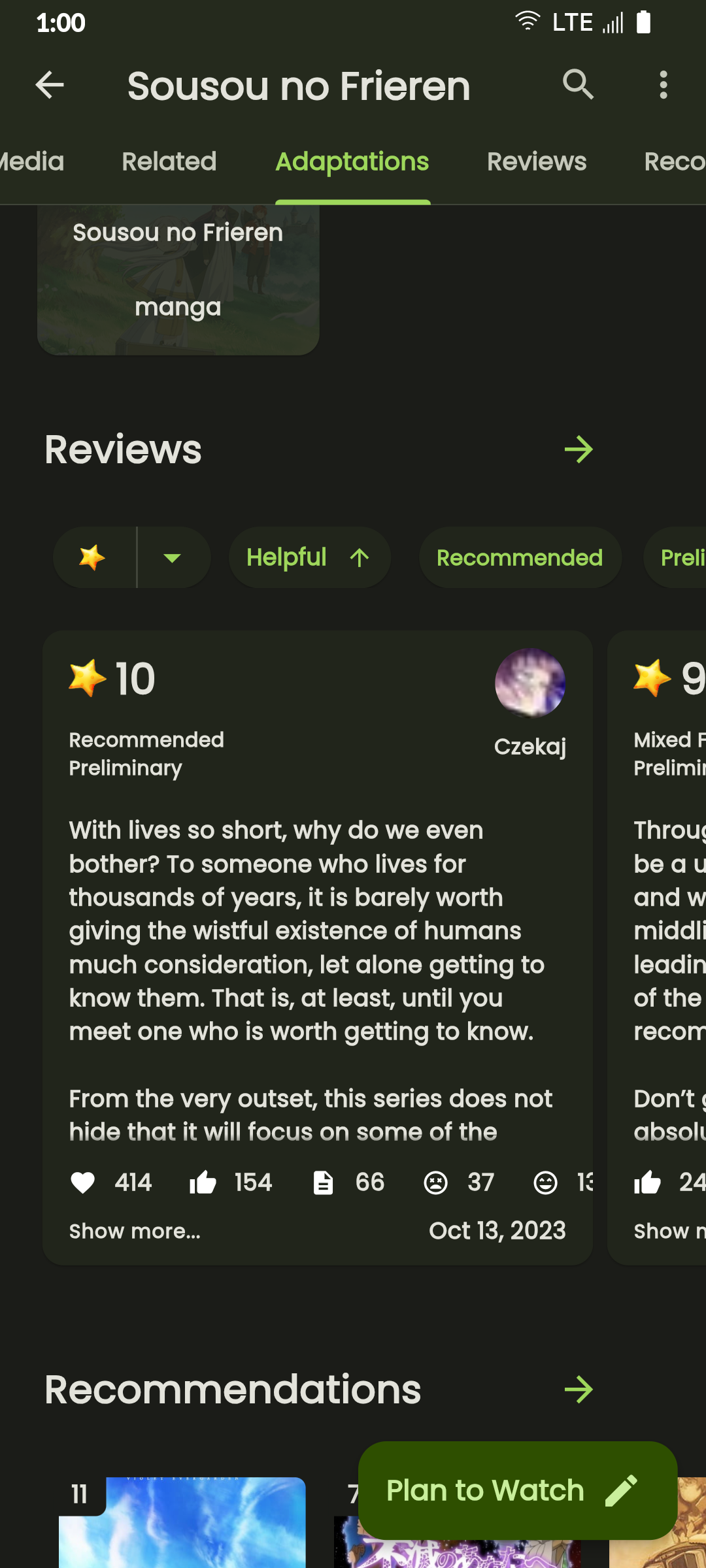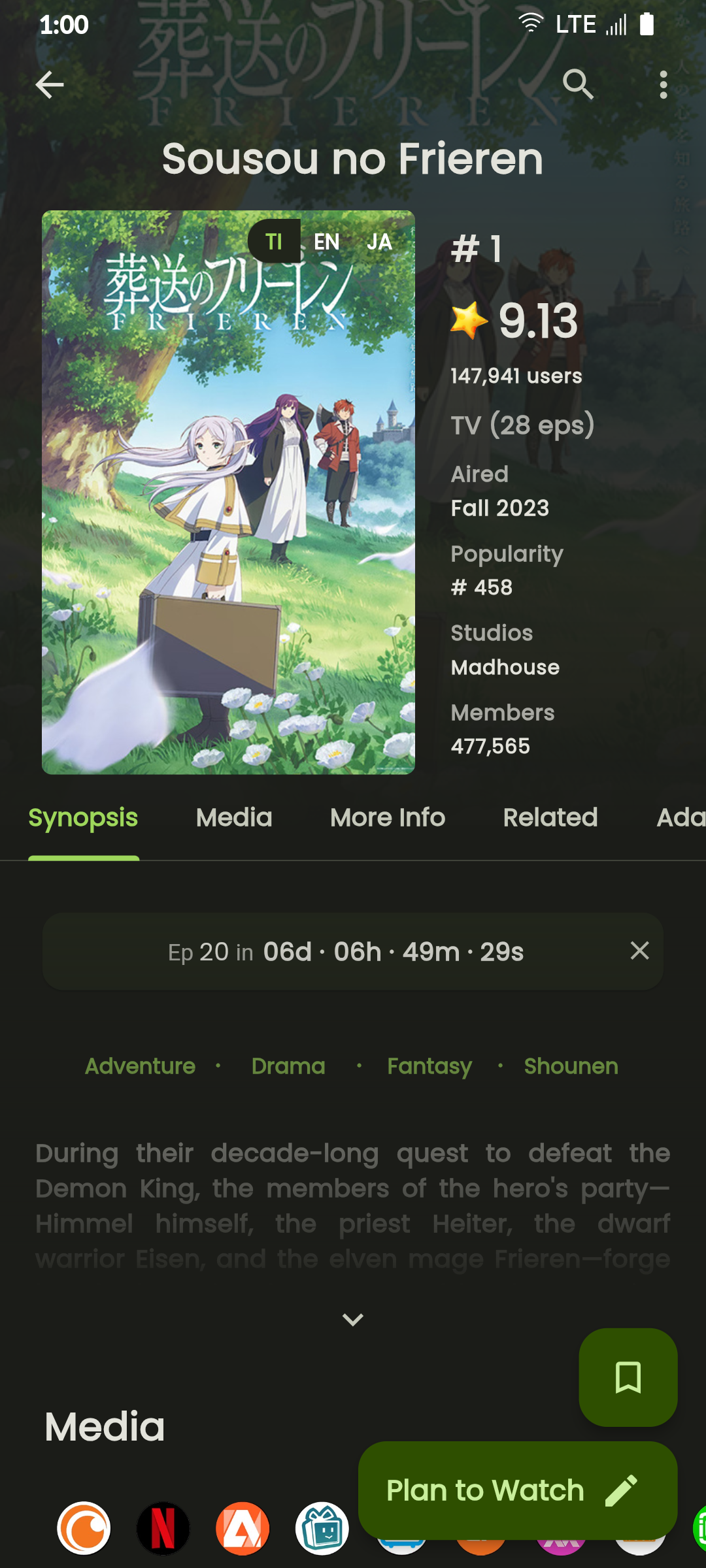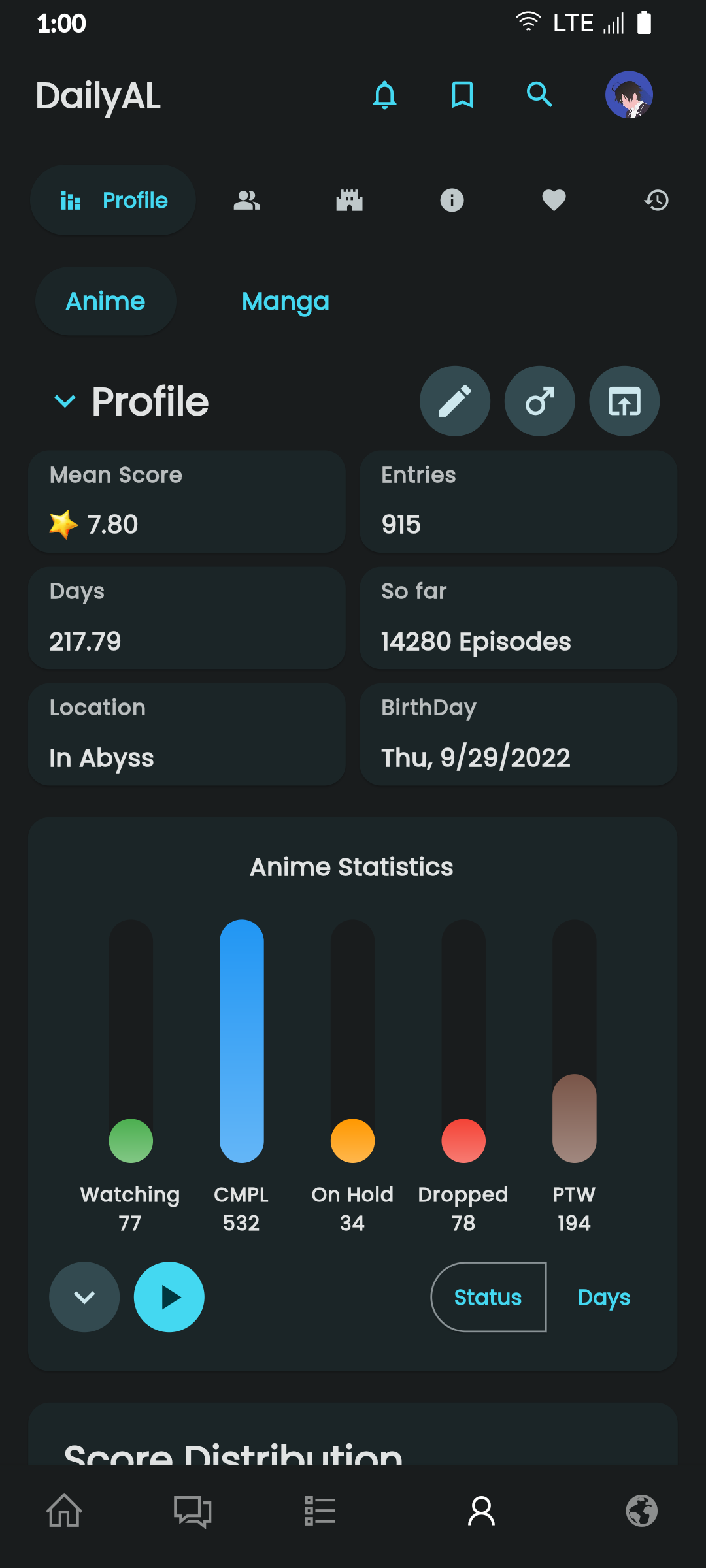DailyAnimeList - MyAnimeList Client
Explore the extensive MyAnimeList database to discover your favorite anime and manga. Engage in forums with millions of discussions at your fingertips. Access detailed reviews and receive numerous recommendations for all anime and manga on MyAnimeList.
-
Discover Seasonal Anime, Top Upcoming Anime, Most Popular Anime, Anime Ranking Lists, All-time Favorites, and more.
-
Access Anime/Manga Synopses, Related and Recommended content.
-
Read Detailed Anime reviews and view Anime/Manga Statistics.
-
Choose from 4 distinct Dark Themes: Spring, Summer, Fall, and Winter.
-
Customize the Bottom Navigation bar and adjust cache update frequency.
- Participate in forums dedicated to MyAnimeList, Anime & Manga, and General Discussions.
-
Perform advanced searches directly from the search bar using "@" and "#" with ease.
-
Experience faster search loading times with caching mechanisms.
-
Quickly Edit/Update your Anime/Manga List.
-
Sort your list by Title, List Score, Start Date, and Updated Date.
- To run this project, you need to have Flutter installed on your machine.
- Clone this repo to your machine:
git clone - Use
dal-code.code-workspaceto open the project in VSCode - Run
flutter pub getto install dependencies - Launch the app using
flutter runorF5in VSCode
- Run user task -
intl generateto generate localization files - Run user task -
build runnerto generate necessary files - Run user task -
python translateto generate translation files
- Please don't suggest any state management solutions.