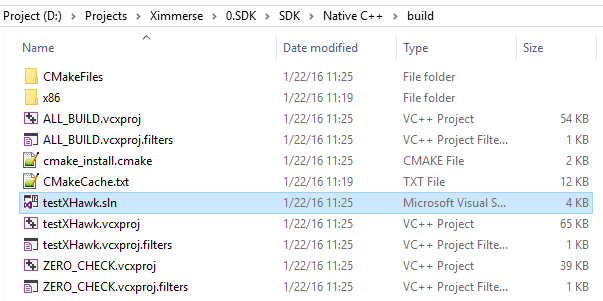This folder contains our Native C++ SDK.
-
Download Ximmerse Native C++ SDK to your PC. Suppose it is saved in "D:\Projects\Ximmerse\0.SDK\SDK\Native C++".
-
Run CMake (v2.6 or above).
-
Input the path of the Ximmerse Native C++ SDK in "Where is the source code" and input where you want to build in "Where to build the binaries". And then press
Configure. -
Select the generator that you want. Suppose Visual Studio 12 2013 (you should have this installed first) is used here. And then press
Finish. -
Once the configuration step is done, press
Generate. -
The project should be already generated under the build path, i.e. path you input in "Where to build the binaries".
-
Double click file
testXHawk.slnto run it in Visual Studio 12 2013. -
Connect X-Hawk and X-Cobra by following the instructions in SDK Doc - Chapter 8 Developing with PC (Windows).
-
Copy corresponding
X-Hawk.dll(e.g.Native C++\x86\Debug\X-Hawk.dllin this case) to the build path. -
Build the project and run project
testXHawkin Visual Studio 12 2013. You will be able to see the status of X-Cobra (refresh every 1s) in the console window.