🔴 [16 February 2022] 🔴 The project is on alpha stage, so be sure to open Issues and Discussions and give all the feedback you can!
Better to have 20 people giving lots of feedback than 1000 not saying anything.
Contact me at [email protected] for questions or ideas.
A real-time, direct and tightly-coupled LiDAR-Inertial SLAM that works (surprisingly) well under high velocities - even with spinning LiDARs.
Designed for easy modifying via modular and easy to understand code. Relying upon HKU-Mars's IKFoM and ikd-Tree open-source libraries. Based also on their FAST_LIO2.
Tested on and made for Barcelona's own "Xaloc". Common working speeds are 20m/s in straights and 100deg/s in the turns.
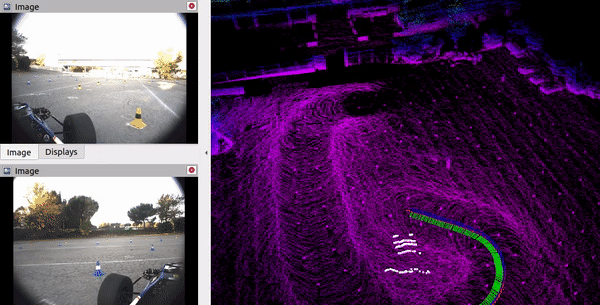
Visualization of the algorithm with delta = 0.01 (100Hz)
Only algorithm that can deliver centimeter-level resolution on real-time. See the part of my thesis where I explain the algorithm and its results: LIMOVelo + Results.
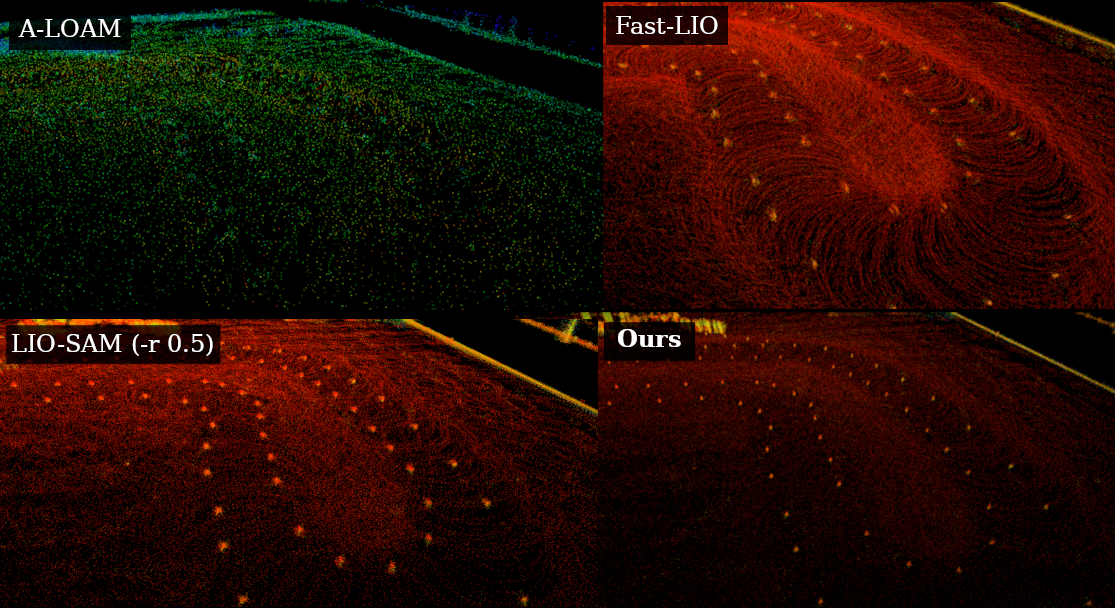
Comparison of cones under racing speeds running all algorithms in real-time, except for LIO-SAM (-r 0.5). It failed otherwise.
Developing an algorithm for a team requires the algorithm to be easy enough to understand being passed through generations.
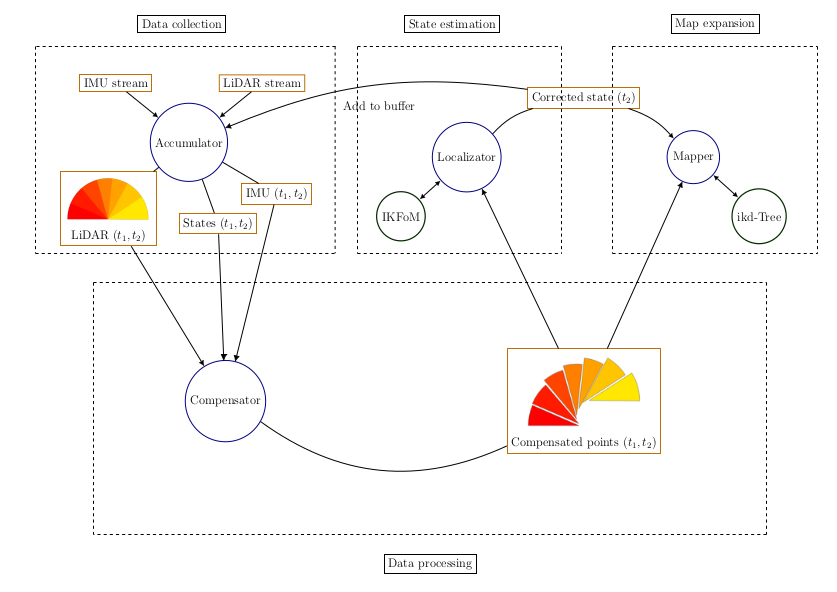
LIMO-Velo's pipeline. Here are seen the different modules (blue), data (orange) and libraries (dark green).
- Velodyne
- Hesai
- Ouster
- Livox (check
livoxgit branch)
When cloning the repository, we also need to clone the IKFoM and ikd-Tree submodules. Hence we will use the --recurse-submodules tag.
git clone --recurse-submodules https://github.com/Huguet57/LIMO-Velo.git
We either can do catkin_make or catkin build to compile the code. By default it will compile it optimized already
To run LIMO-Velo, we can run the launch file roslaunch limovelo test.launch if we want a visualization or roslaunch limovelo run.launch if we want it without.
An additional launch file roslaunch limovelo debug.launch is added that uses Valgrind as a analysing tool to check for leaks and offers detailed anaylsis of program crashes.
To adapt LIMO-Velo to our own hardware infrastructure, a YAML file config/params.yaml is available and we need to change it to our own topic names and sensor specs.
Relevant parameters are:
real_timeif you want to get real time experience.mapping_offlineis on an pre-alpha stage and it does not work 100% as it should of.heuristicwhich you can choose how you want the initialization of the pointcloud sizes (sizes =: deltas, in seconds).
TODO - This section is intended to explain how to modify the LiDAR driver to increase its frequency by publishing parts of the pointcloud instead of waiting for all of it.
Try xaloc.launch with Xaloc's own rosbags. High velocity in the straights (~15m/s) and tight turns (~80deg/s).
Find a slow and a fast run in this Dropbox
See Issue #10 to see other sample datasets. Don't hesitate to ask there for more data on specific scenarios/cases.
- IKFoM: Iterated Kalman Filters on Manifolds
- ikd-Tree: Incremental KD-Tree for Robotic Applications
- FAST-LIO2: Fast and Direct LIO SLAM
- Rethink
mapping_offline(see Discussions) - Adding Livox as a LiDAR type
- Rewrite the most confusing parts according to qpc001's feedback. (thank you!)
- Renew Buffer private structure. Interesting answer in StackOverflow: https://stackoverflow.com/a/67236232
- Simplify the upsampling in the Compensator. (called it.)
- Interpolation and smoothing of states when mapping offline
- Erase unused (potentially dangerous) points in the map
- Check if need to add point in map
- Try to add a module for removing dynamic objects such as people or vehicles
- Use UKF instead of EKF
- Add vision buffer and ability to paint the map's points
- Initialize IMU measurements