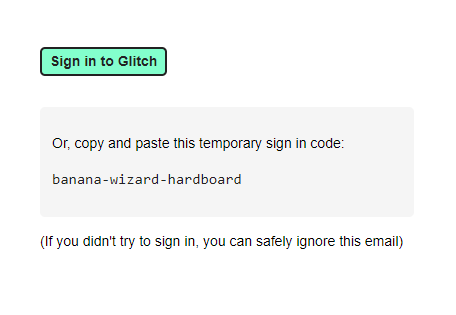Do not store insecurely or share the persitent token or the temporary login code. As far as I know, Glitch does not refresh the token in anyway or the login code. The only way to refresh the login code is by requesting a new one.
Doing so puts your account at risk and potentially your private information.
npm install glitchapi.jsconst Glitch = require('glitchapi.js');
(async () => {
// Get project by domain name
console.log(await Glitch.getProject("domain", "stay-safe-discord"));
// Get project by id
console.log(await Glitch.getProject("id", "e292e1a7-9130-4150-abd3-90b893a95858"));
})()const Glitch = require('glitchapi.js');
(async () => {
// Get project by domain name
console.log(await Glitch.getUser("login", "Zaedus"));
// Get project by id
console.log(await Glitch.getUser("id", 2643102));
})()const Glitch = require('glitchapi.js');
Glitch.emailTempCode("[email protected]");Check your email and you will find your code.
Creates a Me instance.
const Glitch = require('glitchapi.js');
const me = new Glitch.Me();
me.on("ready", () => {
console.log(`${me.name} (@${me.login})`) // Zaedus (@Zaedus)
})
me.signin("your-code-here")Sets various attributes about the user's account like the name, @, and description.
const Glitch = require('glitchapi.js');
const me = new Glitch.Me();
me.on("ready", async () => {
await me.update({
avatarUrl: "https://i.ytimg.com/vi/YBXLVex9FtQ/maxresdefault.jpg", // Must be an online URL
description: "This discription was set with API!", // Sets your description
hasCoverImage: true, // Shows or hides the background image
name: "MyNewName", // Sets your display name
login: "MyNewAt" // Sets your @
})
console.log("User data updated!");
})
me.signin("your-code-here")Creates a new projects called "my-new-express-app".
const Glitch = require('glitchapi.js');
const me = new Glitch.Me();
me.on("ready", async () => {
await me.remix("hello-express", {
domain: "my-new-express-app",
description: "My new express app!",
private: false
})
console.log("New project created!");
})
me.signin("your-code-here")Gets 10 projects and logs the URL associated with them.
const Glitch = require('glitchapi.js');
const me = new Glitch.Me();
me.on("ready", async () => {
const projects = await me.getProjects(10);
projects.forEach(p => {
console.log("https://" + p.domain + ".glitch.me/");
});
})
me.signin("your-code-here")const Glitch = require('glitchapi.js');
const me = new Glitch.Me();
me.on("ready", async () => {
const projects = await me.getProjects(10);
await projects[0].update({
domain: "my-new-domain",
description: "Successfully updated!"
})
console.log("Project updated!");
})
me.signin("your-code-here")const Glitch = require('glitchapi.js');
const me = new Glitch.Me();
me.on("ready", async () => {
const projects = await me.getProjects(10);
projects[0].delete();
setTimeout(() => projects[0].undelete(), 2000);
})
me.signin("your-code-here")