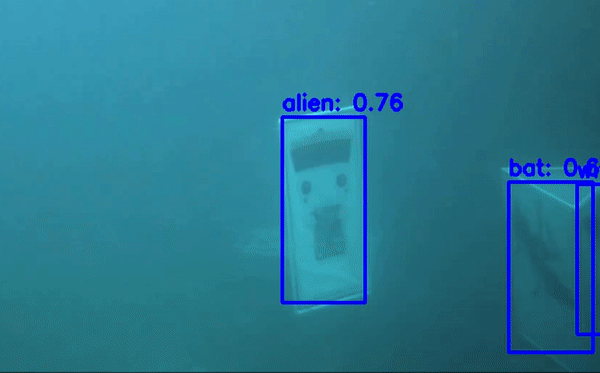Detecto is a Python package for quick and easy object detection. Below are just a few of the features available:
- Train models on custom datasets
- Get all or top predictions on an image
- Run object detection on videos
- Save and load models from files
Detecto is built on top of PyTorch, meaning models trained with Detecto can easily be extracted and used with PyTorch code.
To install Detecto using pip, run the following command:
pip install detecto
After installing Detecto, you can train a machine learning model on a custom dataset and run object detection on a video with under ten lines of code:
from detecto.core import Model, Dataset, DataLoader
from detecto.utils import xml_to_csv
from detecto.visualize import detect_video
xml_to_csv('xml_labels/', 'labels.csv')
dataset = Dataset('labels.csv', 'images/')
loader = DataLoader(dataset)
model = Model(['dog', 'cat', 'rabbit'])
model.fit(loader)
detect_video(model, 'input_video.mp4', 'output_video.avi')Visit the docs for a full guide, including a quickstart tutorial.
Alternatively, check out the demo on Colab.
All issues and pull requests are welcome! To run the code locally, first fork the repository and then run the following commands on your computer:
git clone https://github.com/<your-username>/detecto.git
cd detecto
# Recommended to create a virtual environment before the next step
pip3 install -r requirements.txtWhen adding code, be sure to write unit tests and docstrings where necessary.
Tests are located in detecto/tests and can be run using pytest:
python -m pytest
To generate the documentation locally, run the following commands:
cd docs
make htmlThe documentation can then be viewed at docs/_build/html/index.html.
Detecto was created by Alan Bi. Feel free to reach out on Twitter or through email!