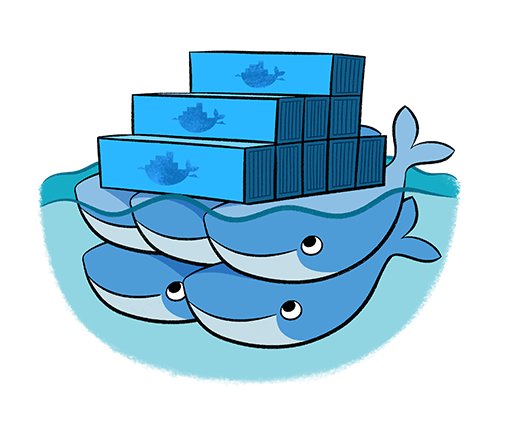swarm is a simple tool which controls a cluster of Docker hosts and exposes it as a single "virtual" host.
swarm uses the standard Docker API as its frontend, which means any tool which speaks Docker can control swarm transparently: dokku, fig, krane, flynn, deis, docker-ui, shipyard, drone.io, Jenkins... and of course the Docker client itself.
Like the other Docker projects, swarm follows the "batteries included but removable" principle. It ships with a simple scheduling backend out of the box. The goal is to provide a smooth out-of-box experience for simple use cases, and allow swapping in more powerful backends, like Mesos, for large scale production deployments.
######1 - Download and install the current source code.
Ensure you have golang installed (e.g. apt-get install golang on Ubuntu).
You may need to set $GOPATH, e.g mkdir ~/gocode; export GOPATH=~/gocode.
The install swarm binary to your $GOPATH directory.
go get -u github.com/docker/swarm######2 - Nodes setup
The only requirement for Swarm nodes is to run a regular Docker daemon (version 1.4.0 and later).
In order for Swarm to be able to communicate with its nodes, they must bind on a network interface.
This can be achieved by starting Docker with the -H flag (e.g. -H tcp://0.0.0.0:2375).
# create a cluster
$ swarm create
6856663cdefdec325839a4b7e1de38e8 # <- this is your unique <cluster_id>
# on each of your nodes, start the swarm agent
# <node_ip> doesn't have to be public (eg. 192.168.0.X),
# as long as the other nodes can reach it, it is fine.
$ swarm join --addr=<node_ip:2375> token://<cluster_id>
# start the manager on any machine or your laptop
$ swarm manage -H tcp://<swarm_ip:swarm_port> token://<cluster_id>
# use the regular docker cli
$ docker -H tcp://<swarm_ip:swarm_port> info
$ docker -H tcp://<swarm_ip:swarm_port> run ...
$ docker -H tcp://<swarm_ip:swarm_port> ps
$ docker -H tcp://<swarm_ip:swarm_port> logs ...
...
# list nodes in your cluster
$ swarm list token://<cluster_id>
<node_ip:2375>See here for more information about other discovery services.
See filters and strategies to learn more about advanced scheduling.
Swarm supports TLS authentication between the CLI and Swarm but also between Swarm and the Docker nodes.
In order to enable TLS, the same command line options as Docker can be specified:
swarm manage --tlsverify --tlscacert=<CACERT> --tlscert=<CERT> --tlskey=<KEY> [...]
Please refer to the Docker documentation for more information on how to set up TLS authentication on Docker and generating the certificates.
Note that Swarm certificates must be generated withextendedKeyUsage = clientAuth,serverAuth.
We welcome pull requests and patches; come say hi on IRC, #docker-swarm on freenode.
Andrea Luzzardi
Victor Vieux
Code and documentation copyright 2014-2015 Docker, inc. Code released under the Apache 2.0 license. Docs released under Creative commons.