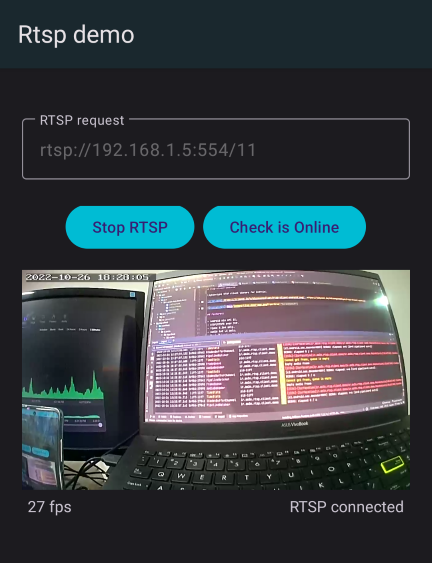Lightweight RTSP client library for Android with almost zero lag video decoding (achieved 20 msec video decoding latency on some RTSP streams). Designed for lag criticial applications (e.g. video surveillance from drones).
Unlike AndroidX Media ExoPlayer which also supports RTSP, this library does not make any video buffering. Video frames are shown immidiately when they arrive.
- Android min API 23.
- RTSP/RTSPS over TCP.
- Video H.264 only.
- Audio AAC LC only.
- Basic/Digest authentication.
- Supports majority of RTSP IP cameras.
- Auto Decode raw frames to Media Image & YUV & Bitmap.
- Using renderscript-intrinsics-replacement-toolkit for YUV to Bitmap decoding.
<uses-permission android:name="android.permission.INTERNET" />To use this library in your project add this to your build.gradle:
allprojects {
repositories {
maven { url 'https://jitpack.io' }
}
}
dependencies {
implementation 'com.github.am3n:rtsp-client-android:NEWEST-VERSION'
}Easiest way is just to use RtspSurfaceView class for showing video stream.
<ir.am3n.rtsp.client.widget.RtspSurfaceView
android:id="@+id/rsv"
android:layout_width="match_parent"
android:layout_height="match_parent" />Then in code use:
val url = "rtsps://10.0.1.3/test.sdp"
val username = "admin"
val password = "secret"
binding.rsv.init(url, username, password)
binding.rsv.setStatusListener(object : RtspStatusListener {
override fun onConnecting() {}
override fun onConnected(sdpInfo: SdpInfo) {}
override fun onFirstFrameRendered() {}
override fun onDisconnecting() {}
override fun onDisconnected() {}
override fun onUnauthorized() {}
override fun onFailed(message: String?) {}
})
binding.rsv.start(playVideo = true, playAudio = true)
// ...
binding.rsv.stop()Next way is default SurfaceView class for showing video stream.
<SurfaceView
android:id="@+id/svVideo"
android:layout_width="match_parent"
android:layout_height="match_parent" />Then in code use:
// ################# build rtsp ########################
val url = "rtsps://10.0.1.3/test.sdp"
val username = "admin"
val password = "secret"
val rtsp = Rtsp()
rtsp.init(url, username, password)
rtsp.setStatusListener(object : RtspStatusListener {
override fun onConnecting() {}
override fun onConnected(sdpInfo: SdpInfo) {}
override fun onFirstFrameRendered() {}
override fun onDisconnecting() {}
override fun onDisconnected() {}
override fun onUnauthorized() {}
override fun onFailed(message: String?) {}
})
// ###################################################
rtsp.setSurfaceView(binding.svVideo)
rtsp.setRequestAudioSample(true)
rtsp.start(playVideo = true, playAudio = true)
// ...
rtsp.stop()You can still use library without any decoding. (Just for obtaining raw H264 frames)
e.g. for writing video stream into MP4 via muxer.
// ... build rtsp
rtsp.setFrameListener(object : RtspFrameListener {
override fun onVideoNalUnitReceived(frame: Frame?) {
// Send raw H264 NAL unit to your custom decoder
}
override fun onVideoFrameReceived(width: Int, height: Int, mediaImage: Image?, yuv: YuvFrame?, bitmap: Bitmap?) {}
override fun onAudioSampleReceived(frame: Frame?) {
// Send raw audio to decoder
}
})
rtsp.setRequestAudioSample(true)
rtsp.start(playVideo = true, playAudio = true)
// ...
rtsp.stop()You can still use library with H264 to MediaImage decoding.
// ... build rtsp
rtsp.setFrameListener(object : RtspFrameListener {
override fun onVideoNalUnitReceived(frame: Frame?) {}
override fun onVideoFrameReceived(width: Int, height: Int, mediaImage: Image?, yuv: YuvFrame?, bitmap: Bitmap?) {
// Notice: you should use mediaImage object sync on this thread
}
override fun onAudioSampleReceived(frame: Frame?) {
// Send raw audio to decoder
}
})
rtsp.setRequestAudioSample(true)
rtsp.setRequestMediaImage(true)
rtsp.start(playVideo = true, playAudio = true)
// ...
rtsp.stop()You can still use library with H264 to YUV decoding.
// ... build rtsp
rtsp.setFrameListener(object : RtspFrameListener {
override fun onVideoNalUnitReceived(frame: Frame?) {}
override fun onVideoFrameReceived(width: Int, height: Int, mediaImage: Image?, yuv: YuvFrame?, bitmap: Bitmap?) {
// you can decode YUV to Bitmap by your custom decoder
}
override fun onAudioSampleReceived(frame: Frame?) {
// Send raw audio to decoder
}
})
rtsp.setRequestAudioSample(true)
rtsp.setRequestYuv(true)
rtsp.start(playVideo = true, playAudio = true)
// ...
rtsp.stop()You can still use library with H264 to Bitmap decoding.
// ... build rtsp
rtsp.setFrameListener(object : RtspFrameListener {
override fun onVideoNalUnitReceived(frame: Frame?) {}
override fun onVideoFrameReceived(width: Int, height: Int, mediaImage: Image?, yuv: YuvFrame?, bitmap: Bitmap?) {
// Use the bitmap
}
override fun onAudioSampleReceived(frame: Frame?) {
// Send raw audio to decoder
}
})
rtsp.setRequestAudioSample(true)
rtsp.setRequestBitmap(true)
rtsp.start(playVideo = true, playAudio = true)
// ...
rtsp.stop()launch {
val url = "rtsps://10.0.1.3/test.sdp"
val username = "admin"
val password = "secret"
val isOnline = Rtsp.isOnline(url, username, password)
Log.d(TAG, "Camera is online: $isOnline")
}