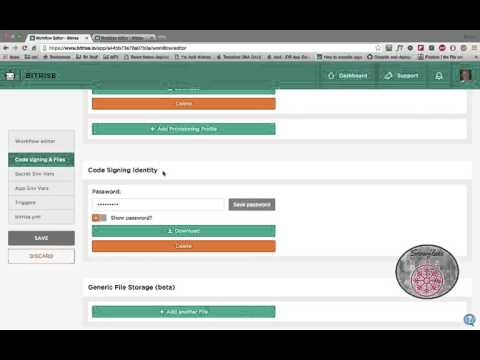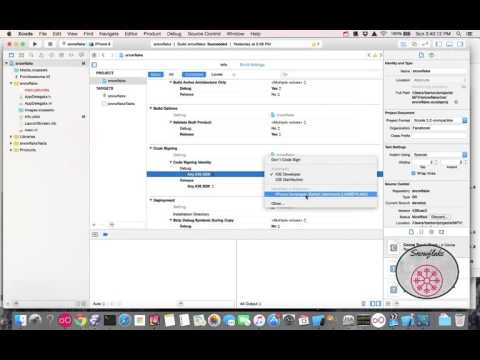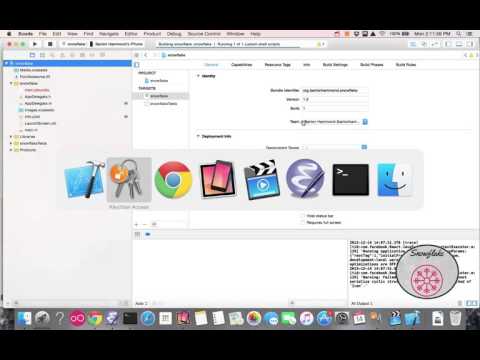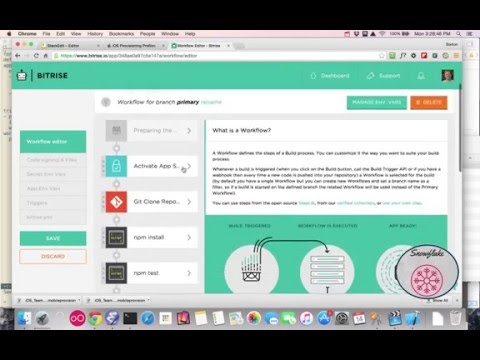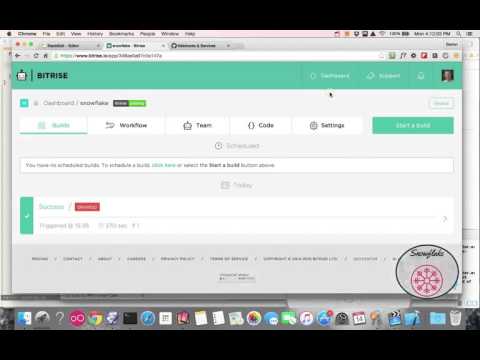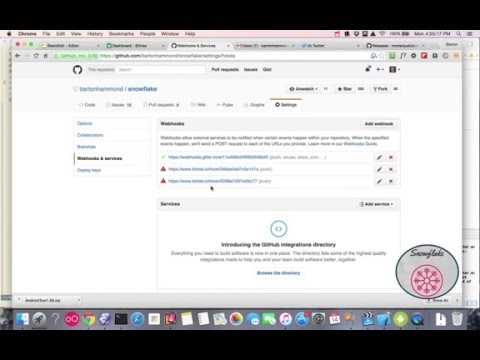This document provides the steps to take your app that was cloned or downloaded from snowflake and build both the iOS and Android applications.
- Introduction
- Bitrise Overview
- iOS XCode Modifications
- XCode Certs Provision Profiles App Id
- Create iOS App
- iOS install
- Android Setup
- Things not addressed
-
Video 1/7: https://youtu.be/EYafslJvXz8
-
Snowflake is a starter app so all tutorials are basic in nature
-
There are a bizzilion ways of doing any of this - I'm showing one
-
There's a number of CI sites, I chose Bitrise.io
-
There's a general understanding of why to us a CI
-
The build will be done on Bitrise.io - not locally
-
The only goal is to get the build to run on Bitrise.io
-
You can still run applications locally with simulators
-
Video 2/7:https://youtu.be/JAHlfNUKoLg
-
Introduction to Bitrise.io https://www.bitrise.io/
-
Overview of what it does for us
-
Overview of the two WorkFlows
- iOS
- Android
- Video 3/7:https://youtu.be/3y72adWNRSU
- XCode
- Icons - Asset Catalog Creator Free - see App Store
- Bundler ID
- https://developer.apple.com/library/ios/documentation/IDEs/Conceptual/AppDistributionGuide/ConfiguringYourApp/ConfiguringYourApp.html
- AppDelegate.m
- Versioning
- https://developer.apple.com/library/ios/qa/qa1827/_index.html
- Automatic Certificate & Development
- XCode
- Video 4/7:
https://youtu.be/zJXoHIaJg7Y
- see https://developer.apple.com/library/ios/qa/qa1814/_index.html
- App Development Center
- Remove all Certs, App Ids, and Profiles
- Generating Certificates and Provision Profile
- Update XCode appDelegate.m w/ ifconfig value
- Xcode -> Run with device attached
- Select option for Xcode to fix signing
- Video 5/7:
Bitrise, YML, Profile, P12
- Login/Register Bitrise.io
- Dashboard
- Add App
- Authenticate GitHub
- Select repository, branch
- Import YML
- Download Certifications
- Update KeyChain
- Save .p12
- Download Provision
- Load .p12 and provision to Bitrise.io
- Setup Secret and Env Vars
- Build
-
Video 6/7: https://youtu.be/nQWXJI0ncns
-
From device, open email app
-
Open letsconnect
-
Follow instructions to load in Safarie
-
Follow prompts and enjoy!
- Video 7/7: Android YML, Setup
- Settings -> Docker Image
- Secret Variables
- App/build.gradle
- Setup Secret and Env Vars
- Import YML
- Run build
- Submission to any store
- Working with other CIs
- Complex setups for either ios or andriod
- Debugging any failures
- Shiny new things
- No local builds with Bitrise CLI
- No local builds with Fastlane
- No tutorial on all the features of Fastlane