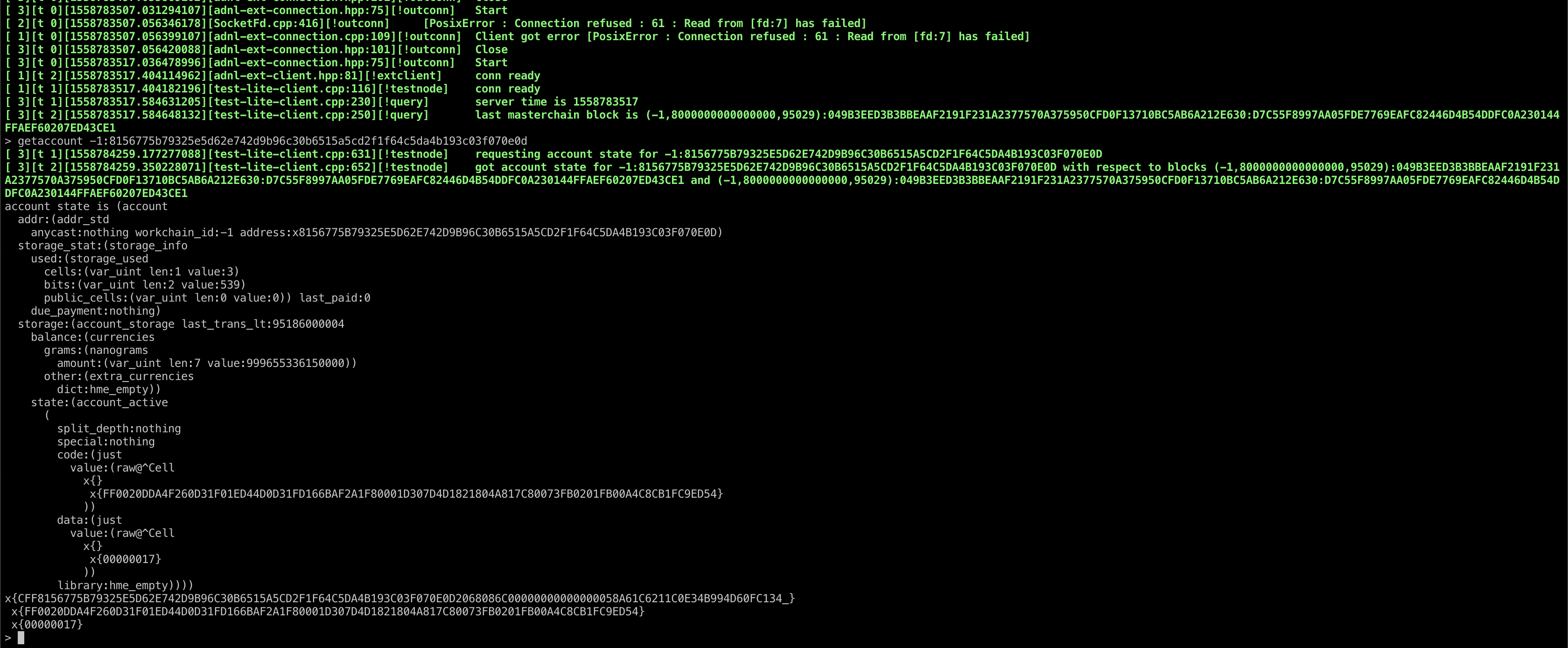This is open development community and enthusiasts research place. We will post our news and updates this project there.
- About source and github repositories
- TON whitepapers:
- TON source code
- What we already did:
- Future steps:
- Installation & Setup
- Tutorial
- Contributing
- Contact us
- http://test.ton.org/downloads.html - is the "official"* ton client tarball
- https://github.com/copperbits/TON - community version with added features but sometimes outdated code and releases
- https://github.com/poma/ton-lite-client - unchanged up to date version of tarball but on github. Also fresh binaries and docker container
*There is no official statement that ton.org is related to TON network. But this is only one real source of information and code at this moment.
- List of available files – List of available files
- Telegram Open Network Whitepaper – a general description
- Telegram Open Network Virtual Machine - TON Virtual Machine description
- Telegram Open Network Blockchain - TON Blockchain description (possibly a bit out of date)
- Fift: A Brief Introduction - A brief introduction to Fift programming language
- README - General information, compilation and installation instructions
- HOWTO - Step-by-step description of creation of a new smart contract with the aid of the Lite Client
Code was downloaded from https://test.ton.org/download.html
Last codebase update was performed on August 19, 2019.sha256sum('ton-test-liteclient-full.tar.xz')=f50d33c79b7314a2aa81cd61a5ed7265da3af64159965f87032cac2a1724b939.
Run a command ./ton-test-liteclient-full/check_codebase.sh while updating a codebase to be sure it's up-to-date
-
📖 Documentations:
- 🐧 Added build instructions for ubuntu 16.04
- 📩 Explain in video on YouTube and text on GitHub, how to start Lite Client on macOS and send transactions to TON network
- 🇨🇳 Wrote an article about the TON in Chinese and began to translate TON whitepaper into Сhinese (by toozWu)
-
Helpful sources:
- 🏗 Build lite client node: Latest release
- 🐳 Packaged lite client into Docker container
- 👓 Launched a beta explorer for test network
- 💸 Made a UI friendly faucet for TON
- 🔁 Created mirror with updates it builds binaries and docker container on any changes in source code updates any 5 minutes (former TON-mirror)
- 📣 Created Telegram bot post message about updates here and here - with any new commits into original repo
- ✨ Created Webserver which realizes a web client for TON
- 🌐 Public node of web client for TON
-
🎓 Now we are writing video tutorials, writing manuals / FAQ / HOWTO how to use TON.
👉 pull request and suggestions are very welcome!
Creating FAQ & Video tutorial (WIP): ✨feel free to propose your topics
- Step-by-step guide: How to build a TON client
- How to get test Grams
- Development:
- Write first hello-world smart contract
- How to deploy a smart contract
- How to send transactions
Also, you will find there:
- Future releases of binaries
- A FAQ with most popular questions (WIP)
There are two options. By running Docker or precompiled binary for macOS below:
Docker
The easiest way to run the node in a docker container:
docker run -d copperbits/ton
You might want to run in interactive mode and mount current dir into the container to be able to compile fif files:
docker run -ti -v "$(pwd):/data" --name ton copperbits/ton
Compile a fif file (if your container is running and current dir is mounted):
docker exec ton fift test.fif
Releases (macOS)
- Download latest release
- Go to command line, where binary placed
- Run:
./lite-client -C ton-lite-client-test1.config.json- run
helpto get started
More detailed instruction you can find here.
All educational thing we moved it to docs folder. You will find here original readme, with additions of community-based tools and educational materials.
All this information shipped by copperbits team and contributors 👏
- Questions? Feel free to open an issue. Or ask us on Telegam public group
- If you find bugs, got suggestions, or even feature requests: open an issue

- Star GitHub repo to support this project 👍
- Want to share something? Feel free to add related stuff to awesome-ton repo
- The license in GNU Lesser General Public License v2.1 🔓
- Your contributions are appreciated. You can follow CONTRIBUTING guide to get everything started.
Here is Telegam public group - feel free to ask any questions and proposals there 👍