Tool to bind BEP2 tokens and BEP20 tokens
Compile token bind tool:
make build-
Prepare a MacOS computer.
-
Connect ledger to your computer and open Binance Chain App
-
Import bep2 token owner key:
3.1 From ledger
bnbcli keys add bep2TokenOwner --ledger --index 0
3.2 From mnemonic
bnbcli keys add bep2TokenOwner --recover
-
Generate temp account:
./build/token-bind-tool initKey --network-type mainnet
Example response:
Temp account: 0xde9Aa1d632b48d881B50528FC524C88474Ec8809, Explorer url: : https://bscscan.com/address/0xde9Aa1d632b48d881B50528FC524C88474Ec8809 -
Transfer 1 BNB to the temp account.
5.1 Cross chain transfer
bnbcli bridge transfer-out --expire-time `expr $(date +%s) + 3600` \ --chain-id Binance-Chain-Tigris --from {keyName} --node http://dataseed4.binance.org:80 \ --to {temp account address} --amount 100000000:BNBExample command:
bnbcli bridge transfer-out --expire-time `expr $(date +%s) + 3600` \ --chain-id Binance-Chain-Tigris --from bep2TokenOwner --node http://dataseed4.binance.org:80 \ --to 0xde9Aa1d632b48d881B50528FC524C88474Ec8809 --amount 200000000:BNB5.2 You can also transfer BNB from other Binance Smart Chain account.
-
Prepare BEP20 contract code
You can refer to BEP20 Template and modify it according to your own requirements. Compile your contract with Remix and get contract byte code:
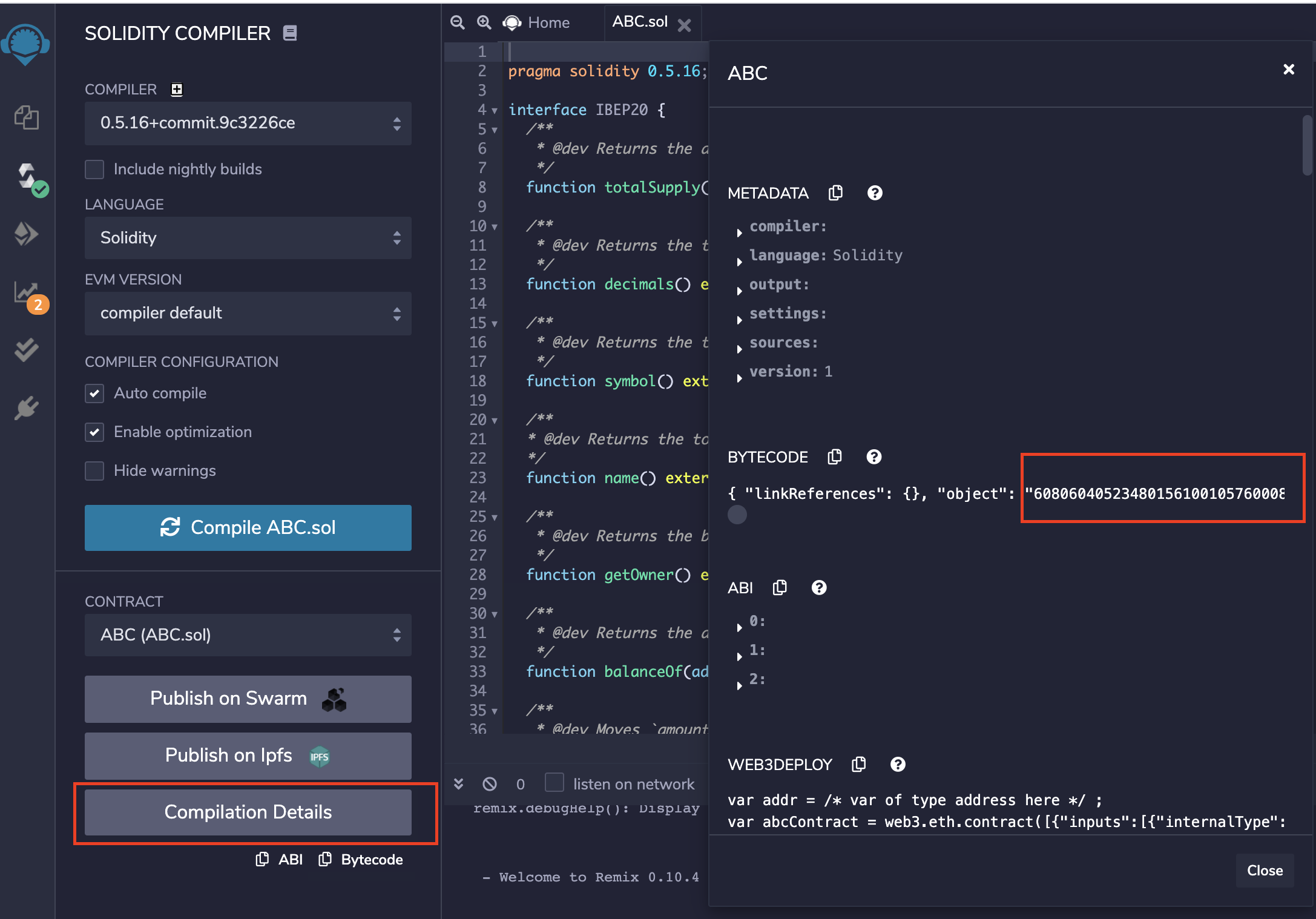
-
Edit
script/config.json{ "contract_data": "", "bep20_symbol": "", "bep2_symbol": "", "final_bep20_owner": "" }Fill contract byte code to
contract_data, fill BEP20 contract symbol tobep20_symbol, fill BEP2 token symbol tobep2_symboland fill your owner account tofinal_bep20_owner. Once the bind is success, the BEP20 token ownership will be transfer to your owner account.
```shell script
./bind {network type} {bep2TokenOwnerKeyName} {peggyAmount} {bep2 token symbol} {final token owner} {path to bnbcli or tbnbcli}
```
Example command:
```shell script
./bind.sh mainnet bep2TokenOwner 0 ETH-2C2 0xaa25Aa7a19f9c426E07dee59b12f944f4d9f1DD3 $HOME/go/bin/bnbcli
```