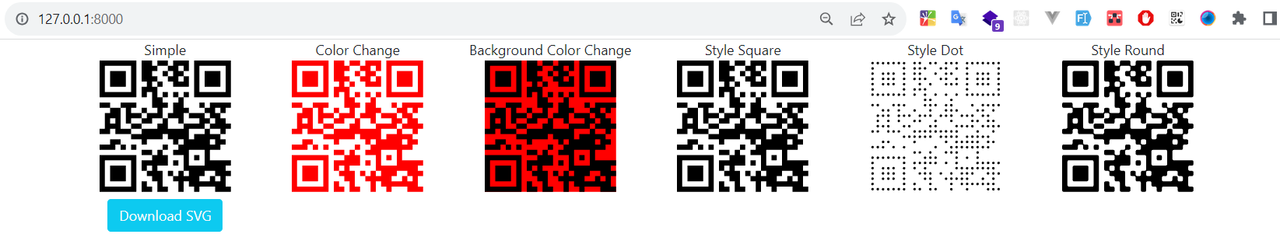For Sponsor WhatsApp me +8801751337061
Watch video on YouTube: https://www.youtube.com/minit61
Watch video on Facebook: https://www.facebook.com/minit61
I will give you a very simple example of generating QR code with image, QR code with color, QR code with SMS, QR code with email, and QR code in Laravel 10
[Step - 1] Create new Project:
(Open PowerShell In Your Local Machine and put this command)
Laravel new laravel10-qrcode-generator[Step - 2] Install package:
composer require simplesoftwareio/simple-qrcode[Step - 3] Remove unnecessary code from inital Project:
[Step - 4] Make a controller:
php artisan make:controller QRcodeGenerateController[Step - 5] Make a Route on the web.php:
Route::get('/', [QRcodeGenerateController::class,'qrcode']);[Step - 6] Make Function with name in controller:
public function qrcode()[Step - 7] Copy Code and paste on function:
Use it on the top of the controller
use SimpleSoftwareIO\QrCode\Facades\QrCode; $qrCodes = [];
$qrCodes['simple'] =
QrCode::size(150)->generate('https://minhazulmin.github.io/');
$qrCodes['changeColor'] =
QrCode::size(150)->color(255, 0, 0)->generate('https://minhazulmin.github.io/');
$qrCodes['changeBgColor'] =
QrCode::size(150)->backgroundColor(255, 0, 0)->generate('https://minhazulmin.github.io/');
$qrCodes['styleDot'] =
QrCode::size(150)->style('dot')->generate('https://minhazulmin.github.io/');
$qrCodes['styleSquare'] = QrCode::size(150)->style('square')->generate('https://minhazulmin.github.io/');
$qrCodes['styleRound'] = QrCode::size(150)->style('round')->generate('https://minhazulmin.github.io/');
return view('qrcode',$qrCodes);
[Step - 8] Make a blade file:qrcode.blade.php
[Step - 9] Add Bootstrap cdn
==> css
<link href="https://cdn.jsdelivr.net/npm/[email protected]/dist/css/bootstrap.min.css" rel="stylesheet" integrity="sha384-EVSTQN3/azprG1Anm3QDgpJLIm9Nao0Yz1ztcQTwFspd3yD65VohhpuuCOmLASjC" crossorigin="anonymous">
==> js
<script src="https://cdn.jsdelivr.net/npm/[email protected]/dist/js/bootstrap.bundle.min.js" ></script>[Step - 10] Copy Code and paste on qrcode.blade.php file
<div class="container text-center">
<div class="row">
<div class="col-md-2">
<p class="mb-0">Simple</p>
<a href="" id="container" >{!! $simple !!}</a><br/>
<button id="download" class="mt-2 btn btn-info text-light" onclick="downloadSVG()">Download SVG</button>
</div>
<div class="col-md-2">
<p class="mb-0">Color Change</p>
{!! $changeColor !!}
</div>
<div class="col-md-2">
<p class="mb-0">Background Color Change </p>
{!! $changeBgColor !!}
</div>
<div class="col-md-2">
<p class="mb-0">Style Square</p>
{!! $styleSquare !!}
</div>
<div class="col-md-2">
<p class="mb-0">Style Dot</p>
{!! $styleDot !!}
</div>
<div class="col-md-2">
<p class="mb-0">Style Round</p>
{!! $styleRound !!}
</div>
</div>
</div>[Step - 11] Copy Code and paste on the bottom of the qrcode.blade.php
<script>
function downloadSVG() {
const svg = document.getElementById('container').innerHTML;
const blob = new Blob([svg.toString()]);
const element = document.createElement("a");
element.download = "w3c.svg";
element.href = window.URL.createObjectURL(blob);
element.click();
element.remove();
}
</script>[Step - 12] run the command on the project terminal
php artisan serveHit the url
http://127.0.0.1:8000/