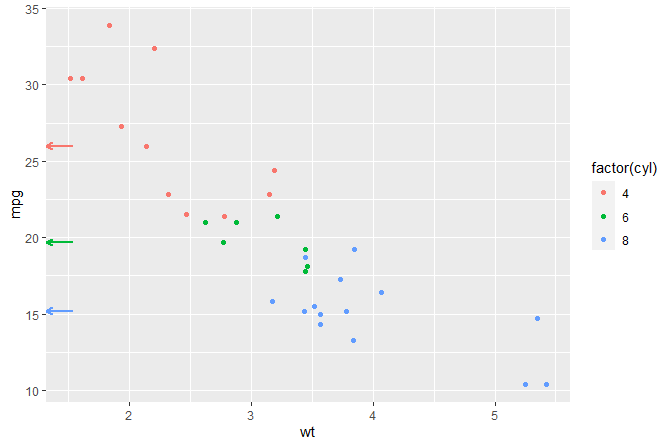Package ‘ggpp’ provides a set of building blocks that extend the
Grammar of Graphics implemented in package ‘ggplot2’ (>= 3.0.0). The
extensions enhance the support of data labels and annotations in plots.
New geometries support insets in plots, data labels, marginal marks and
the use of native plot coordinates (npc). Position functions implement
new approaches to nudging usable with any geometry, but especially
useful together with geom_text_s() and geom_label_s() from this
package and geom_text_repel() and geom_label_repel() from package
‘ggrepel’ (>= 0.9.2). See: (https://ggrepel.slowkow.com) for
installation instructions and news about releases.
The distinction between observations or data mapped to x and y aesthetics and data labels is that data labels are linked to a the coordinates of the data, but own location is usually nearby but not exactly that of the data. In other words the location of a data label in x and y coordinates is flexible as long as the link to a data observation can be inferred. In the case of annotations the location on the plotting area is arbitrary, dictated by available graphic design considerations and the requirement of not occluding data observations. In the table below we list the geometries defined in package ‘ggpp’, whether they are intended to for data labels, annotations or data, the aesthetics and pseudo-aesthetic they obey and whether the can connect the original data position to the displaced position where the data label is anchored. These requires also a change in the behaviour of position functions, that we will describe in the next section.
| Geometry | Main use | Aesthetics | Segment |
|---|---|---|---|
geom_text_s() |
data labels | x, y, label, size, family, font face, colour, alpha, group, angle, vjust, hjust | yes |
geom_label_s() |
data labels | x, y, label, size, family, font face, colour, fill, alpha, linewidth, linetype, group, vjust, hjust | yes |
geom_text_npc() |
annotations | npcx, npcy, label, size, family, font face, colour, alpha, group, angle, vjust, hjust | no |
geom_label_npc() |
annotations | npcx, npcy, label, size, family, font face, colour, fill, alpha, linewidth, linetype, group, vjust, hjust | no |
geom_point_s() |
data labels | x, y, size, colour, fill, alpha, shape, stroke, group | yes |
geom_table() |
data labels | x, y, label, size, family, font face, colour, alpha, group, angle, vjust, hjust | yes |
geom_table_npc() |
annotations | npcx, npcy, label, size, family, font face, colour, alpha, group, angle, vjust, hjust | no |
geom_plot() , geom_grob() |
data labels | x, y, label, group, angle, vjust, hjust | yes |
geom_plot_npc() , geom_grob_npc() |
annotations | npcx, npcy, label, group, vjust, hjust | no |
geom_margin_arrow() |
data labels, scale labels, data | xintercept, yintercept, label, size, family, font face, colour, alpha, group, vjust, hjust | no |
geom_margin_point() |
data labels, scale labels, data | xintercept, yintercept, label, size, family, font face, colour, alpha, group, vjust, hjust | no |
geom_margin_grob() |
data labels, scale labels, data | xintercept, yintercept, label, size, family, font face, colour, alpha, group, vjust, hjust | no |
geom_quadrant_lines() , geom_vhlines() |
data labels, scale labels, data | xintercept, yintercept, label, size, family, font face, colour, alpha, group, vjust, hjust | no |
Geometries defined in package ‘ggpp’
In contrast to position functions from ‘ggplot2’ all these position
functions are able keep the original x and y coordinates under a
different name in the data object when displacing them to a new
position. This makes them compatible with geom_text_s(),
geom_label_s(), geom_point_s(), geom_table(), geom_plot() and
geom_grob() from this package. All these geoms can draw segments or
arrows connecting the original positions to the displaced positions.
They remain backwards compatible and can be used in all geometries that
have a position formal parameter. This is similar to the approach used
in package ‘ggrepel’ (<= 0.9.1) but uses a different naming convention
that allows the new position functions to remain backwards compatible
with ‘ggplot2’. Starting from version 0.9.2 the geometries from package
‘ggrepel’ are fully compatible with this new naming convention.
Position functions position_nudge_keep(), position_nudge_to(),
position_nudge_center() and position_nudge_line() implement
different flavours of nudging. The last two functions make it possible
to apply nudging that varies automatically according to the relative
position of data points with respect to arbitrary points or lines, or
with respect to a polynomial or smoothing spline fitted on-the-fly to
the the observations.
Position functions position_stacknudge(), position_fillnudge(),
position_jitternudge(), position_dodgenudge() and
position_dodge2nudge() each combines the roles of two position
functions. They make it possible to easily nudge labels in plot layers
that use stacking, dodging or jitter. Functions
position_jitter_keep(), position_stack_keep(),
position_fill_keep(), position_dodge_keep(),
position_dosge2_keep() behave like the positions from ‘ggplot2’ but
keep in the data object the original coordinates.
| Position | Main use | Displacement | Most used with |
|---|---|---|---|
position_nudge_keep() |
nudge | x, y (fixed distance) | data labels |
position_jitter_keep() |
jitter | x, y (random) | dot plots |
position_stack_keep() |
stack | vertical (absolute) | column and bar plots |
position_fill_keep() |
fill | vertical (relative, fractional) | column plots |
position_dodge_keep() |
dodge | sideways (absolute) | column and bar plots |
position_dosge2_keep() |
dodge2 | sideways (absolute) | box plots |
position_nudge_to() |
nudge | x, y (fixed position) | data labels |
position_nudge_center() |
nudge | x, y (away or towards target) | data labels |
position_nudge_line() |
nudge | x, y (away or towards target) | data labels |
position_stacknudge() |
stack + nudge | combined, see above | data labels in column plots |
position_fillnudge() |
fill + nudge | combined, see above | data labels in column plots |
position_jitternudge() |
jitter + nudge | combined, see above | data labels in dot plots |
position_dodgenudge() |
dodge + nudge | combined, see above | data labels in column plots |
position_dodge2nudge() |
dodge2 + nudge | combined, see above | data labels in box plots |
Scales scale_npcx_continuous() and scale_npcy_continuous() and the
corresponding new aesthetics npcx and npcy make it possible to add
graphic elements and text as nnotations to plots using coordinates
expressed in npc units for the location within the plotting area. The
difference to using function annotate() is that while annotate is
driven only by constant values and does not support facets, the geoms
that use these pseudo-aesthetics do, opening the door to the easy
addition of a whole range of new annotations within the grammar of
graphics.
Statistic stat_fmt_tb() helps with the formatting of tables to be
plotted with geom_table().
Four statistics, stat_dens2d_filter(), stat_dens2d_label(),
stat_dens1d_filter() and stat_dens1d_label(), implement tagging or
selective labeling of observations based on the local 2D density of
observations in a panel. Another two statistics,
stat_dens1d_filter_g() and stat_dens1d_filter_g() compute the
density by group instead of by plot panel. These six statistics are
designed to work well together with geom_text_repel() and
geom_label_repel() from package ‘ggrepel’ (>= 0.8.0).
The statistics stat_apply_panel() and stat_apply_group() are useful
for applying arbitrary functions returning numeric vectors like
cumsum(), cummax() and diff(). Statistics stat_centroid() and
stat_summary_xy() allow computation of summaries on both x and y
and passing them to a geom.
The statistics stat_quadrant_counts() and stat_panel_counts() make
it easy to annotate plots with the number of observations.
Justifications "outward_mean", "inward_mean", "outward_median" and
"inward_median" implement outward and inward justification relative to
the centroid of the data instead of to the center of the "position" implements justification at the
edge nearest to the original position. This works only together with
position functions that save the original location using the naming
convention implemented in ‘ggpp’, otherwise default justification
falls-back to "center"/"middle".
This package is a “spin-off” from package ‘ggpmisc’ containing extensions to the grammar originally written for use wihtin ‘ggpmisc’. As ‘ggpmisc’ had grown in size, splitting it into two packages was necessary to easy development and maintenance and to facilitate imports into other packages. For the time being, package ‘ggpmisc’ imports and re-exports all visible definitions from ‘ggpp’.
The plots below exemplify some of the things that ‘ggpp’ makes possible or makes easier to code compared to ‘ggplot’ used on its own. Additional examples including several combining ‘ggpp’ and ‘ggrepel’ are provided in the package vignette.
library(ggpp)
library(ggrepel)
library(dplyr)A plot with an inset table.
mtcars %>%
group_by(cyl) %>%
summarize(wt = mean(wt), mpg = mean(mpg)) %>%
ungroup() %>%
mutate(wt = sprintf("%.2f", wt),
mpg = sprintf("%.1f", mpg)) -> tb
df <- tibble(x = 5.45, y = 34, tb = list(tb))
ggplot(mtcars, aes(wt, mpg, colour = factor(cyl))) +
geom_point() +
geom_table(data = df, aes(x = x, y = y, label = tb))A plot with an inset plot.
Inset plot positioned using native plot coordinates (npc) and using keywords insted of numerical values in the range 0..1 which are also accepted.
p <- ggplot(mtcars, aes(factor(cyl), mpg, colour = factor(cyl))) +
stat_boxplot() +
labs(y = NULL, x = "Engine cylinders (number)") +
theme_bw(9) + theme(legend.position = "none")
ggplot(mtcars, aes(wt, mpg, colour = factor(cyl))) +
geom_point(show.legend = FALSE) +
annotate("plot_npc", npcx = "left", npcy = "bottom", label = p) +
expand_limits(y = 0, x = 0)Means computed on-the-fly and shown as asterisks.
ggplot(mtcars, aes(wt, mpg, colour = factor(cyl))) +
geom_point() +
stat_centroid(shape = "asterisk", size = 6)Medians computed on-the-fly displayed marginal arrows.
ggplot(mtcars, aes(wt, mpg, colour = factor(cyl))) +
geom_point() +
stat_centroid(geom = "y_margin_arrow", .fun = median,
aes(yintercept = after_stat(y)), arrow.length = 0.05)df <- data.frame(x1 = c(1, 2, 1, 3, -1),
x2 = c("a", "a", "b", "b", "b"),
grp = c("some long name", "other name", "some name",
"another name", "a name"))
# Add labels to a horizontal column plot (stacked by default)
ggplot(data = df, aes(x2, x1, group = grp)) +
geom_col(aes(fill = grp), width=0.5) +
geom_hline(yintercept = 0) +
geom_text(
aes(label = grp),
position = position_stacknudge(vjust = 1, y = -0.2)) +
theme(legend.position = "none")Installation of the most recent stable version from CRAN:
install.packages("ggpp")Installation of the current unstable version from GitHub:
# install.packages("devtools")
devtools::install_github("aphalo/ggpp")HTML documentation for the package, including help pages and the User Guide, is available at (https://docs.r4photobiology.info/ggpp/).
News about updates are regularly posted at (https://www.r4photobiology.info/).
Chapter 7 in Aphalo (2020) explains both basic concepts of the grammar of graphics as implemented in ‘ggplot2’ as well as extensions to this grammar including several of those made available by packages ‘ggpp’ and ‘ggpmisc’.
Please report bugs and request new features at (https://github.com/aphalo/ggpp/issues). Pull requests are welcome at (https://github.com/aphalo/ggpp).
If you use this package to produce scientific or commercial publications, please cite according to:
citation("ggpp")Being an extension to package ‘ggplot2’, some of the code in package
‘ggpp’ has been created by using as a template that from layer functions
and scales in ‘ggplot2’. The user interface of ‘ggpp’ aims at being as
consistent as possible with ‘ggplot2’ and the layered grammar of
graphics (Wickham 2010). New features added in ‘ggplot2’ are added when
relevant to ‘ggpp’, such as support for orientation for flipping of
layers. This package does consequently indirectly include significant
contributions from several of the authors and maintainers of ‘ggplot2’,
listed at (https://ggplot2.tidyverse.org/).
Coordination of development through a friendly exchange of ideas and reciprocal contributions by Kamil Slowikowski to ‘ggpp’ and by myself to ‘ggrepel’ has made the two packages fully inter-compatible.
Aphalo, Pedro J. (2020) Learn R: As a Language. The R Series. Boca Raton and London: Chapman and Hall/CRC Press. ISBN: 978-0-367-18253-3. 350 pp.
Wickham, Hadley. 2010. “A Layered Grammar of Graphics.” Journal of Computational and Graphical Statistics 19 (1): 3–28. https://doi.org/10.1198/jcgs.2009.07098.
© 2016-2023 Pedro J. Aphalo ([email protected]). Released under the GPL, version 2 or greater. This software carries no warranty of any kind.