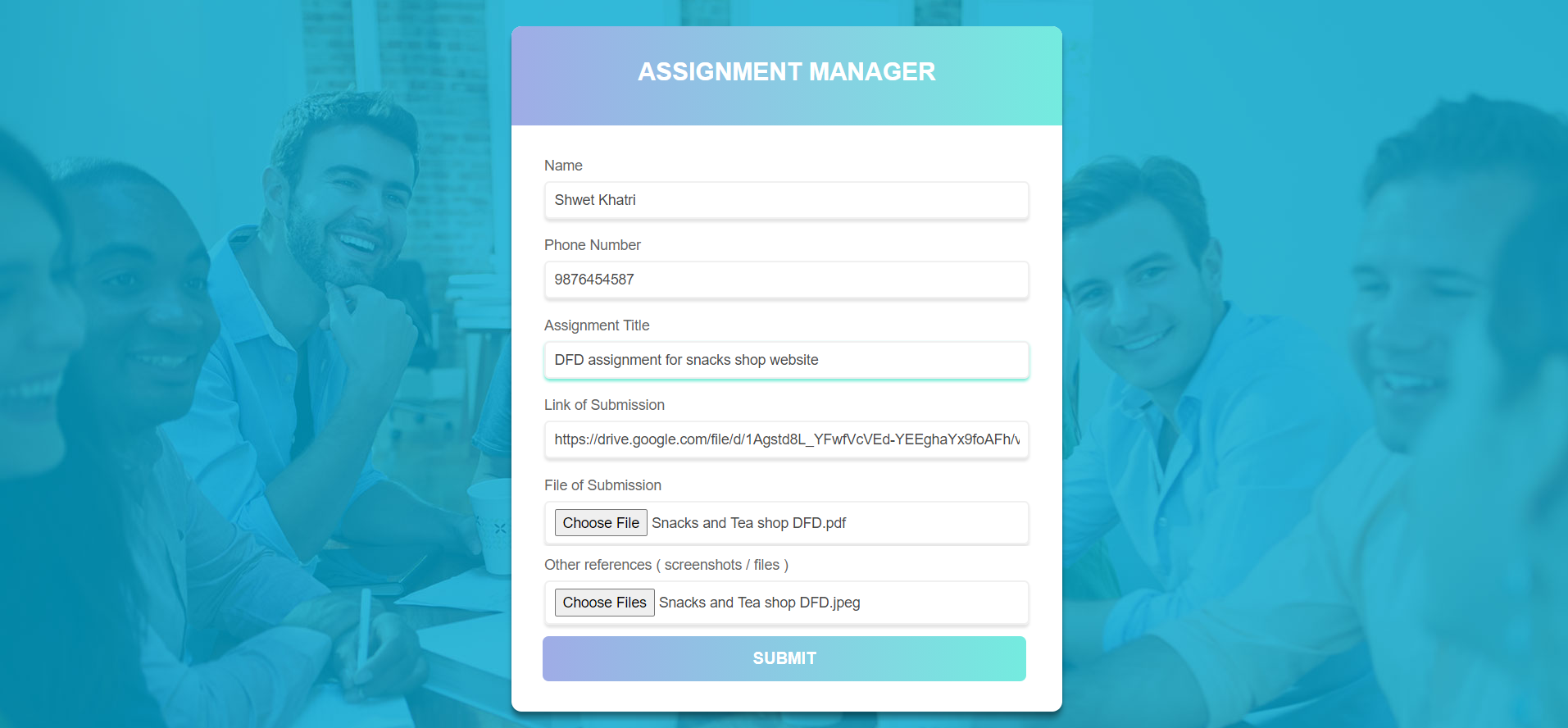- Manages submissions for assignments for any organization or institution with an interactive ui-ux.
- Long Time saving of Assignments in
Google CloudusingMongoDBas database with easy access and anytime updates. - Handles different backend and frontend dynamic routes in
React,NodeJSandExpressJS. - Saves different kind of file submissions using
Multer.
Deployed at Heroku.
Use these commands and follow mentioned steps to get your web app ready with installation.
- First Fork the main repo pranjay-poddar/Dev-Geeks
git clone https://github.com/<your-github-username>/Dev-Geeks.gitcd MERN/Assignment Manager
npm installcd client
npm installAfter installations, make a file .env in root directory(for this project) and add some env variables there.
- First add
PORTas port number other then 3000 to handle api requests in server. - Second add
MONGO_URIwhich is the mongodb database link. Visit Mongo DB and sign up for the free API Key. Then go back to your Mongo DB account and must create a database cluster as your server for this application. Here is a guide on how to create - Third one is
NODE_ENVwhich could be 'development' or 'production' based on your app status.
Then make another .env file in client directory and add one env variable there.
- Add
REACT_APP_PORTwith same port number given in root directory to handle api requests in client.
To run your app use these commands.
cd ..
npm run devIf you find bugs with this project, pull requests are always welcome. You can create an issue here. Your ⭐ is also greatly appreciated.
Checkout other awesome projects on my GitHub : ShwetKhatri2001