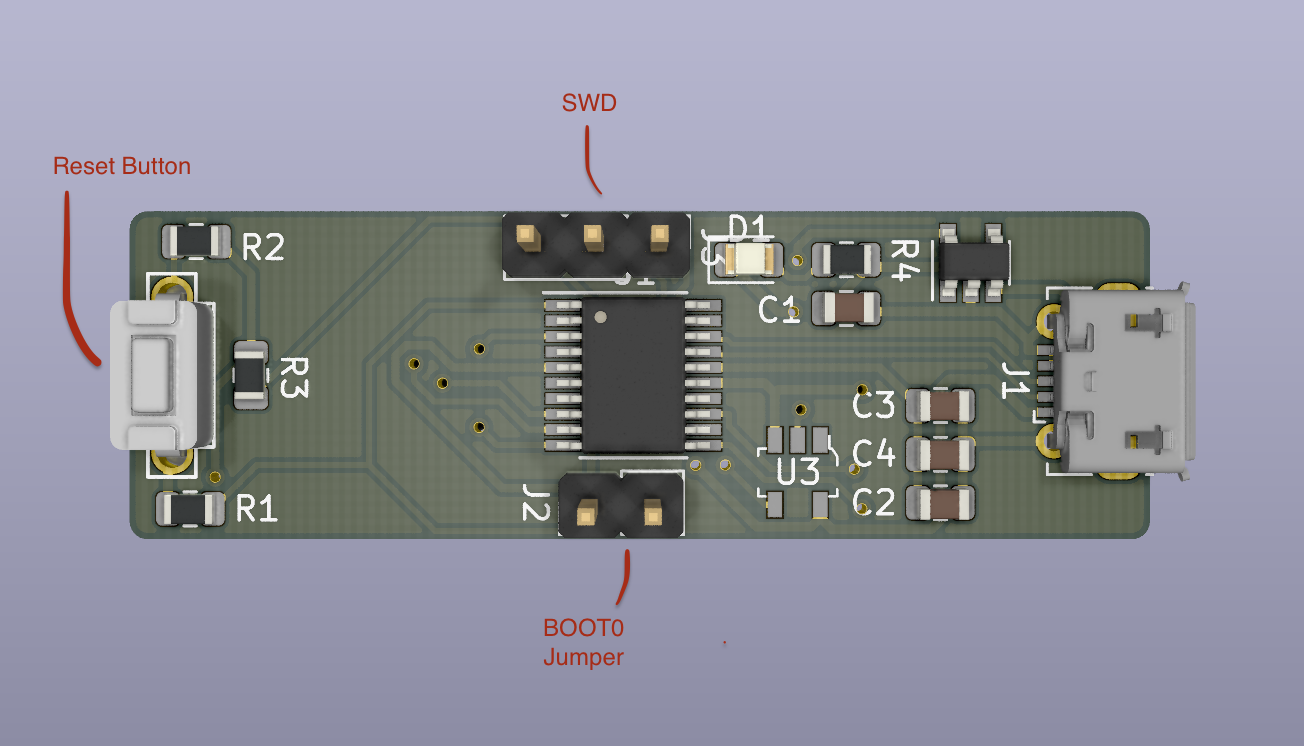This is a dedicated board to drive a FYSETC Mini 12864 Display. It's intended to run the Klipper firmware.
The intention is to reduce the number of wires to connect your display to your VORON. No ribbon cables are required, you can plug this directly onto the back of your screen and then use a single microUSB cable to your Raspberry Pi.
The Nano Display came first, and yes, it does a similar thing. And yeah, it's easier to build, and it's likely cheaper. It's not a bad option.
If you received a kit, ensure to solder the Reset button and BOOT0 jumper headers. You likely won't need the SWD headers.
Do not jump the BOOT0 pins during normal operation mode. It is used only when putting the board into DFU mode to flash a new firmware.
When compiling klipper, use the following options:
│ ┌─────────────────────────────────────────────────────────────────────┐ │
│ │ [*] Enable extra low-level configuration options │ │
│ │ Micro-controller Architecture (STMicroelectronics STM32) ---│ │
│ │ Processor model (STM32F042) ---> │ │
│ │ Bootloader offset (no bootloader) ---> │ │
│ │ Clock Reference (Internal clock) ---> │ │
│ │ Communication interface (USB (on PA9/PA10)) ---> │ │
│ │ USB ids ---> │ │
│ │ () GPIO pins to set at micro-controller startup │ │
│ │ │ │
│ └─────────────────────────────────────────────────────────────────────┘ │
Note that when switching between MCU architectures it is important to run "make clean" before a "make". This prevents any strange build errors.
make clean
make
Start by putting the board into DFU mode: Jump the BOOT0 pins and perform a reset. Now remove the jumper.
Now flash the firmware
make flash FLASH_DEVICE=0483:df11
Hit the reset button again. You are now running Klipper.
A sample Klipper configuration can be found here: klipper-mini12864.cfg
Download the file and include it as part of your existing config through an include:
[include klipper-mini12864.cfg]
Don't forget to update the MCU's serial path
Ensure the BOOT0 headers do not have the jumper installed, then perform a klipper firmware restart.
You should now be ready to go. Enjoy, and don't forget to report any issues or suggestions.