Network automation content with Ansible, Jinja, YAML, Python and Travis CI. For a DCI demo using EVPN-VXLAN. With network devices running Junos accross 2 differents DC.
The setup is already up and running. This automation content is not used to build the setup.
This automation content is used to update the existing setup adding/removing/replacing/auditing vlans to the DCI configuration.
There are 2 DC.
Dori, Superfast, Theia and Nori are QFX10000 devices.
QFX21, QFX22, QFX23, QFX24, QFX6 and QFX11 are QFX5100 devices.
EVPN-VXLAN run on the QFX10k devices. L3 is done on the QFX10k devices.
QFX21 and 22 use MC-LAG. QFX23 and 24 use MC-LAG.
QFX6 uses a LAG. QFX11 uses a LAG.
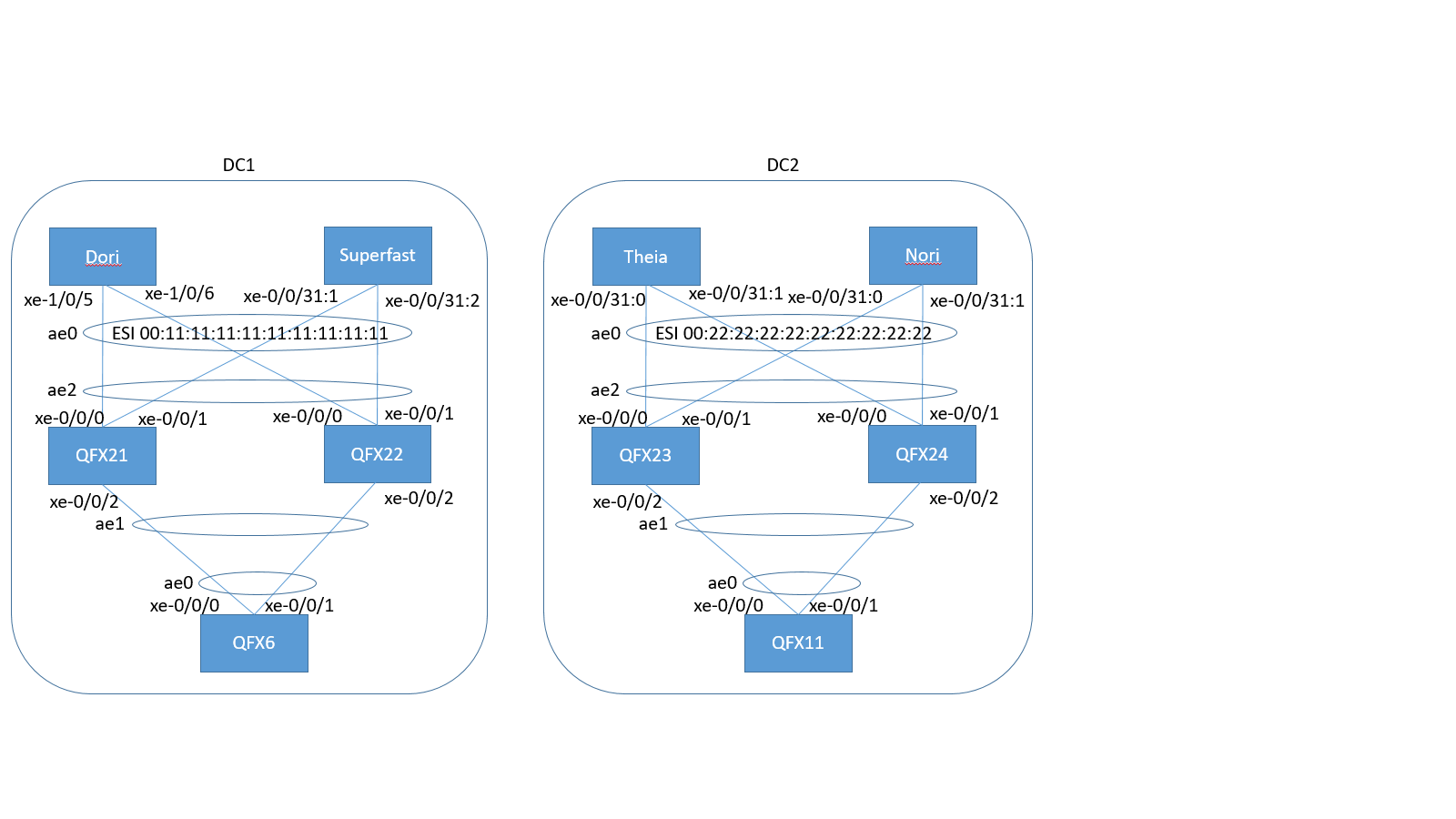
- ansible playbooks are pb.xxx.yml files at the root of the repository.
- ansible inventory file is hosts file at the root of the repository.
- ansible configuration file is ansible.cfg at the root of the repository.
- jinja templates are j2 files in the directory templates.
- variables are yml files under group_vars and host_vars directories.
- templates are rendered into the directory render
- Junos configuration files are saved automatically before any change into the directory backup
- Junos configuration diffs from rollbacks done with ansible are in the directory rollback
- Python scripts are xxx.py files at the root of the repository
- a CSV file at the root of the repository
- The CI configuration files .travis.yml and requirements.txt at the root of this repository
Playbooks are at the root of the repositories.
- pb.renderxxx.yml playbooks render templates. They dont connect to junos devices
- pb.rollback.yml playbook performs a rollback on junos devices.
- pb.addvlans.yml playbook configures the devices with new vlans
- pb.removevlans.yml playbook removes existing vlans from devices
- pb.check.vlans.yml playbook checks if vlans are presents from devices operationnal states
- pb.check.bgp.yml playbook checks if BGP sessions are established
- pb.replacevlans.yml playbook enforces the desirated state on the devices (which is the best approach vs using pb.addvlans.yml + pb.removevlans.yml)
- pb.get.junos.facts.yml playbook gets the junos facts from the devices
- 10kxxx.j2 templates in the directory templates are QFX10k specifics templates to:
- add new vlans: 10kaddvlans.j2
- remove existing vlans: 10kremovevlans.j2
- replace actual vlans configuration with the desirated state: 10kreplacevlans.j2
- 5kxxx.j2 templates in the directory templates are QFX5k specifics templates to:
- add new vlans: 5kaddvlans.j2
- remove existing vlans: 5kremovevlans.j2
- replace actual vlans configuration with the desirated state: 5kreplacevlans.j2
- host specific variables are yml files under the directory host_vars.
- group related variables are yml files under the directory group_vars
- generate_yml_vars.py generates yaml variables for Ansible from the CSV file.
- findmac.py locates a mac address accross the network.
- generate_yml_vars.py generates yaml variables for Ansible from the CSV file.
generate_yml_vars.py generates yaml variables for Ansible from the CSV file.
more vars.csv
Vlan-id,Subnet,virtual_mac,DC1,DC2
201,10.201.0.0/16,00:25:01:00:00:01,True,False
202,10.202.0.0/16,00:25:02:00:00:01,True,True
203,10.203.0.0/16,00:25:03:00:00:01,False,True
204,10.204.0.0/16,00:25:04:00:00:01,False,False
205,10.205.0.0/16,00:25:05:00:00:01,False,True
206,10.206.0.0/16,00:25:06:00:00:01,False,True
207,10.207.0.0/16,00:25:07:00:00:01,True,False
208,10.208.0.0/16,00:25:08:00:00:01,True,True
python ./generate_yml_vars.py
more group_vars/DC1/vlans.yml
vlanlist:
- id: 201
name: VLAN201
subnet: 10.201.0.0/16
virtual_ip: 10.201.0.1
virtual_mac: 00:25:01:00:00:01
vni: 20201
- id: 202
name: VLAN202
subnet: 10.202.0.0/16
virtual_ip: 10.202.0.1
virtual_mac: 00:25:02:00:00:01
vni: 20202
- id: 207
name: VLAN207
subnet: 10.207.0.0/16
virtual_ip: 10.207.0.1
virtual_mac: 00:25:07:00:00:01
vni: 20207
- id: 208
name: VLAN208
subnet: 10.208.0.0/16
virtual_ip: 10.208.0.1
virtual_mac: 00:25:08:00:00:01
vni: 20208
# more group_vars/DC2/vlans.yml
vlanlist:
- id: 202
name: VLAN202
subnet: 10.202.0.0/16
virtual_ip: 10.202.0.1
virtual_mac: 00:25:02:00:00:01
vni: 20202
- id: 203
name: VLAN203
subnet: 10.203.0.0/16
virtual_ip: 10.203.0.1
virtual_mac: 00:25:03:00:00:01
vni: 20203
- id: 205
name: VLAN205
subnet: 10.205.0.0/16
virtual_ip: 10.205.0.1
virtual_mac: 00:25:05:00:00:01
vni: 20205
- id: 206
name: VLAN206
subnet: 10.206.0.0/16
virtual_ip: 10.206.0.1
virtual_mac: 00:25:06:00:00:01
vni: 20206
- id: 208
name: VLAN208
subnet: 10.208.0.0/16
virtual_ip: 10.208.0.1
virtual_mac: 00:25:08:00:00:01
vni: 20208
sudo apt-get install -y python-dev libxml2-dev python-pip libxslt1-dev build-essential libssl-dev libffi-dev
sudo pip install jxmlease netaddr cryptography==1.2.1 junos-eznc pytest pytest-cov coveralls ansible==2.2.3
sudo ansible-galaxy --force install Juniper.junos
Enable netconf and make sure you can reach that port on the juniper device from your laptop
set system service netconf ssh
commit
git clone https://github.com/ksator/EVPN_DCI_automation.git
cd EVPN_DCI_automation
ls
sudo -s
# ansible-playbook pb.get.junos.facts.yml
PLAY [create inventory directory] **********************************************
TASK [create inventory directory] **********************************************
ok: [localhost]
PLAY [Get Facts] ***************************************************************
TASK [remove host from inventory directory] ************************************
ok: [QFX6]
ok: [QFX11]
ok: [QFX21]
ok: [QFX22]
ok: [QFX23]
ok: [Superfast]
ok: [QFX24]
ok: [Dori]
ok: [Theia]
ok: [Nori]
TASK [Retrieve information from devices running Junos] *************************
ok: [QFX6]
ok: [QFX11]
ok: [QFX23]
ok: [QFX22]
ok: [QFX21]
fatal: [Dori]: FAILED! => {"changed": false, "failed": true, "msg": "unable to connect to 10.161.34.131: ConnectRefusedError(10.161.34.131)"}
ok: [QFX24]
ok: [Theia]
ok: [Superfast]
ok: [Nori]
TASK [Print some facts] ********************************************************
ok: [QFX21] => {
"msg": "device QFX5100-48S3-21 is a QFX5100-48S-6Q running version 14.1X53-D45.3"
}
ok: [QFX11] => {
"msg": "device QFX5100-48S3-11 is a QFX5100-48S-6Q running version 14.1X53-D45.3"
}
ok: [QFX6] => {
"msg": "device QFX5100-48S-6 is a QFX5100-48S-6Q running version 14.1X53-D45.3"
}
ok: [QFX22] => {
"msg": "device QFX5100-48S3-22 is a QFX5100-48S-6Q running version 14.1X53-D45.3"
}
ok: [QFX23] => {
"msg": "device QFX5100-48S3-23 is a QFX5100-48S-6Q running version 14.1X53-D45.3"
}
ok: [QFX24] => {
"msg": "device QFX5100-48S3-24 is a QFX5100-48S-6Q running version 14.1X53-D45.3"
}
ok: [Theia] => {
"msg": "device Theia-QFX is a QFX10002-36Q running version 17.3R1-S1.5"
}
ok: [Superfast] => {
"msg": "device Superfast-QFX is a QFX10002-36Q running version 17.3R1.10"
}
ok: [Nori] => {
"msg": "device Nori-QFX is a QFX10002-36Q running version 17.3R1-S1.5"
}
NO MORE HOSTS LEFT *************************************************************
to retry, use: --limit @/root/EVPN_DCI_automation/pb.get.junos.facts.retry
PLAY RECAP *********************************************************************
Dori : ok=1 changed=0 unreachable=0 failed=1
Nori : ok=3 changed=0 unreachable=0 failed=0
QFX11 : ok=3 changed=0 unreachable=0 failed=0
QFX21 : ok=3 changed=0 unreachable=0 failed=0
QFX22 : ok=3 changed=0 unreachable=0 failed=0
QFX23 : ok=3 changed=0 unreachable=0 failed=0
QFX24 : ok=3 changed=0 unreachable=0 failed=0
QFX6 : ok=3 changed=0 unreachable=0 failed=0
Superfast : ok=3 changed=0 unreachable=0 failed=0
Theia : ok=3 changed=0 unreachable=0 failed=0
localhost : ok=1 changed=0 unreachable=0 failed=0
# ls inventory/
Dori-QFX-facts.json QFX5100-48S3-23-facts.json
Nori-QFX-facts.json QFX5100-48S3-24-facts.json
QFX5100-48S3-11-facts.json QFX5100-48S-6-facts.json
QFX5100-48S3-21-facts.json Superfast-QFX-facts.json
QFX5100-48S3-22-facts.json Theia-QFX-facts.json
root@ksator-virtual-machine:/root/EVPN_DCI_automati
# ansible-playbook pb.check.bgp.yml
PLAY [check bgp states] ********************************************************
TASK [check if ebgp neighbors are established] *********************************
ok: [Superfast] => (item={u'neighbor': u'10.1.1.11'})
ok: [Theia] => (item={u'neighbor': u'10.2.2.11'})
ok: [Nori] => (item={u'neighbor': u'10.2.2.9'})
failed: [Dori] (item={u'neighbor': u'10.1.1.9'}) => {"failed": true, "item": {"neighbor": "10.1.1.9"}, "msg": "unable to connect to 10.161.34.131: ConnectTimeoutError(10.161.34.131)"}
TASK [check if ibgp neighbors are established] *********************************
ok: [Theia] => (item={u'neighbor': u'100.3.3.2'})
ok: [Superfast] => (item={u'neighbor': u'100.3.3.2'})
ok: [Nori] => (item={u'neighbor': u'100.3.3.2'})
TASK [Send Slack notification] *************************************************
ok: [Superfast -> localhost]
ok: [Theia -> localhost]
ok: [Nori -> localhost]
NO MORE HOSTS LEFT *************************************************************
to retry, use: --limit @/root/EVPN_DCI_automation/pb.check.bgp.retry
PLAY RECAP *********************************************************************
Dori : ok=0 changed=0 unreachable=0 failed=1
Nori : ok=3 changed=0 unreachable=0 failed=0
Superfast : ok=3 changed=0 unreachable=0 failed=0
Theia : ok=3 changed=0 unreachable=0 failed=0
Edit the csv file
Execute this python script
python ./generate_yml_vars.py
check the variables
more group_vars/DC1/vlans.yml
git diff group_vars/DC1/vlans.yml
more group_vars/DC2/vlans.yml
git diff group_vars/DC2/vlans.yml
ansible-playbook pb.check.vlans.yml
render the templates locally if you want to see the configuration files that are going to be generated:
ansible-playbook pb.renderremovevlans.yml
ls render/*_removevlans.set
ansible-playbook pb.renderaddvlans.yml
ls render/*_addvlans.conf
ansible-playbook pb.renderreplacevlans.yml
ls render/*_replacevlans.conf
ansible-playbook pb.removevlans.yml --check --diff --limit Superfast
ansible-playbook pb.check.vlans.yml
ansible-playbook pb.removevlans.yml
ls backup
ansible-playbook pb.addvlans.yml
ls backup
ansible-playbook pb.check.vlans.yml
ansible-playbook pb.replacevlans.yml
ls backup
ansible-playbook pb.rollaback --extra-vars rbid=1
ls rollback
show system commit
show configuration | compare rollback 1
show configuration vlans
...
python ./findmac.py 38:4f:49:f2:5f:fc
The Ansible playbooks and Python scripts in this repository are tested automatically by Travis CI.
Travis CI is notified by github at each git push and pull request events. This triggers new builds.
The files .travis.yml and requirements.txt at the root of this repository are used for this.
For ansible playbooks that doesnt interact with Junos devices, they are run.
The command ansible-playbook has a built in option to check only the playbook's syntax (--syntax-check). This is how Travis is testing the playbooks that interact with Junos. Travis CI doesnt actually connect to the devices. If there is a syntax error, Travis will fail the build.
The same logic is applied to the python scripts.
The last build status is:
The details are available here
Github activities and Travis CI results are posted to a Slack channel:
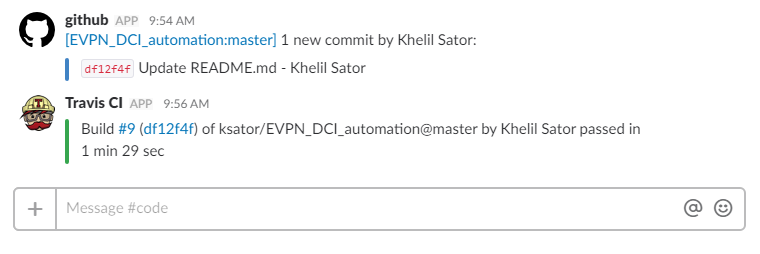
Ansible playbooks results are posted to a Slack channel:
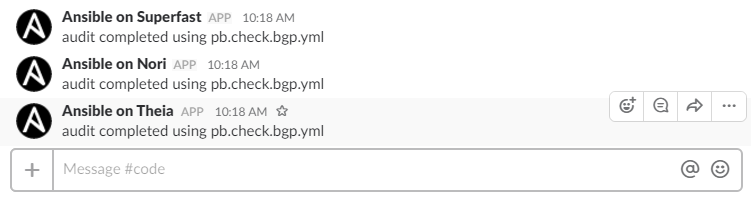
You can visit these repositories:
https://github.com/ksator/ansible-training-for-junos-automation
https://github.com/JNPRAutomate/ansible-junos-examples
https://github.com/dgjnpr/ansible-template-for-junos
You can visit this repository https://github.com/JNPRAutomate/ansible-junos-evpn-vxlan. It has junos automation content to build an EVPN-VXLAN fabric.