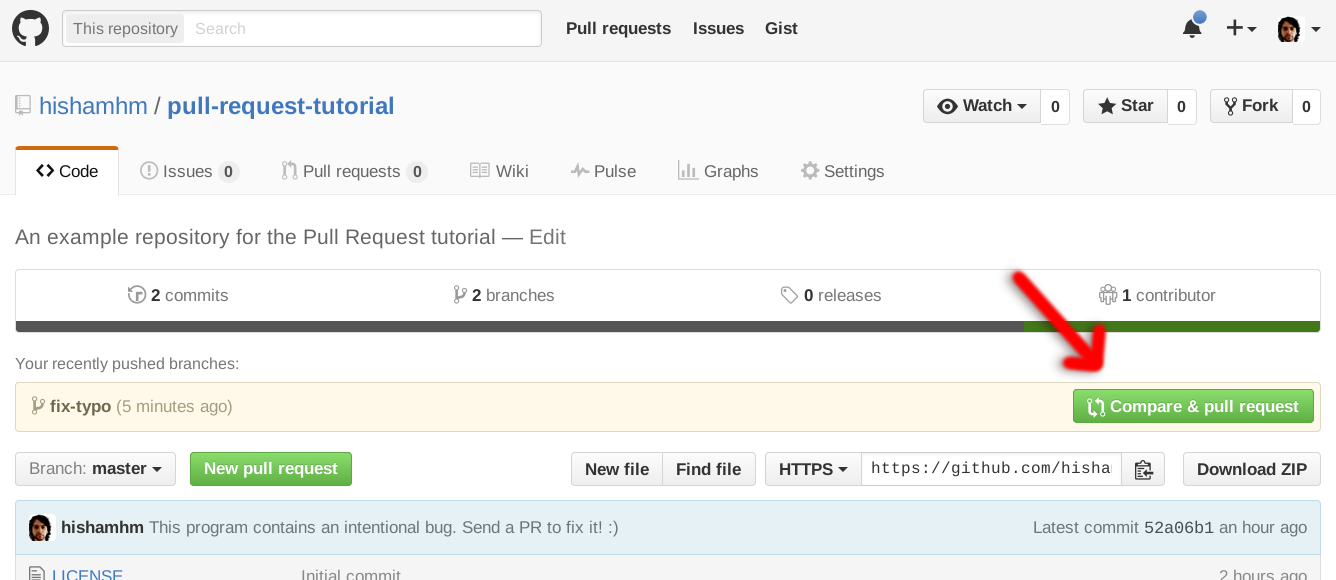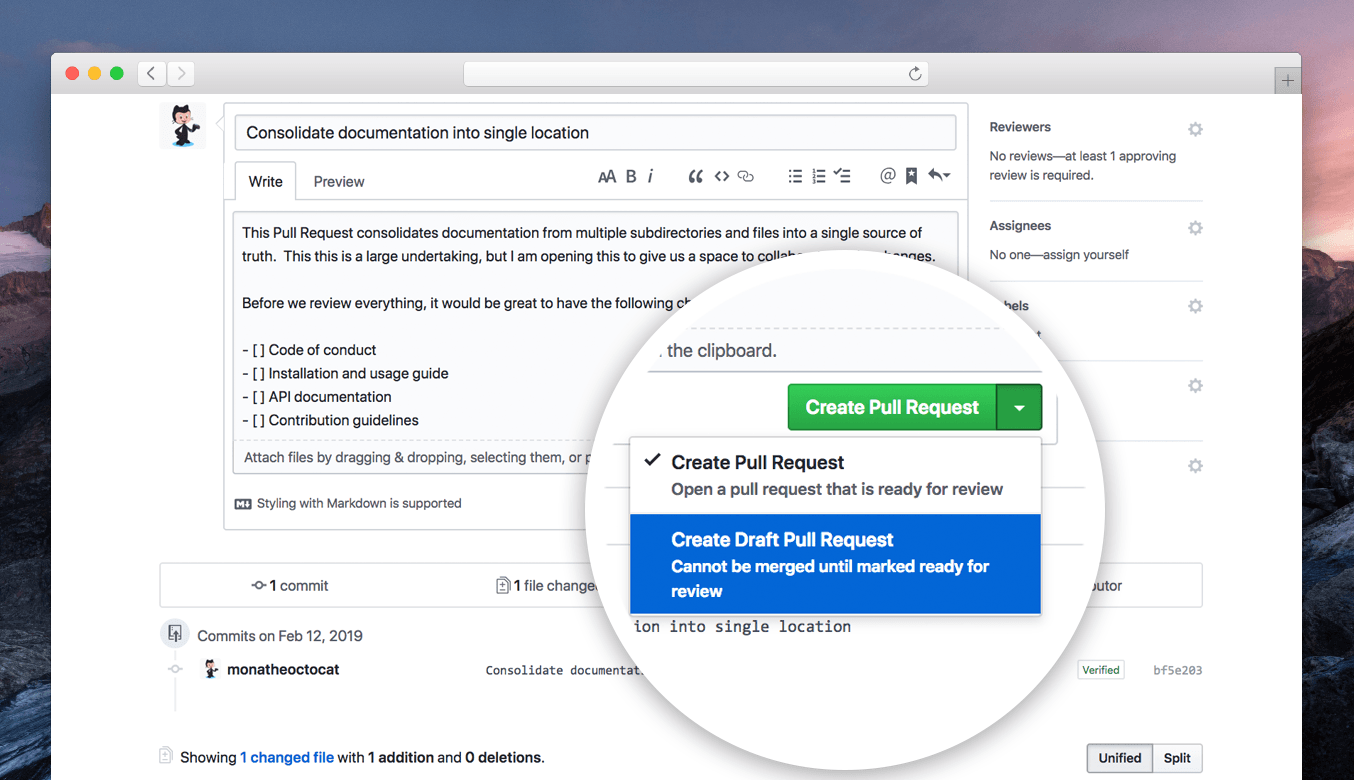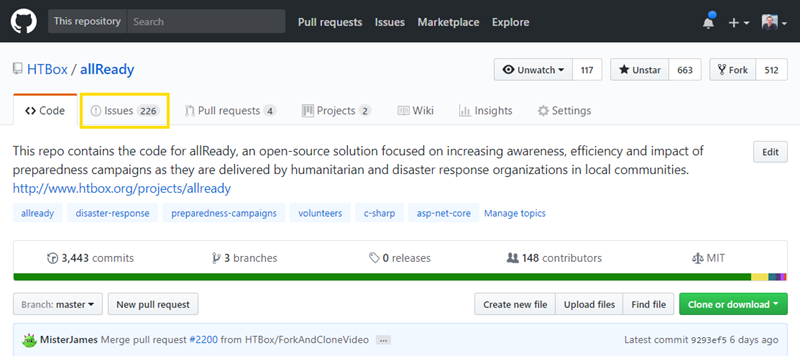First off, thank you for considering contributing to VTU-Lab-Programs. This guide details all the general information that one should know before contributing to the project. Please stick as close as possible to the guidelines. That way we ensure that you have a smooth experience contributing to this project.
These are in general rules that you should be following while contributing to an Open Source project :
- Be Nice, Be Respectful (BNBR)
- Check if the Issue you created, exists or not.
- Make proper commit messages and document your PR well.
- Always add Comments in your Code and explain it at points, if possible add Doctest.
- Always create a Pull Request from a Branch; Never from the Master.
- Follow proper code conventions because writing clean code is important.
- Issues would be served on a "First Come, First Serve" basis.
- Do mention (@maintainer) the project maintainer if your code PR isn't reviewed within 2 days.
Pushing files in your own repository is easy but how to contribute to someone else's project? If you have the same question then below are the steps that you can follow to make your first contribution in this repoitory.
1. The very first step includes forking the project. Click on the fork button as shown below to fork the project.
2. Clone the forked repository. Open up the GitBash/Command Line and type
git clone https://github.com/<YOUR_USER_NAME>/VTU-Lab-Programs.git
3. Navigate to the project directory.
cd VTU-Lab-Programs
4. Add a reference to the original repository.
git remote add upstream https://github.com/atarax665/VTU-Lab-Programs.git
5. See latest changes to the repo using
git remote -v
6. Create a new branch.
git checkout -b <YOUR_BRANCH_NAME>
7. Always take a pull from the upstream repository to your master branch to keep it even with the main project. This will save your from frequent merge conflicts.
git pull upstream master
8. You can make the required changes now. Make appropriate commits with proper commit messages.
9. Add and then commit your changes.
git add .
git commit -m "<YOUR_COMMIT_MESSAGE>"
10. Push your local branch to the remote repository.
git push -u origin <your_branch_name>
11. Once you have pushed the changes to your repository, go to your forked repository. Click on the Compare & pull request button as shown below.
12. The image below is how the new page would look like. Give a proper title to your PR and describe the changes made by you in the description box.(Note - Sometimes there are PR templates which is to be filled as instructed.)
13. Open a pull request by clicking the Create pull request button.
Voila, you have made your first contribution to this project
- Issues can be used to keep track of bugs, enhancements, or other requests. Creating an issue to let the project maintainers know about the changes your are planning to make before raising a PR is a good open source practice.
Lets walkthrough the steps to create an issue:
1. On GitHub navigate to the main page of the repository. Here in this case.
2. Under your repository name, click on the Issues button.
3. Click on the New issue button.
4. Fill in the appropriate Title and Issue description and click on Submit new issue.
- Note - Few repositories also provide several issue templates. Choose the one you require accordingly.