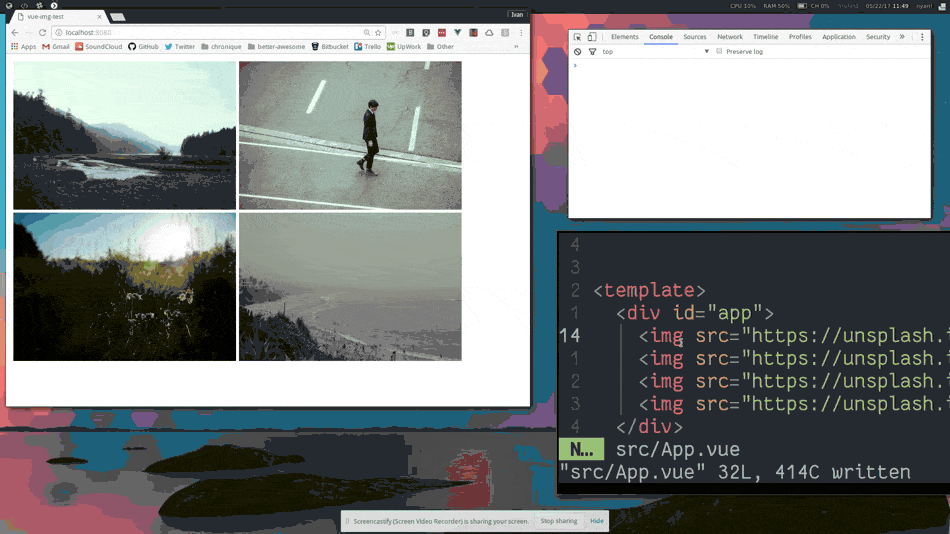Image viewer never been that easy to setup. 🌁
| Browser | Minimum version |
|---|---|
| Firefox (desktop) | ❓ |
| Chrome (desktop) | ❓ |
| Safari (desktop) | ❓ |
| Opera (desktop) | ❓ |
| Firefox (mobile) | ❓ |
| Chrome (mobile) | ❓ |
| Safari (mobile) | ❓ |
| Opera mini (mobile) | ❓ |
Will be filled soon.
- Install plugin with yarn or npm
yarn add v-imgor
npm install v-img --save- Use plugin before creating Vue instance
import Vue from 'vue';
import VueImg from 'v-img';
Vue.use(VueImg);
new Vue({...})- Add
v-imgdirective to the image
<img v-img src="...">To open only one image don't specify any directive argument:
<img v-img src="...">To specify groups of images (to be able to scroll around them when opened, show counter in top left corner) add similar argument to directives:
<img v-img:name src="...">
<img v-img:name src="...">There are some available options we can specify as value of the directive:
<img v-img="{...}" src="...">| Option | Description | Default value |
|---|---|---|
| src | Source of image will be displayed | src attribute from html tag |
| cursor | Cursor when hovering original <img> |
'pointer' |
- Preload all custom soruces of opened group
- Always show control bottons on mobiles
- Add tests