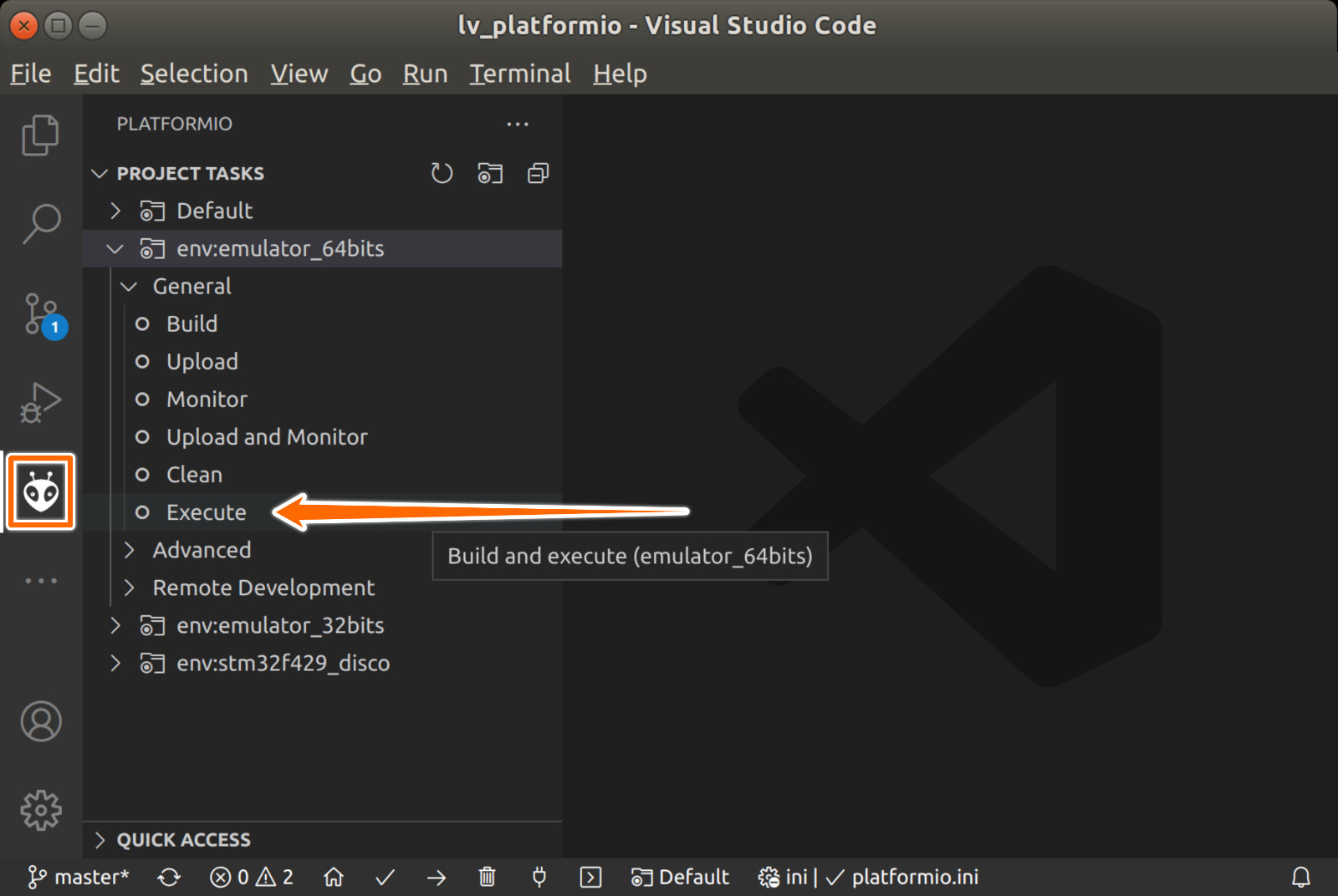This demo should help you to organize your project with awesome PlatformIO IDE.
- It automates installing everything - just open folder with this project in vscode, and agree to install all it offers.
- It contains working LittlevGL demo, runnable on both are metal and PC.
- It has example, how to configure PlatomIO.
https://code.visualstudio.com/ - follow instructions there, if you don't have vscode yet.
Linux (Ubuntu, Debian, ...)
Use one of options below:
# 64 bits
sudo apt-get install libsdl2-dev# 32 bits
sudo apt-get install gcc-multilib g++-multilib libsdl2-dev:i386Note:
- Use 32-bits build for more correct memory stat info.
- If you have conflicts on
libsdl2-dev:i386install, remove 64-bits version and dependencies first.
MacOS
Use Homebrew:
brew install sdl2Note: On MacOS you need to include (uncomment in provided example platformio.ini file) these lines in your platformio.ini file to import the drivers:
; SDL2 includes
!find /opt/homebrew/Cellar/sdl2 -name "include" | sed "s/^/-I /"
!find /opt/homebrew/Cellar/sdl2 -name "libSDL2.a" | xargs dirname | sed "s/^/-L /"
Windows
Use MSYS2
pacman -S mingw-w64-x86_64-gcc mingw-w64-x86_64-SDL2Add the path to your Mingw-w64 bin folder to the Windows PATH environment
variable (usually C:\msys64\mingw64\bin). See instruction, 4.
If you plan to upload firmware & debug hardware, read notes in PlatformIO install docs.
- Clone this repository or download as zip.
- In vscode, open folder via
File->Open Folder...menu.- If you do it first time - agree, when it suggests to install PlatformIO plugin, and wait when PlatformIO then install build tools and package dependencies.
To build/execute, on PlafomIO tab expand desired env and click target:
Note, for emulator env upload also executes compiled binary.
The music_screen_saver.h code is designed to create a graphical user interface (GUI) for a music screen saver using the LVGL library. The GUI incorporates various elements such as the current date, time, sleep timer, visualizer, temperature, and icons.