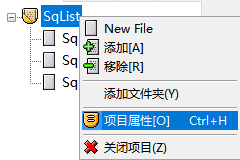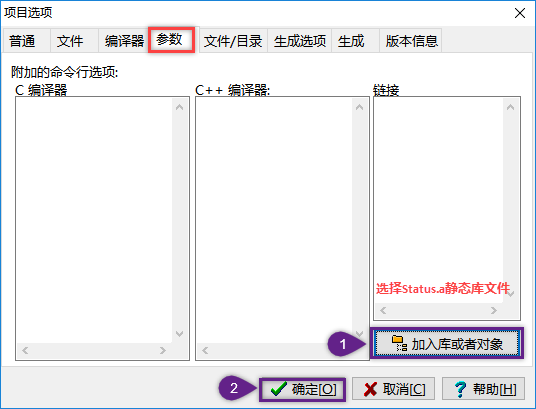C语言 [兼容到C89/C90]
Dev-C++ [5.11]
TDM-GCC [gcc-4.9.2]
-
确保 Dev-C++ 已安装完毕(安装方式可自行搜索),并选择"TDM-GCC 4.9.2 64-bit Debug"编译选项(别的编译选项也可使用)

-
启动Dev-C++,选择"打开项目"(也可从"文件"菜单中打开)
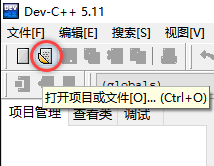
-
选择目标项目文件*.dev,打开项目
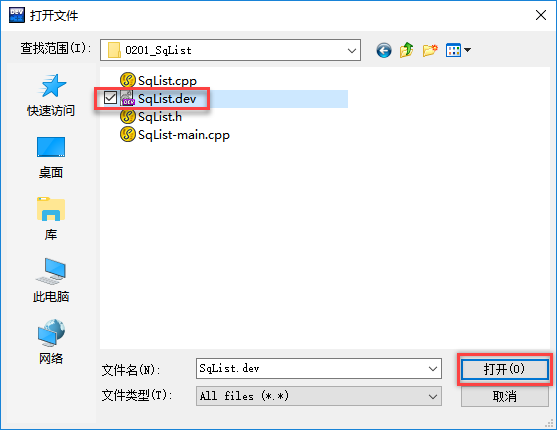
-
配置"include"目录,使用Status文件夹所在的目录,主要为引入 Status.h 文件做准备
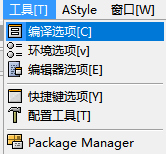
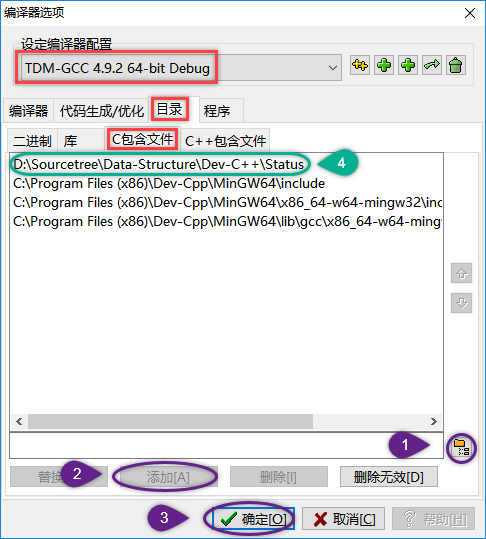
-
配置静态库位置(全局),即 Status.a 静态库所在的目录
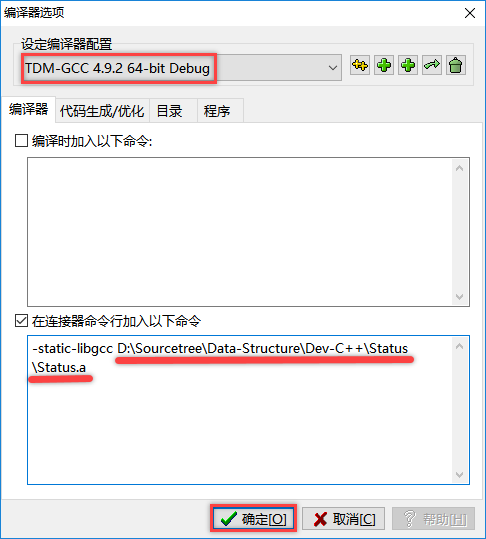
-
对项目进行"编译"后,选择包含"main"方法的源码"运行"即可,常用的命令如下图


- 教材源码CourseBook跟习题集源码ExerciseBook是放在多个项目当中的
- Dev-C++版本的源码,其文件编码格式使用了GB2312
- 由于C语言源码在Dev-C++中存在一些兼容问题(行注释的兼容问题),所以涉及 .c 后缀的文件均改成了 .cpp 的后缀形式
- Dev-C++也可以用于打开"CFree"版本的源码,所以如果使用CFree遇到兼容性问题,可尝试使用Dev-C++
- 上述配置的静态库是全局生效的,也可以对单个项目进行局部配置,配置方式如图: