A command line interface for the official Go API client for Terraform Cloud/Enterprise.
Expand
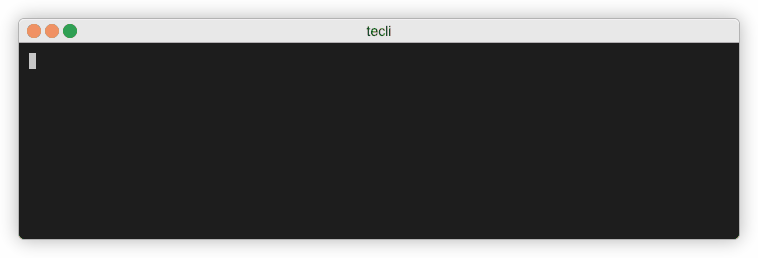 |
|---|
| How to configure |
 |
|---|
| How to create a workspace |
 |
|---|
| How to create a workspace linked to a repository |
 |
|---|
| How to create a run |
 |
|---|
| How to read plan logs |
 |
|---|
| How to read apply logs |
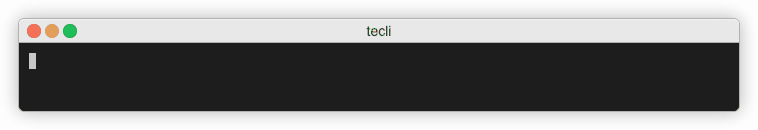 |
|---|
| How to delete a workspace |
Expand
tecli --help
Expand
- Terraform Cloud - You will need a Terraform Cloud account and API Team Token.
Expand
Just download the binary according to your platform and run it.
Terraform Enterprise/Cloud Command Line Interface
Usage:
[command]
Available Commands:
apply An apply represents the results of applying a Terraform Run's execution plan.
configuration-version
configure Configures tecli global settings
help Help about any command
o-auth-client An OAuth Client represents the connection between an organization and a VCS provider.
o-auth-token The oauth-token object represents a VCS configuration which includes the OAuth connection and the associated OAuth token. This object is used when creating a workspace to identify which VCS connection to use.
plan A plan represents the execution plan of a Run in a Terraform workspace.
run
ssh-key
version Displays the version of tecli and all installed plugins
workspace Manage Terraform Cloud workspaces
Flags:
-h, --help help for this command
-l, --log string Enable or disable logs (found at $HOME/.tecli/logs.json). Log outputs will be shown on default output. (default "disable")
--log-file-path string Log file path. (default "/Users/valterh/.tecli/logs.json")
-o, --organization string Terraform Cloud Organization name
-p, --profile string Use a specific profile from your credentials and configurations file. (default "default")
-v, --verbosity string Valid log level:panic,fatal,error,warn,info,debug,trace). (default "error")
Use " [command] --help" for more information about a command.
Expand
| Name | Role | |
|---|---|---|
| Silva, Valter | [email protected] | AWS Professional Services Cloud Architect |
Expand
- Terraform Cloud/Enterprise Go Client - The official Go API client for Terraform Cloud/Enterprise.
- clencli - Cloud Engineer CLI
- terminalizer - Record your terminal and generate animated gif images or share a web player link terminalizer.com
This project is licensed under the Apache License 2.0.
For more information please read LICENSE.
Copyright Amazon.com, Inc. or its affiliates. All Rights Reserved.
