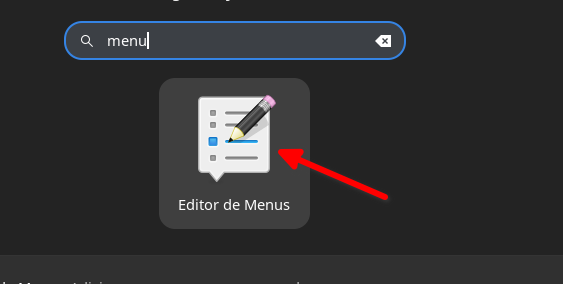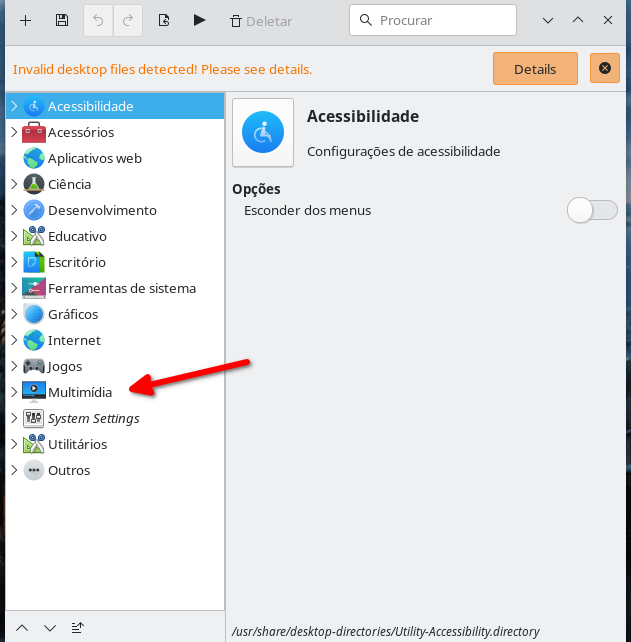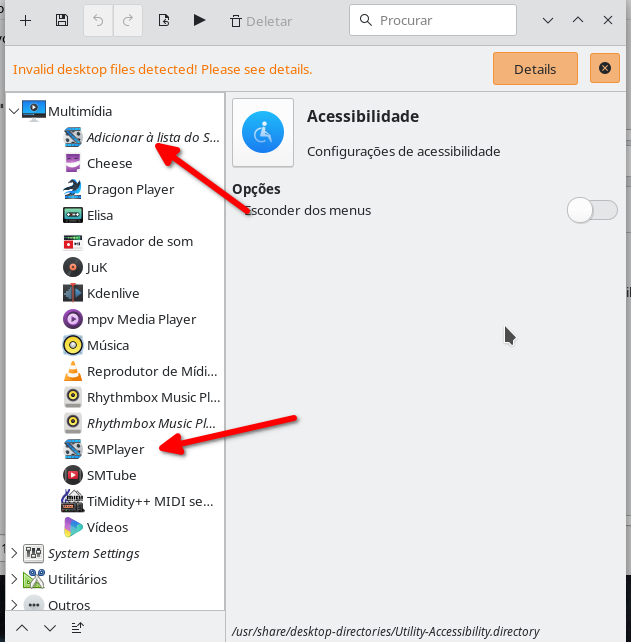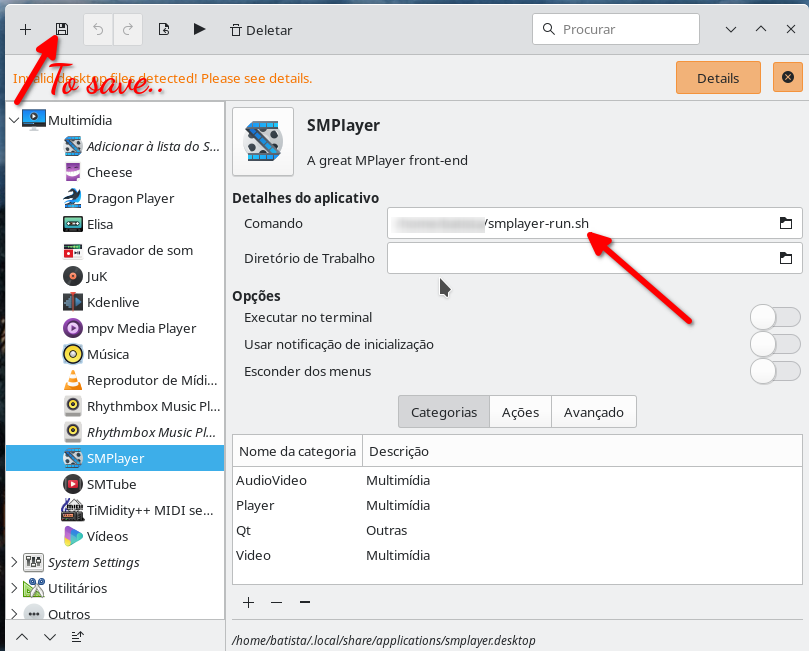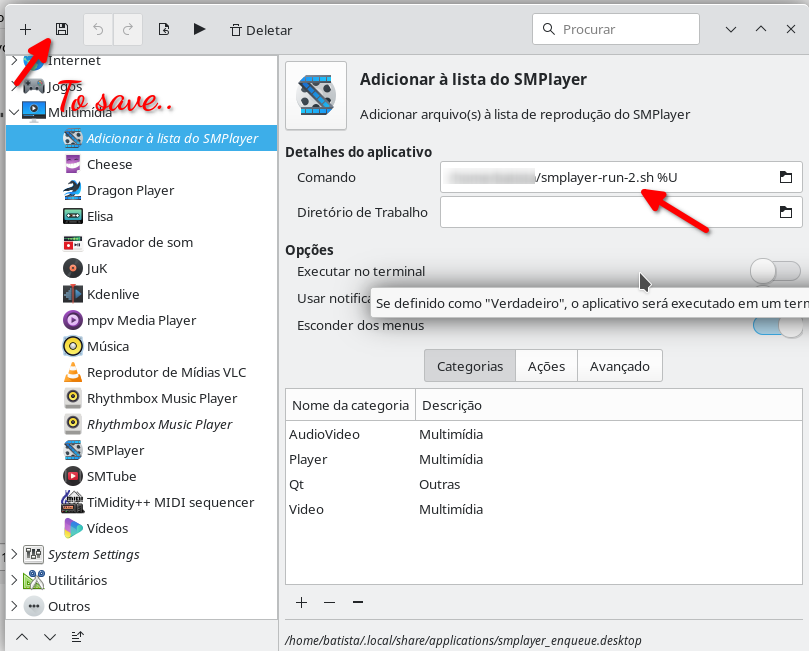When I installed debian12 on my computer, my smplayer didn't work anymore. So I needed to find another way to make it work. If not I would have to use a version installed through Snap, Flatpak or Appimage. That are the alternative methods that are indicated on the smplayer website to works.
Link to altenatives: Altenative Smplayer
I created 2 script similar to change the application that is settled on "Menu Edit".
1 - (smplayer-run.sh), To run and open simple video, and (smplayer-run-2.sh), add up to 9 files to smplayer list and run.
Create this script anyplace that you have permission: Then, give to both: chmod 775 your-script-name.sh
#smplayer-run.sh = filename
#!/usr/bin/bash
export WAYLAND_DISPLAY=wayland-1
/usr/bin/smplayer "$1"
And
#smplayer-run-2.sh = filename
#!/usr/bin/bash
export WAYLAND_DISPLAY=wayland-1
/usr/bin/smplayer -add-to-playlist "$1" "$2" "$3" "$4" "$5" "$6" "$7" "$8" "$9"
Now set up the both files to (menu edit), following these steps:
That's it...
I hope this is useful for someone...