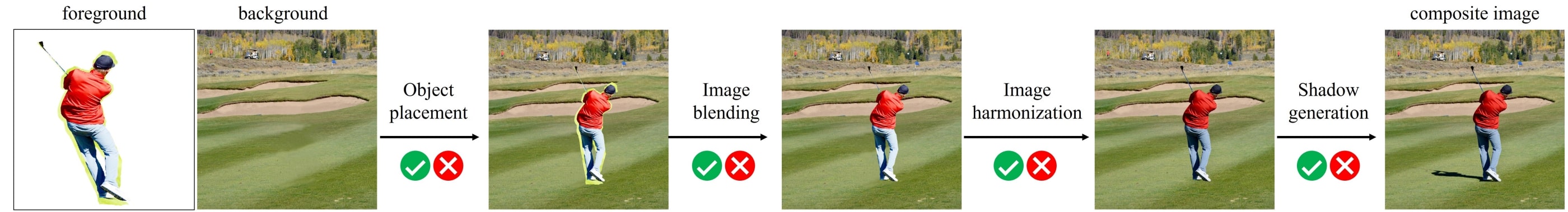This chapter introduces you to the libcom toolbox, and provides links to the detailed tutorials.
libcom is an image composition toolbox. The goal of image composition is inserting one foreground into a background image to get a realistic composite image, by addressing the inconsistencies (appearance, geometry, and semantic inconsistency) between foreground and background. Generally speaking, image composition could be used to combine the visual elements from different images.
libcom covers a diversity of related tasks in the field of image composition, including image blending, standard/painterly image harmonization, shadow generation, object placement, generative composition, quality evaluation, etc. For each task, we integrate one or two selected methods considering both efficiency and effectiveness. The selected methods will be continuously updated upon the emergence of better methods.
The ultimate goal of this library is solving all the problems related to image composition with simple import libcom.
- get_composite_image generates composite images using naive copy-and-paste followed by image blending.
- OPAScoreModel evaluates the rationality of foreground object placement in a composite image.
- FOPAHeatMapModel can predict the rationality scores for all locations/scales given a background-foreground pair, and output the composite image with optimal location/scale.
- color_transfer adjusts the foreground color to match the background using traditional color transfer method.
- ImageHarmonizationModel adjusts the foreground illumination to be compatible the background given photorealistic background and photorealistic foreground.
- PainterlyHarmonizationModel adjusts the foreground style to be compatible with the background given artistic background and photorealistic foreground.
- HarmonyScoreModel evaluates the harmony level between foreground and background in a composite image.
- InharmoniousLocalizationModel localizes the inharmonious region in a synthetic image.
- FOSScoreModel evaluates the compatibility between foreground and background in a composite image in terms of geometry and semantics.
- ControlComModel is a generative image composition model, which unifies image blending, image harmonization, view synthesis, and generative composition within a diffusion model.
- ObjectStitchModel is another generative image composition model that aims to generate a composite image from a pair of background and foreground, with non-object pixels filled with black.
- ShadowGenerationModel generates plausible shadow for the inserted object in a composite image.
Here is a detailed step-by-step guide to learn more about libcom:
-
For installation instructions, please see get_started.
-
Learn the usage of libcom by refering to API Reference.