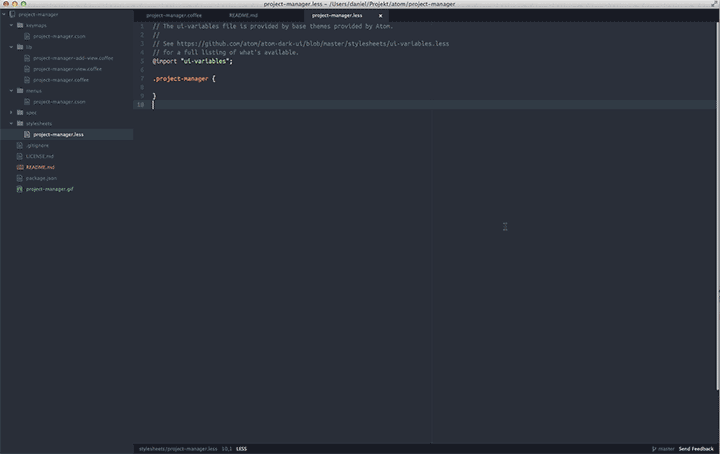A package for saving your projects for fast and easy access, similiar to the one in Sublime Text.
apm install project-manageror find it in the Packages tab under settings
All commands can also be found in the Packages menu
ctrl-cmd-p or search for project manager in the Command Palette cmd-shift-p
Search for save project in the Command Palette cmd-shift-p and write the title of the project to save it.
All projects are saved in a .cson file which you can easily reach by searching for edit projects in the Command Palette cmd-shift-p
Atom allows some editor specific settings which can now manually be added to the projects.cson file under a settings object.
The settings currently available are setSoftTabs, setSoftWrapand setTabLength. After making a change to the settings they can be updated by searching for Reload Project Settings under the Command Palette cmd-shift-p
This changes the icon displayed next to the project title in the list view. The icon is class-based, so you can either use the classes already provided by Atom like icon-squirrel or make your own class (target :before). The GitHub octicon font is available to use, and most, if not all classes, just replace octicon- with icon-.
'Project Manager':
'title': 'Project Manager'
'icon': 'icon-squirrel'
'paths': [
'/path/to/project-manager'
]
'settings':
'setSoftTabs': true # Enable or disable soft tabs for this editor
'setSoftWrap': true # Enable or disable soft wrap for this editor.
'setTabLength': 2 # Set the on-screen length of tab characters.Show Path: Shows the path in the list view
Close Current: Closes the current window before opening the new project
- Add multiple directories to a project (Can not currently be done in Atom)