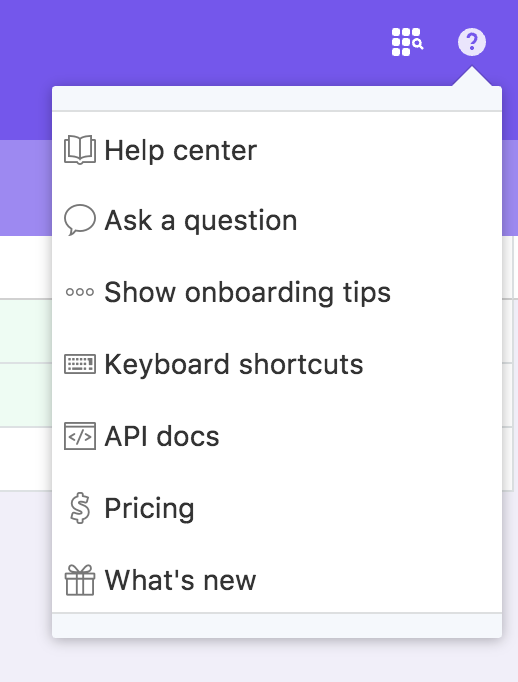A PHP client for the Airtable API. Feedback or bug reports are appreciated.
Please note that Airtable doesn't allow schema manipulation using their public API, you have to create your tables using their interface.
Once you created your base in the Airtable Interface open the API Docs to get your Base ID.
The Base ID is a code that starts with 'app' followed by a mix of letter or numbers (appsvqGDFCwLC3I10).
If you're using Composer, you can run the following command:
composer require sleiman/airtable-php
You can also download them directly and extract them to your web directory.
If you're using Composer, run the autoloader
require 'vendor/autoload.php';Or include the Airtable.php file
include('../src/Airtable.php');
include('../src/Request.php');
include('../src/Response.php');use \TANIOS\Airtable\Airtable;
$airtable = new Airtable(array(
'api_key' => 'API_KEY',
'base' => 'BASE_ID'
));We are getting all the entries from the table "Contacts".
$request = $airtable->getContent( 'Contacts' );
do {
$response = $request->getResponse();
var_dump( $response[ 'records' ] );
}
while( $request = $response->next() );
print_r($request);$params = array(
"filterByFormula" => "AND( Status = 'New' )"
);
$request = $airtable->getContent( 'Contacts', $params);
do {
$response = $request->getResponse();
var_dump( $response[ 'records' ] );
}
while( $request = $response->next() );
print_r($request);We will create new entry in the table Contacts
// Create an array with all the fields you want
$new_contact_details = array(
'Name' =>"Contact Name",
'Address' => "1234 Street Name, City, State, Zip, Country",
'Telephone #' => '123-532-1239',
'Email' =>'[email protected]',
);
// Save to Airtable
$new_contact = $airtable->saveContent( "Contacts", $new_contact_details );
// The ID of the new entry
echo $new_contact->id;
print_r($new_contact);Use the entry ID to update the entry
$update_contact_details = array(
'Telephone #' => '514-123-2942',
);
$update_contact = $airtable->updateContent("Contacts/{entry-id}",$update_contact_details);
print_r($update_contact);The response will include all the information of record linked to from another table. In this example, with a single call, the field "Customer Details" will be filled with relations of "Customer Details" table.
When you don't pass an associative array, we assume that the field and the table name are the same.
$expended = $airtable->getContent( "Customers/recpJGOaJYB4G36PU", false, [
'Customer Details'
] );If for some reasons the name of the field differs from the name of the table, you can pass an associative array instead.
$expended = $airtable->getContent( "Customers/recpJGOaJYB4G36PU", false, [
'Field Name' => 'Table Name',
'Customer Meetings' => 'Meetings'
] );We heard you like to expend your relationships, so now you can expend your expended relationships. The following is possible.
$expend_expended = $airtable->getContent( "Customers/recpJGOaJYB4G36PU", false, [
'Customer Details',
'Meetings' => [
'table' => 'Meetings',
'relations' => [
'Calendar' => 'Calendar',
'Door' => [
'table' => 'Doors',
'relations' => [
'Added By' => 'Employees'
]
]
]
]
] );But be aware that loading too many relationships can increase the response time considerably.
Use the entry ID to delete the entry
$delete_contact = $airtable->deleteContent("Contacts/{entry-id}");Find a record or many with one line. It's useful when you want to know if a user is already registered or if the same SKU is used. The response will return "count" and "records".
$check = $airtable->quickCheck("Contacts",$field,$value);
$check = $airtable->quickCheck("Contacts","Email","[email protected]");
if($check->count > 0){
// the value is already there
var_dump($check->records)
} else {
// it's not there
}Copyright (c) 2018 - Programmed by Sleiman Tanios & Guillaume Laliberté