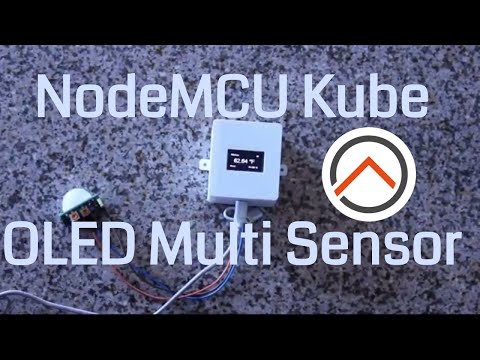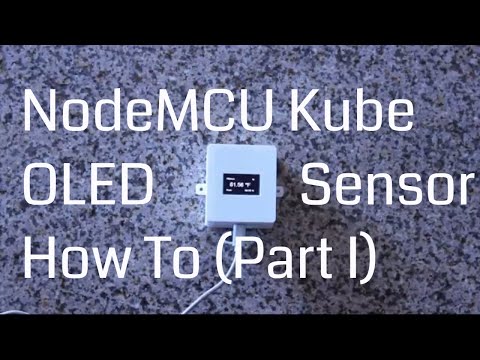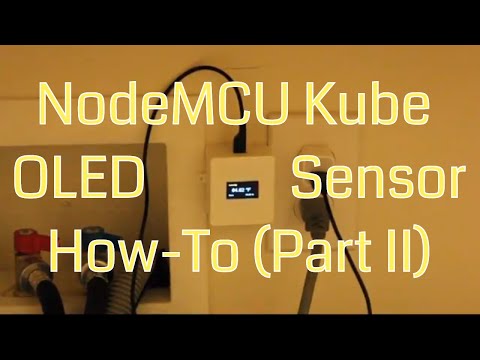Code for Thingiverse item https://www.thingiverse.com/thing:2539897 (The Kube - a NodeMCU/DHT22 based MQTT temp/humidity sensor with local OLED display)
Note: The parts list I posted on the Thingiverse site (and below) contains affiliate links to Amazon. These are the parts I've used/tested in building my sensors, and if you wish to support my designs, please go ahead and use them to order parts. Thank you and enjoy!
*3D printed enclosure (https://www.thingiverse.com/thing:2539897)
*OLED screen (http://amzn.to/2xR4iQP)
*NodeMCU breakout board (https://goo.gl/U2fY7y)
*NodeMCU ESP8266 dev board v0.9 (http://amzn.to/2hd6RJk) or 1.0 (http://amzn.to/2ymAkak).
*DHT-22 sensor (http://amzn.to/2ymmODK)
*headers (http://amzn.to/2fNe81C)
*solid hook-up wire, 22awg (http://amzn.to/2xbTaAW)
Initial Build
- Print enclosure and cover
- Solder left/right inner headers onto the OSHPark carrier board (15 pins each)
- Solder DHT22 sensor onto board, with openings facing out
- Stick NodeMCU board onto carrier board, USB connector facing opposite from DHT22
- De-pin OLED screen (cut the black plastic holding pins together, remove pins one by one) <- alternatively, you can use breadboard wires (http://amzn.to/2fDGqeJ) with connectors on each end if you don't want to de-pin, but you'll have to bend the OLED screen pins to the side.
- Cut seven (7) short (~2 inch) lengths of hook-up wire and strip on each end.
- Connect/solder OLED screen to carrier board as follows:
For SPI OLED:
| Board | Wire Color | OLED |
|---|---|---|
| 3v3 | Red | VCC |
| Gnd | Black | Gnd |
| D10 | Orange | Res |
| D9 | Gray | DC |
| D8 | White | CS |
| D7 | Yellow | D1 |
| D5 | Brown | D0 |
For I2C OLED:
| Board | Wire Color | OLED |
|---|---|---|
| 3v3 | Red | VCC |
| Gnd | Black | Gnd |
| D10 | Blue | SCL |
| D9 | Green | SDA |
Final Assembly:
-
Stick OLED screen onto mounting posts (ensuring the screen is within the enclosure opening) and use a soldering iron to melt the posts over it.
-
Put NodeMCU carrier board in, ensuring it fits snugly (DHT sensor is tightly within its opening, USB connector is visible)
-
Put enclosure cover on, and secure with small screws (or glue in place)