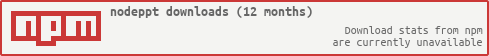This is a readme file in English
这可能是迄今为止最好的网页版PPT
- 基于GFM的markdown语法编写
- 支持html混排,再复杂的demo也可以做!
- 导出网页或者pdf更容易分享
- 支持20种转场动画,可以设置单页动画
- 支持多个皮肤:colors-moon-blue-dark-green-light
- 支持单页背景图片
- 多种模式:overview模式,双屏模式,socket远程控制,摇一摇换页,使用ipad/iphone控制翻页更酷哦~
- 可以使用画板,双屏同步画板内容!可以使用note做备注
- 支持语法高亮,自由选择highlight样式
- 可以单页ppt内部动画,单步动画
- 支持进入/退出回调,做在线demo很方便
- 支持事件update函数,查看demo
- zoom.js:alt+click
- http://qdemo.sinaapp.com/
- 多套皮肤:colors-moon-blue-dark-green-light
- 双屏控制:http://qdemo.sinaapp.com/?_multiscreen=1 记得允许弹窗哦~
- 手机百度前端之路:http://qdemo.sinaapp.com/box-fe-road.htm
subslide是在一页幻灯片中播放多个子页面,使用subslide标签包裹,子页面之间使用======间隔
[slide]
[subslide]
## 这是一个列表
---
* 上下左右方向键翻页
* 列表支持渐显动画 {:&.moveIn}
* 支持多级列表
* 这个动画是moveIn
* 完全基于markdown语法哦
============
## 这是一个数字类型列表
---
1. 数字列表 {:&.rollIn}
2. 数字列表
3. 数字列表
[/subslide]感觉默认的模板不符合新意?可以支持自定义模板,查看theme.moon
自定义后的模板路径在markdown的设置里填写:
title: 这是演讲的题目
speaker: 演讲者名字
url: 可以设置链接
transition: 转场效果,例如:zoomin/cards/slide
files: /css/theme.moon.css另外有:colors-moon-blue-dark-green-light 共六套自带皮肤可供选择
theme: moonor url?theme=moon
npm install -g nodeppt# 获取帮助
nodeppt start -h
# 绑定端口
nodeppt start -p <port>nodeppt start -p 8090 -d path/for/ppts
# 绑定host,默认绑定0.0.0.0
nodeppt start -p 8080 -d path/for/ppts -H 127.0.0.1
# 使用socket通信(按Q键显示/关闭二维码,手机扫描,即可控制)
# socket须知:1、注意手机和pc要可以相互访问,2、防火墙,3、iphttp://127.0.0.1:8080/md/demo.md?controller=socket在页面按键【Q】显示控制url的二维码和控制链接(需要隐身窗口打开),手机上可以使用左右touch滑动和摇一摇切换下一页
nodeppt start -c socket在页面按键【Q】显示控制url的二维码和控制链接(需要隐身窗口打开),手机上可以使用左右touch滑动和摇一摇切换下一页
默认使用postMessage多窗口控制,打开方法:
http://127.0.0.1:8080/md/demo.md?_multiscreen=1使用函数Slide.on,目前支持update函数,即转场后的回调。示例代码:
Slide.on('update', function(i, itemIndex, cls) {
//接受三个参数:
//* 当前slide的index
//* itemIndex当前slide进入的第几个build动画,从1开始
//* 方向pageup/pagedown
Puff.add('#FFC524' /*colors[i % 6]*/ , ctx, 20, 700, width / 2, height / 2, width / 1.8, 400);
clearInterval(timer);
//第十三个有动效
if (i === 13 || i === 14) {
timer = setInterval(function() {
Puff.draw(1);
}, 1E3 / FPS);
}
})demo中第13张使用回调做了魔幻翻页效果
这么高端大气上档次的ppt,怎么能不导出分享给大家呢??
使用url?print=1访问页面,然后选择chrome的系统打印即可
# 获取generate帮助
nodeppt generate -h
# 使用generate命令
nodeppt generate filepath
# 导出全部,包括nodeppt的js、img和css文件夹
# 默认导出在publish文件夹
nodeppt generate ./ppts/demo.md -a
# 指定导出文件夹
nodeppt generate ./ppts/demo.md -a -o output/path导出目录下所有ppt,并且生成ppt list首页:
nodeppt path -o output/path -anodeppt是支持marked语法的,但是为了制作出来更加完美的ppt,扩展了下面的语法
基本配置如下:
title: 这是演讲的题目
speaker: 演讲者名字
url: 可以设置链接
transition: 转场效果,例如:zoomin/cards/slide
files: 引入js和css的地址,如果有的话~自动放在页面底部目录关系:可以在md同级目录下创建img、js、css等文件夹,然后在markdown里面引用,nodeppt默认会先查找md文件同级目录下面的静态资源,没有再找默认的assets文件夹下静态内容
- kontext
- vkontext
- circle
- earthquake
- cards
- glue
- stick
- move
- newspaper
- slide
- slide2
- slide3
- horizontal3d
- horizontal
- vertical3d
- zoomin
- zoomout
- pulse
如果设置单页动画,请参考下面的**单页动画设置**部分~
通过[slide]作为每页ppt的间隔,如果需要添加单页背景,使用下面的语法:
[slide style="background-image:url('/img/bg1.png')"]
# 这是个有背景的家伙
## 我是副标题[slide]
## 主页面样式
### ----是上下分界线
----
nodeppt是基于nodejs写的支持 **Markdown!** 语法的网页PPT
nodeppt:https://github.com/ksky521/nodePPT语法跟Github Flavored Markdown 一样~
使用方法:列表第一条加上 ` {:&.动画类型}``(注意空格)
* 上下左右方向键翻页
* 列表支持渐显动画 {:&.moveIn}
* 支持多级列表
* 这个动画是moveIn目前支持的单条动画效果包括:
- moveIn
- fadeIn
- bounceIn
- rollIn
- zoomIn
在md文件,顶部 配置 可以设置全局转场动画,如果要设置单页的转场动画,可以通过下面的语法
[slide data-transition="vertical3d"]
## 这是一个vertical3d的动画如果需要完全diy自己的ppt内容,可以直接使用 html标签,支持markdown和html混编。例如:
<div class="file-setting">
<p>这是html</p>
</div>
<p id="css-demo">这是css样式</p>
<p>具体看下项目中 ppts/demo.md 代码</p>
<script>
function testScriptTag(){
}
console.log(typeof testScriptTag);
</script>
<style>
#css-demo{
color: red;
}
</style>前端的ppt,难免会在页面中演示一些demo,除了上面的插入html语法外,还提供了incallback和outcallback,分别用于:切入(切走)到当前ppt,执行的js函数名。例如:
[slide data-outcallback="outcallback" data-incallback="incallback"]
## 当进入此页,就执行incallback函数
## 当离开此页面,就执行outcallback函数### 市面上主要的css预处理器:less\sass\stylus
---
|less| sass | stylus
:-------|:------:|-------:|--------
环境 |js/nodejs | Ruby | nodejs
扩展名 | .less | .sass/.scss | .styl
特点 | 老牌,用户多,支持js解析 | 功能全,有成型框架,发展快 | 语法多样,小众
案例/框架 | [Bootstrap](http://getbootstrap.com/) | [compass](http://compass-style.org) [bourbon](http://bourbon.io) |
使用data-src作为iframe的url,这样只有切换到当前页才会加载url内容~
<iframe data-src="http://www.baidu.com" src="about:blank;"></iframe>类似下面的语法:(更多用法查看ppts/demo.md文件)
title: nodeppt markdown 演示
speaker: Theo Wang
url: https://github.com/ksky521/nodePPT
transition: zoomin
[slide]
# 封面样式
## h1是作为封面用的,内部的都用h2
[slide style="background-image:url('/img/bg1.png')"]
# 背景图片 {:&.flexbox.vleft}
## 使用方法:[slide style="background-image:url('/img/bg1.png')"]
[slide]
## 主页面样式
### ----是上下分界线
----
nodeppt是基于nodejs写的支持 **Markdown!** 语法的网页PPT
nodeppt:https://github.com/ksky521/nodePPT
[slide]
什么?这些功能还不够用?
极客模式:查看源码的nodeppt.js,相信你会找到牛逼的手机互动(摇一摇换页)功能
查看项目目录ppts获取更多帮助信息更多demo,查看 ppts 目录的demo
nodeppt -h
# 任何命令都可以输入-h查看帮助
nodeppt start -h- 执行
nodeppt start - 访问 http://127.0.0.1:8080/
- 在线demo: http://qdemo.sinaapp.com/
- http://tympanus.net/Development/ItemTransitions/index2.html
- http://tympanus.net/Development/PageTransitions/
- https://github.com/daneden/animate.css
English version:
Maybe the best PPT webapp ever
- markdown based on GFM;
- mix-code with html and markdown
- export your work with html and pdf format;
- 18 different transition animations, and you can choose single page animation well;
- Setting one page background image different than others;
- overview mode, multiscreen mode, remote control with socket, shark to page-flipping with ipad/iphone;
- canvas is also supported, with socket, we sync your multiscreen in real time, and you can type some notes;
- syntax highlighting of course, and you may want to customize your syntax highlighting style, it's supported well;
- Animation in single page, one-step animation;
- forward and backward callback function
- real time sync canvas drawing across multiple device
- add buttons to control page-flipping
- bugs fixed
-
sync multiscreen in real time: http://qdemo.sinaapp.com/?_multiscreen=1 (make sure alert is allowed in your browser)
-
front-end experience of mobile baidu: http://qdemo.sinaapp.com/box-fe-road.htm
-
default theme is not cool? just customize your theme! take a look with theme.moon
-
write your customize theme's template path in setting md:
title: presentation title
speaker: author name
url: http://your.site
transition: zoomin/cards/slide/...
files: /path/to/your/theme.css# get help
nodeppt start -h
# bind given port
nodeppt start -p <port>nodeppt start -p 8090 -d path/for/ppts
# bind host, default value: (0.0.0.0)
nodeppt start -p 8080 -d path/for/ppts -H 127.0.0.1
# socket (type 'Q' to show/hide QR Code, use your phone scan it, and you can control the slider)
# if your want to use socket, notice the follow:
* 1, make sure that your phone and your pc/mac is allowed to access to each other
* 2, the firewall
* 3, ipnodeppt start -c sockettype 'Q' in page to show the QR Code, scan it, and you can control the slider on your phone: swipe or touch or shake to page-flipping
http://127.0.0.1:8080/md/demo.md?controller=sockettype 'Q' in page to show the QR Code, scan it, and you can control the slider on your phone: swipe or touch or shake to page-flipping
http://127.0.0.1:8080/md/demo.md?_multiscreen=1# get generate help
nodeppt generate -h
# generate command
nodeppt generate filepath
# export all project file, include js, img, css folder
# export to publish folder default
nodeppt generate ./ppts/demo.md -a
# export to given folder
nodeppt generate ./ppts/demo.md -a -o output/path
export all ppt file and generate ppt list index:
```bash
nodeppt path -o output/path -anodeppt supports marked syntax, but for greater ppt, we extend the next syntax:
title: presentation title
speaker: author name
url: http://your.site
transition: zoomin/cards/slide/...
files: path/to/js/or/css/filesdirectory relationship:
support the followed animations:
- kontext
- vkontext
- circle
- earthquake
- cards
- glue
- stick
- move
- newspaper
- slide
- slide2
- slide3
- horizontal3d
- horizontal
- vertical3d
- zoomin
- zoomout
- pulse
if you want set single page animation, go to single page animation setting
[slide style="background-image:url('/img/bg1.png')"]
# slide with background image
## I'm subtitle[slide]
## home page stylesheet
### ---- boundary
----
nodeppt is a ppt webapp coded by nodejs
nodeppt: https://github.com/ksky521/nodePPTthe same as Github Flavored Markdown
on the top of the md file, you can set global transition animation in setting, if want to set single page transition animation, use the followed syntax:
[slide data-transition="vertical3d"]
## this is a vertical3d transition animationIf want to diy your ppt total, you can directly use html tag. As you see, mixed-code with html and markdown is supported well. For example:
<div class="file-setting">
<p>this is html</p>
</div>
<p id="css-demo">css style</p>
<script>
function testScriptTag(){
}
console.log(typeof testScriptTag);
</script>
<style>
#css-demo{
color: red;
}
</style>you can use incallback and outcallback to define your callback function while the page forward and backward.
suck like this:
[slide data-outcallback="outcallback" data-incallback="incallback"]
## when get into this page, call incallback function
## when left this page, call outcallback function### css preprocessor:less\sass\stylus
---
|less| sass | stylus
:-------|:------:|-------:|--------
environment |js/nodejs | Ruby | nodejs
.ext | .less | .sass/.scss | .styl
use data-src as the url of the iframe, the iframe will not load the content untill the page be displayed.
<iframe data-src="http://www.baidu.com" src="about:blank;"></iframe>nodeppt -h
# type -h after any command to see the help.
nodeppt start -h- run
nodeppt start - visit http://127.0.0.1:8080/
- online demo: http://qdemo.sinaapp.com/