| title | intro | redirect_from | versions | ||||
|---|---|---|---|---|---|---|---|
Changing two-factor authentication delivery methods for your mobile device |
You can switch between receiving authentication codes through a text message or a mobile application. |
|
|
{% note %}
Note: Changing your two-factor authentication method invalidates your current two-factor method setup. However, this doesn't affect your recovery codes or fallback SMS configuration. You can update your recovery codes or fallback SMS configuration on in your personal account's security settings page if desired.
{% endnote %}
{% data reusables.user_settings.access_settings %}
{% data reusables.user_settings.security %}
3. Next to "SMS delivery", click Edit.
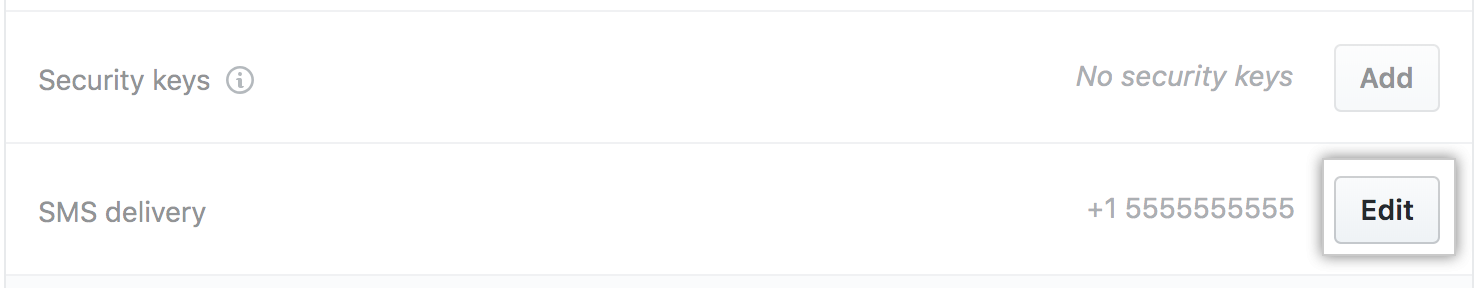 4. Under "Delivery options", click Reconfigure two-factor authentication.
4. Under "Delivery options", click Reconfigure two-factor authentication.
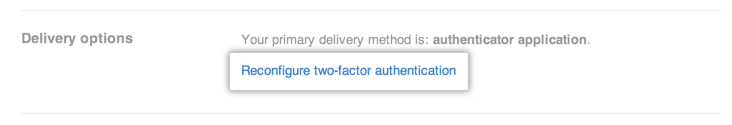 5. Decide whether to set up two-factor authentication using a TOTP mobile app or text message. For more information, see "Configuring two-factor authentication."
- To set up two-factor authentication using a TOTP mobile app, click Set up using an app.
- To set up two-factor authentication using text message (SMS), click Set up using SMS.
5. Decide whether to set up two-factor authentication using a TOTP mobile app or text message. For more information, see "Configuring two-factor authentication."
- To set up two-factor authentication using a TOTP mobile app, click Set up using an app.
- To set up two-factor authentication using text message (SMS), click Set up using SMS.