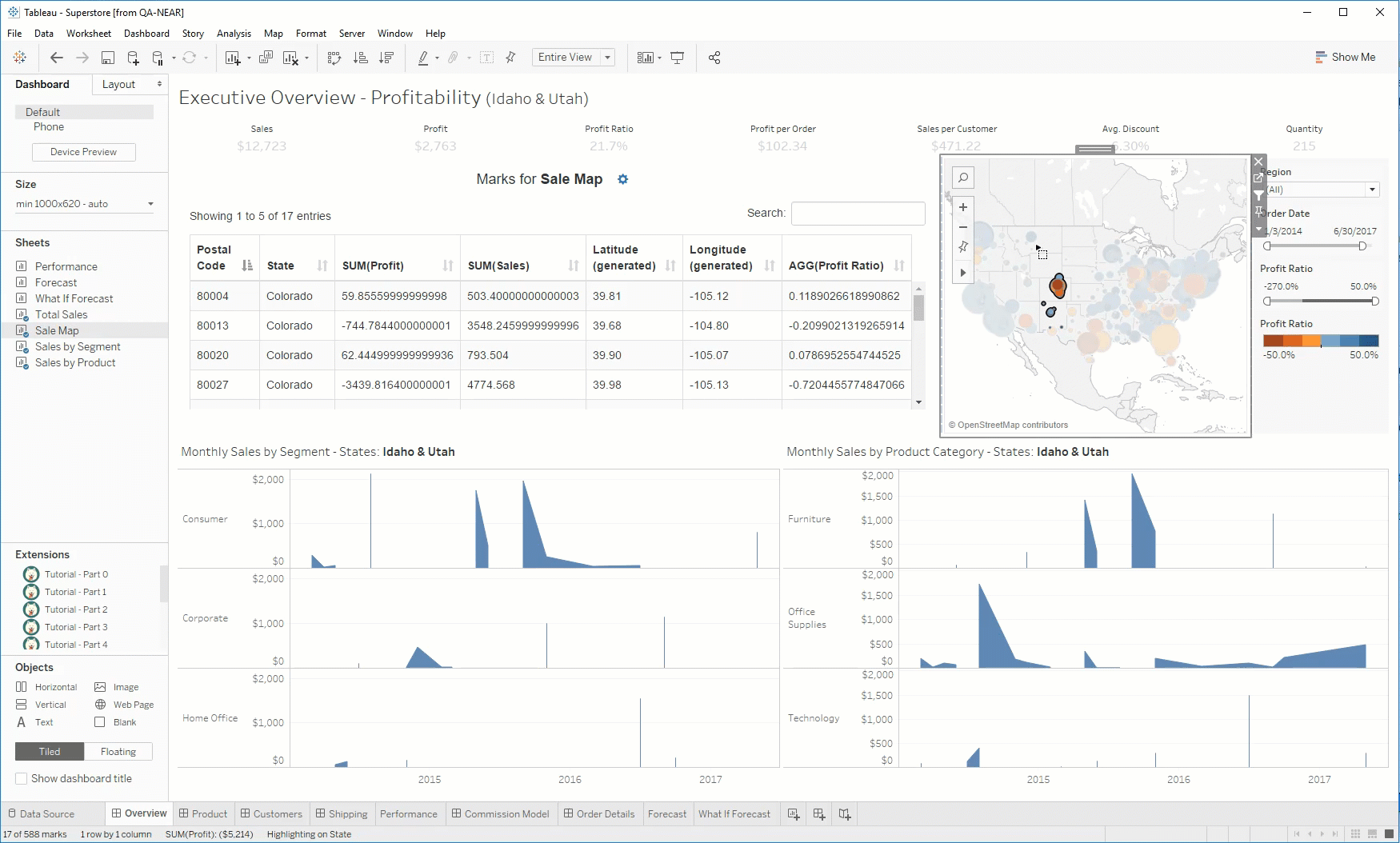We now have a fully working example which allows us to get the selected marks for a sheet. Unfortunately, when the mark selection changes we don't update to those changes. The next part of our tutorial covers responding to user selection changes. This is actually an extremely simple process.
Throughout the extensions API, we provide ways to register for notifications about events occuring. The general signature is object.addEventListener('event_name', callbackFunction). For selection changes, we get the worksheet object we want to listen on, and then call worksheet.addEventListener(tableau.TableauEventType.MarkSelectionChanged, handler). Whenever this sheet has a new selection, our handler function will be called and we can reload the data table with new data. In this case, our handler just triggers us to fetch the data gain.
The other important aspect of the addEventListener function is that it returns a helper function that makes it easy to remove the event listner. When we re-initialize the data table, we check to see if our unregisterEventHandlerFunction function is defined, if it is, we unregister it, so we are only listening to one sheet at a time.