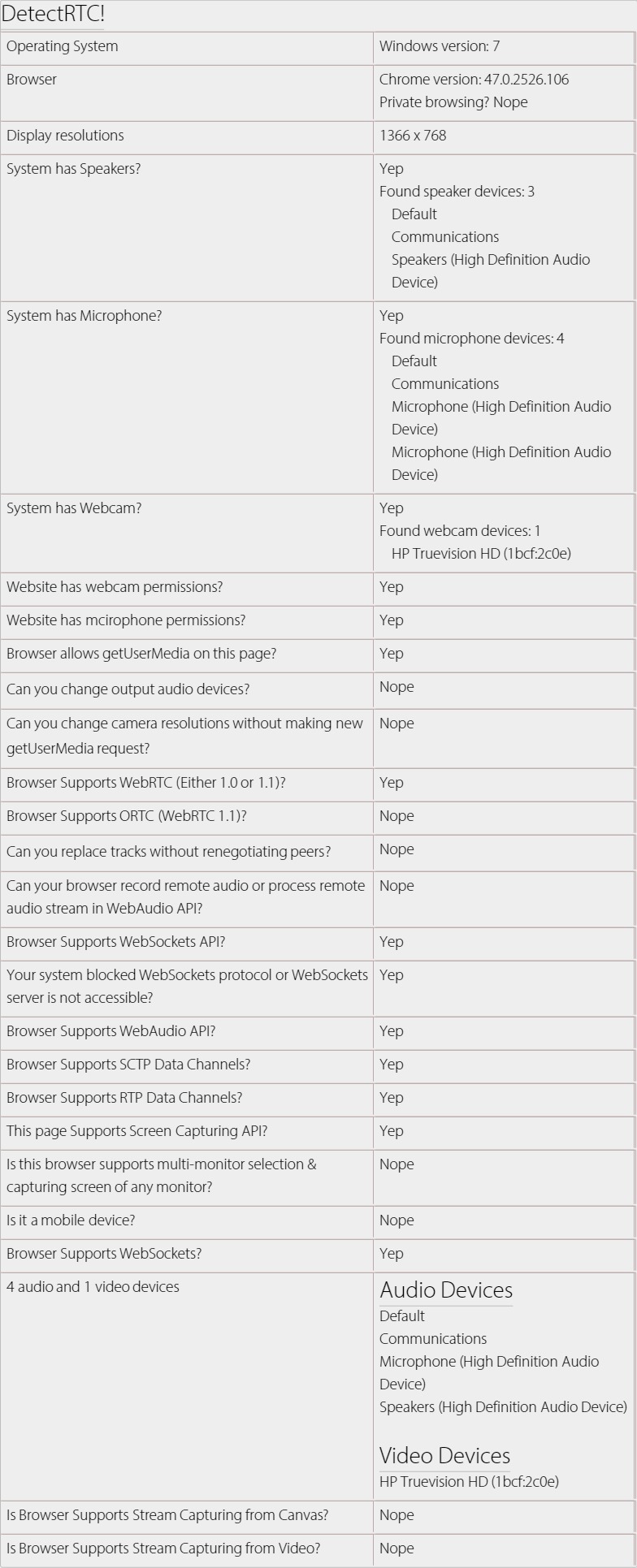A tiny JavaScript library that can be used to detect WebRTC features e.g. system having speakers, microphone or webcam, screen capturing is supported, number of audio/video devices etc.
It is MIT Licenced, which means that you can use it in any commercial/non-commercial product, free of cost.
npm install detectrtc
# or
bower install detectrtc
# you can test in localhost as well
node server # http://127.0.0.1:9001 or http://localhost:9001
To use it:
<script src="./node_modules/detectrtc/DetectRTC.js"></script>
<!-- or CDN link -->
<script src="//cdn.webrtc-experiment.com/DetectRTC.js"></script>Check all releases:
DetectRTC.load(function() {
// DetectRTC.hasWebcam (has webcam device!)
// DetectRTC.hasMicrophone (has microphone device!)
// DetectRTC.hasSpeakers (has speakers!)
// DetectRTC.isScreenCapturingSupported
// DetectRTC.isSctpDataChannelsSupported
// DetectRTC.isRtpDataChannelsSupported
// DetectRTC.isAudioContextSupported
// DetectRTC.isWebRTCSupported
// DetectRTC.isDesktopCapturingSupported
// DetectRTC.isMobileDevice
// DetectRTC.isWebSocketsSupported
// DetectRTC.osName
// DetectRTC.browser.name === 'Edge' || 'Chrome' || 'Firefox'
// DetectRTC.browser.version
// DetectRTC.browser.isChrome
// DetectRTC.browser.isFirefox
// DetectRTC.browser.isOpera
// DetectRTC.browser.isIE
// DetectRTC.browser.isSafari
// DetectRTC.browser.isEdge
// DetectRTC.isCanvasSupportsStreamCapturing
// DetectRTC.isVideoSupportsStreamCapturing
// DetectRTC.DetectLocalIPAddress(callback)
});If you're not detecting audio/video input/outupt devices then you can skip this method.
DetectRTC.load simply makes sure that all devices are captured and valid result is set for relevant properties.
DetectRTC.js is released under MIT licence . Copyright (c) Muaz Khan.