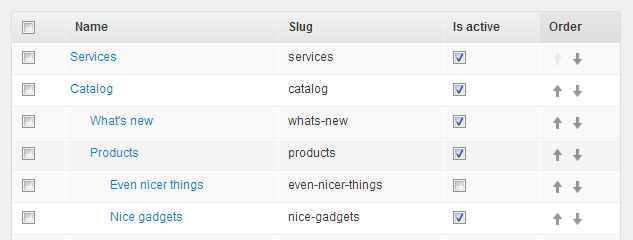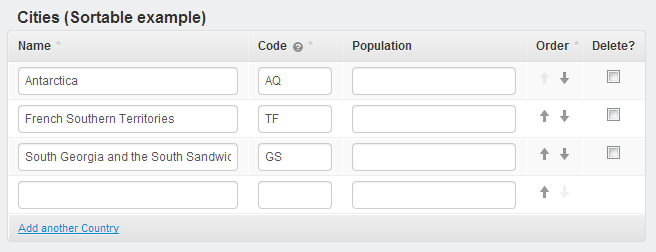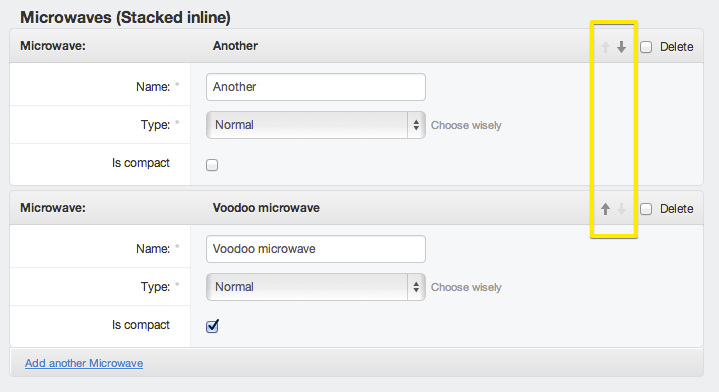Currently Django Suit supports these types of sortables:
- Sortable for change list
- Sortable for
django-mptttree list - Sortable for Tabular, Stacked, GenericTabular, GenericStacked inlines
Since sortables are based on JavaScript solution, there are known limitations:
- They don't work with pagination.
- You won't be able to use different list order other than by sortable parameter.
Widgets add sortable parameter to list_editable fields as simple number inputs. Afterwards JavaScript utils replaces these editable inputs with arrows. Order is not saved instantly, but only when user saves form, which is very handy - user can do sorting first and afterwards save it or cancel if changed his mind.
To use change list sortable you must do following:
In your
models.pyfile add integer property for sortable to you model:from django.db import models class Continent(models.Model): ... order = models.PositiveIntegerField()In your in your
admin.pyextendSortableModelAdminclass and specifysortablename:from suit.admin import SortableModelAdmin class ContinentAdmin(SortableModelAdmin): ... sortable = 'order'
That's it, you should see similar picture to example below in your admin now.
Note
If you want sortable arrows to appear in different column than last, you can do this by adding sortable field to list_editable in desired order, for example: list_editable=('name', 'order', 'something'). If you set arrows as first column, you must also define list_display_links - because arrows can't be displayed also as links.
To use sortable on djang-mptt tree, you must follow the same instructions as for change list sortable. Combining with documentation on django-mptt, final code should look like this:
Prepare your model in
models.pyfrom django.db import models from mptt.fields import TreeForeignKey from mptt.models import MPTTModel class Category(MPTTModel): name = models.CharField(max_length=64) parent = TreeForeignKey('self', null=True, blank=True, related_name='children') # Sortable property order = models.PositiveIntegerField() class MPTTMeta: order_insertion_by = ['order'] # It is required to rebuild tree after save, when using order for mptt-tree def save(self, *args, **kwargs): super(Category, self).save(*args, **kwargs) Category.objects.rebuild() def __unicode__(self): return self.namePrepare admin class in
admin.py:from suit.admin import SortableModelAdmin from mptt.admin import MPTTModelAdmin from .models import Category class CategoryAdmin(MPTTModelAdmin, SortableModelAdmin): mptt_level_indent = 20 list_display = ('name', 'slug', 'is_active') list_editable = ('is_active',) # Specify name of sortable property sortable = 'order' admin.site.register(Category, CategoryAdmin)
Note
MPTTModelAdmin must be specified "before" SortableModelAdmin in extend syntax as shown in example.
In
models.pyyour model for inlines, should have integer property for sortable, same way as described in all previous sortable examples:from django.db import models class Country(models.Model): ... order = models.PositiveIntegerField()In
admin.pyinline class must extendSortableModelAdminclass and specifysortablename:from django.contrib.admin import ModelAdmin from suit.admin import SortableTabularInline class CountryInline(SortableTabularInline): model = Country sortable = 'order' class ContinentAdmin(ModelAdmin): inlines = (CountryInline,)
That's it, you should see similar picture to example below in your admin now.
Implementation of sortables for Stacked and Generic inlines is the same as mentioned above for Tabular inlines. You just have to use appropriate base class instead of SortableTabularInline:
# For Stacked inlines from suit.admin import SortableStackedInline # For Generic inlines from suit.admin import SortableTabularStackedInline from suit.admin import SortableGenericStackedInline