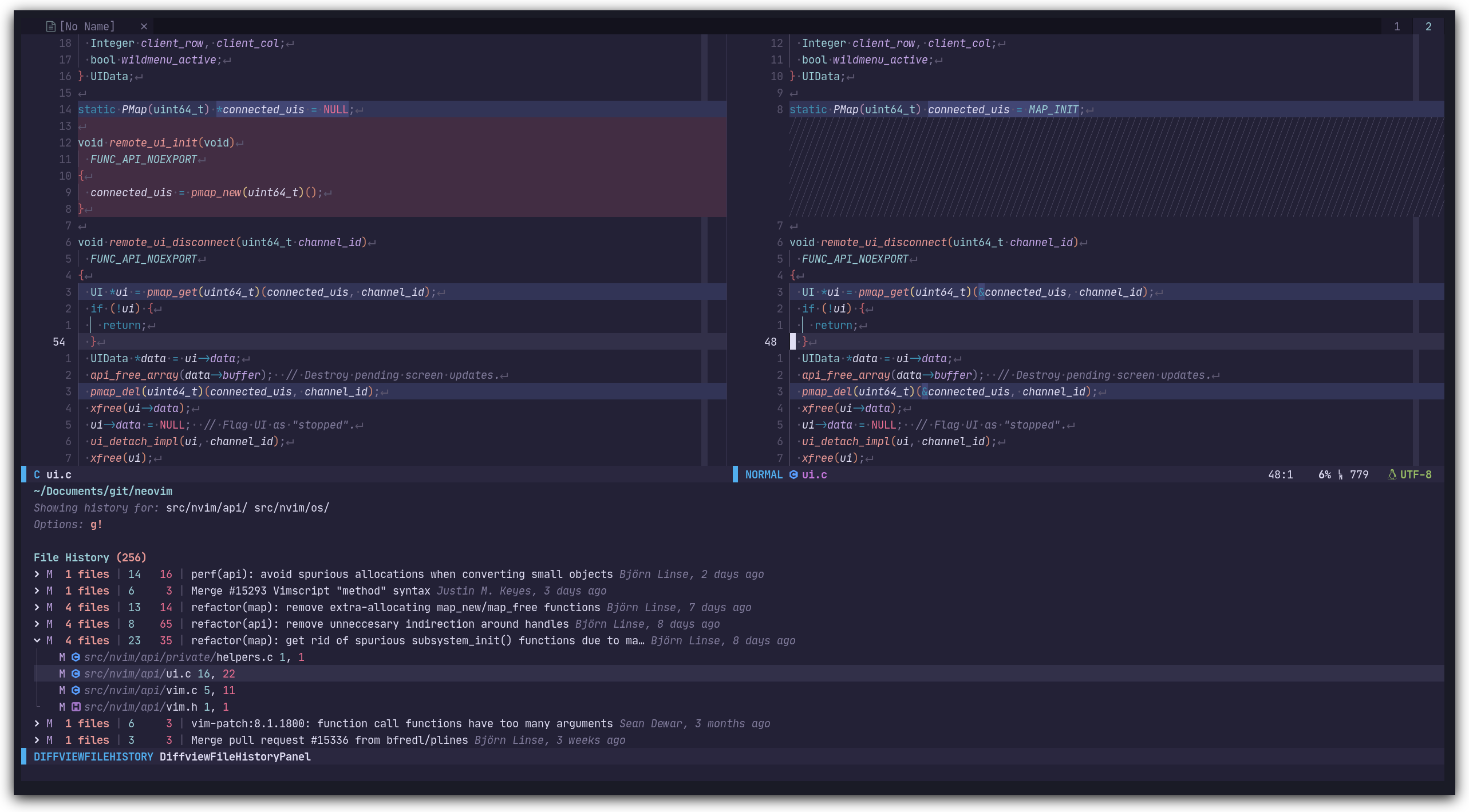Single tabpage interface for easily cycling through diffs for all modified files for any git rev.
Vim's diff mode is pretty good, but there is no convenient way to quickly bring up all modified files in a diffsplit. This plugin aims to provide a simple, unified, single tabpage interface that lets you easily review all changed files for any git rev.
- Git ≥ 2.31.0
- Neovim ≥ 0.7.0
- plenary.nvim
- nvim-web-devicons (optional) For file icons
Install the plugin with your package manager of choice.
" Plug
Plug 'nvim-lua/plenary.nvim'
Plug 'sindrets/diffview.nvim'-- Packer
use { 'sindrets/diffview.nvim', requires = 'nvim-lua/plenary.nvim' }
Example config with default values
-- Lua
local actions = require("diffview.actions")
require("diffview").setup({
diff_binaries = false, -- Show diffs for binaries
enhanced_diff_hl = false, -- See ':h diffview-config-enhanced_diff_hl'
use_icons = true, -- Requires nvim-web-devicons
icons = { -- Only applies when use_icons is true.
folder_closed = "",
folder_open = "",
},
signs = {
fold_closed = "",
fold_open = "",
},
file_panel = {
listing_style = "tree", -- One of 'list' or 'tree'
tree_options = { -- Only applies when listing_style is 'tree'
flatten_dirs = true, -- Flatten dirs that only contain one single dir
folder_statuses = "only_folded", -- One of 'never', 'only_folded' or 'always'.
},
win_config = { -- See ':h diffview-config-win_config'
position = "left",
width = 35,
},
},
file_history_panel = {
log_options = { -- See ':h diffview-config-log_options'
single_file = {
diff_merges = "combined",
},
multi_file = {
diff_merges = "first-parent",
},
},
win_config = { -- See ':h diffview-config-win_config'
position = "bottom",
height = 16,
},
},
commit_log_panel = {
win_config = {}, -- See ':h diffview-config-win_config'
},
default_args = { -- Default args prepended to the arg-list for the listed commands
DiffviewOpen = {},
DiffviewFileHistory = {},
},
hooks = {}, -- See ':h diffview-config-hooks'
keymaps = {
disable_defaults = false, -- Disable the default keymaps
view = {
-- The `view` bindings are active in the diff buffers, only when the current
-- tabpage is a Diffview.
["<tab>"] = actions.select_next_entry, -- Open the diff for the next file
["<s-tab>"] = actions.select_prev_entry, -- Open the diff for the previous file
["gf"] = actions.goto_file, -- Open the file in a new split in the previous tabpage
["<C-w><C-f>"] = actions.goto_file_split, -- Open the file in a new split
["<C-w>gf"] = actions.goto_file_tab, -- Open the file in a new tabpage
["<leader>e"] = actions.focus_files, -- Bring focus to the files panel
["<leader>b"] = actions.toggle_files, -- Toggle the files panel.
},
file_panel = {
["j"] = actions.next_entry, -- Bring the cursor to the next file entry
["<down>"] = actions.next_entry,
["k"] = actions.prev_entry, -- Bring the cursor to the previous file entry.
["<up>"] = actions.prev_entry,
["<cr>"] = actions.select_entry, -- Open the diff for the selected entry.
["o"] = actions.select_entry,
["<2-LeftMouse>"] = actions.select_entry,
["-"] = actions.toggle_stage_entry, -- Stage / unstage the selected entry.
["S"] = actions.stage_all, -- Stage all entries.
["U"] = actions.unstage_all, -- Unstage all entries.
["X"] = actions.restore_entry, -- Restore entry to the state on the left side.
["R"] = actions.refresh_files, -- Update stats and entries in the file list.
["L"] = actions.open_commit_log, -- Open the commit log panel.
["<c-b>"] = actions.scroll_view(-0.25), -- Scroll the view up
["<c-f>"] = actions.scroll_view(0.25), -- Scroll the view down
["<tab>"] = actions.select_next_entry,
["<s-tab>"] = actions.select_prev_entry,
["gf"] = actions.goto_file,
["<C-w><C-f>"] = actions.goto_file_split,
["<C-w>gf"] = actions.goto_file_tab,
["i"] = actions.listing_style, -- Toggle between 'list' and 'tree' views
["f"] = actions.toggle_flatten_dirs, -- Flatten empty subdirectories in tree listing style.
["<leader>e"] = actions.focus_files,
["<leader>b"] = actions.toggle_files,
},
file_history_panel = {
["g!"] = actions.options, -- Open the option panel
["<C-A-d>"] = actions.open_in_diffview, -- Open the entry under the cursor in a diffview
["y"] = actions.copy_hash, -- Copy the commit hash of the entry under the cursor
["L"] = actions.open_commit_log,
["zR"] = actions.open_all_folds,
["zM"] = actions.close_all_folds,
["j"] = actions.next_entry,
["<down>"] = actions.next_entry,
["k"] = actions.prev_entry,
["<up>"] = actions.prev_entry,
["<cr>"] = actions.select_entry,
["o"] = actions.select_entry,
["<2-LeftMouse>"] = actions.select_entry,
["<c-b>"] = actions.scroll_view(-0.25),
["<c-f>"] = actions.scroll_view(0.25),
["<tab>"] = actions.select_next_entry,
["<s-tab>"] = actions.select_prev_entry,
["gf"] = actions.goto_file,
["<C-w><C-f>"] = actions.goto_file_split,
["<C-w>gf"] = actions.goto_file_tab,
["<leader>e"] = actions.focus_files,
["<leader>b"] = actions.toggle_files,
},
option_panel = {
["<tab>"] = actions.select_entry,
["q"] = actions.close,
},
},
})The diff windows can be aligned either with a horizontal split or a vertical
split. To change the alignment add either horizontal or vertical to your
'diffopt'.
The hooks table allows you to define callbacks for various events emitted from
Diffview. The available hooks are documented in detail in
:h diffview-config-hooks. The hook events are also available as User
autocommands. See :h diffview-user-autocmds for more details.
Examples:
hooks = {
diff_buf_read = function(bufnr)
-- Change local options in diff buffers
vim.opt_local.wrap = false
vim.opt_local.list = false
vim.opt_local.colorcolumn = { 80 }
end,
view_opened = function(view)
print(
("A new %s was opened on tab page %d!")
:format(view:class():name(), view.tabpage)
)
end,
}The keymaps config is structured as a table with sub-tables for various
different contexts where mappings can be declared. In these sub-tables
key-value pairs are treated as the {lhs} and {rhs} of a normal mode
mapping. These mappings all use the :map-arguments silent, nowait, and
noremap. The implementation uses vim.keymap.set(), so the {rhs} can be
either a vim command in the form of a string, or it can be a lua function:
view = {
-- Vim command:
["a"] = "<Cmd>echom 'foo'<CR>",
-- Lua function:
["b"] = function() print("bar") end,
}To disable any single mapping without disabling them all, set its value to
false:
view = {
-- Disable the default mapping for <tab>:
["<tab>"] = false,
}Most of the mapped file panel actions also work from the view if they are added
to the view maps (and vice versa). The exception is for actions that only
really make sense specifically in the file panel, such as next_entry,
prev_entry. Actions such as toggle_stage_entry and restore_entry work
just fine from the view. When invoked from the view, these will target the file
currently open in the view rather than the file under the cursor in the file
panel.
For more details on how to set mappings for other modes, actions, and more see:
:h diffview-config-keymaps:h diffview-actions
The file history view allows you to list all the commits that affected a given
file or directory, and view the changes made in a diff split. This is a
porcelain interface for git-log. Open a file history view for your current file
by calling :DiffviewFileHistory %.
Calling :DiffviewOpen with no args opens a new Diffview that compares against
the current index. You can also provide any valid git rev to view only changes
for that rev.
Examples:
:DiffviewOpen:DiffviewOpen HEAD~2:DiffviewOpen HEAD~4..HEAD~2:DiffviewOpen d4a7b0d:DiffviewOpen d4a7b0d..519b30e:DiffviewOpen origin/main...HEAD
You can also provide additional paths to narrow down what files are shown:
:DiffviewOpen HEAD~2 -- lua/diffview plugin
For information about additional [options], visit the
documentation.
Additional commands for convenience:
:DiffviewClose: Close the current diffview. You can also use:tabclose.:DiffviewToggleFiles: Toggle the files panel.:DiffviewFocusFiles: Bring focus to the files panel.:DiffviewRefresh: Update stats and entries in the file list of the current Diffview.
With a Diffview open and the default key bindings, you can cycle through changed
files with <tab> and <s-tab> (see configuration to change the key bindings).
Opens a new file history view that lists all commits that affected the given paths. This is a porcelain interface for git-log.
If no [paths] are given, defaults to the top-level of the git repository. The
top-level will be inferred from the current buffer when possible, otherwise the
cwd is used. Multiple [paths] may be provided and git pathspec is supported.
Examples:
:DiffviewFileHistory:DiffviewFileHistory %:DiffviewFileHistory path/to/some/file.txt:DiffviewFileHistory path/to/some/directory:DiffviewFileHistory include/this and/this :!but/not/this:DiffviewFileHistory --range=origin..HEAD:DiffviewFileHistory --range=feat/example-branch
If the right side of the diff is showing the local state of a file, you can
restore the file to the state from the left side of the diff (key binding X
from the file panel by default). The current state of the file is stored in the
git object database, and a command is echoed that shows how to undo the change.
- Hide untracked files:
DiffviewOpen -uno
- Exclude certain paths:
DiffviewOpen -- :!exclude/this :!and/this
- Run as if git was started in a specific directory:
DiffviewOpen -C/foo/bar/baz
- Diff the index against a git rev:
DiffviewOpen HEAD~2 --cached- Defaults to
HEADif no rev is given.
- Q: How do I get the diagonal lines in place of deleted lines in
diff-mode?
- A: Change your
:h 'fillchars':- (vimscript):
set fillchars+=diff:╱
- (vimscript):
- Note: whether or not the diagonal lines will line up nicely will depend on your terminal emulator. The terminal used in the screenshots is Kitty.
- A: Change your