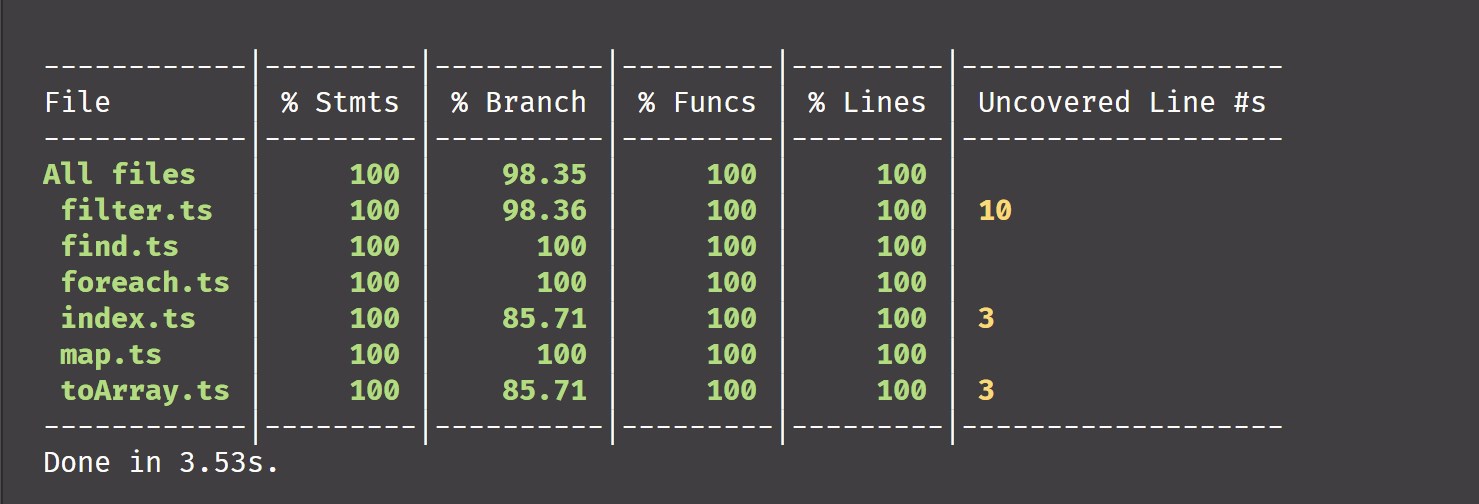Easily control the tree structure as you would with
lodash.js
像使用
lodash.js一样方便地操控树结构
yarn add tree-lodash
# or
npm i tree-lodashimport { filter } from 'tree-lodash'
const newTree = filter(tree, (item) => {
return item.key < 100
})所有本库提供的方法都支持以下三种策略(strategy):
pre: 深度优先,正序搜索;post:深度优先,反序搜索;breadth:广度优先
只需要在 options 入参中给出相关配置即可,默认策略为 pre;
{ strategy: 'post' }支持传入 ChildrenKey 参数,你不仅可以用 children 表示子节点;
也可以用 subItems、babies 等所有你能想到的词语表示子节点:
{ childrenKey: 'babies' }foreach(tree, predicate, [options])遍历把 "树" 或者 "森林",对每个节点执行回调。
添加版本:v0.0.2
参数:
tree: 典型树结构,或者由多个树结构构成的数组;predicate: 每次迭代调用的函数。[options]: 配置项,支持strategy和childrenKey
示例:
const tree = {
key: '1',
children: [
{
key: '2',
children: [
{
key: '3'
}
]
}
]
}
foreach(tree, (t) => console.log(t.key))
// 1
// 2
// 3map(tree, predicate, [options])遍历把 "树" 或者 "森林",根据返回的对象,组成新的树。(不会影响原结构,返回的树是新生成的)
添加版本:v0.0.2
参数:
tree: 典型树结构,或者由多个树结构构成的数组;predicate: 每次迭代调用的函数,需要返回一个对象,返回的对象上无需包括子节点。[options]: 配置项,支持strategy和childrenKey
示例:
const tree = {
key: '1',
children: [
{
key: '2',
children: [
{
key: '3'
}
]
}
]
}
const res = map(tree, (t) => { name: `No.${t.key}` })
/**
* {
* name: 'No.1',
* children: [
* {
* name: 'No.2',
* children: [
* {
* name: 'No.3'
* }
* ]
* }
* ]
* }
*/filter(tree, predicate, [options])遍历把 "树" 或者 "森林",并把返回非真值的节点剔除。(不会影响原结构,返回的树是新生成的)
添加版本:v0.0.2
参数:
tree: 典型树结构,或者由多个树结构构成的数组;predicate: 每次迭代调用的函数,返回非真值时,该节点会从树上剔除。[options]: 配置项,支持strategy和childrenKey
示例:
const tree = {
key: 1,
children: [
{
key: 2,
children: [
{
key: 3
}
]
}
]
}
filter(tree, (t) => t.key < 2)
/**
* {
* key: 1,
* children: []
* }
*/find(tree, predicate, [options])遍历把 "树" 或者 "森林",找到第一个返回非空值的节点。
添加版本:v0.1.0
参数:
tree: 典型树结构,或者由多个树结构构成的数组;predicate: 每次迭代调用的函数,返回非真值时,该节点会从树上剔除。[options]: 配置项,支持strategy和childrenKey
示例:
const tree = {
key: 1,
children: [
{
key: 2,
children: [
{
key: 3
}
]
}
]
}
find(tree, (t) => t.key === 2)
/**
* 会保留其本来的结构
* {
* key: 2,
* children: [
* {
* key: 3
* }
* ]
* }
*/toArray(tree, [options])把 "树" 或者 "森林",转换为一维数组,数组会包含所有节点。
添加版本:v0.0.2
参数:
tree: 典型树结构,或者由多个树结构构成的数组;[options]: 配置项,支持strategy和childrenKey
示例:
const tree = {
key: '1',
children: [
{
key: '2',
children: [
{
key: '3'
}
]
}
]
}
toArray(tree).map(t => t.key)
// ['1', '2', '3']