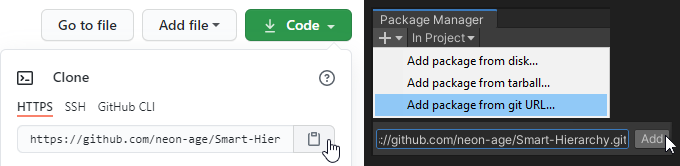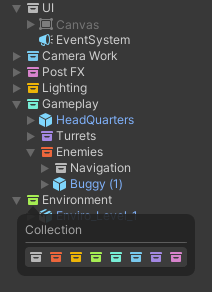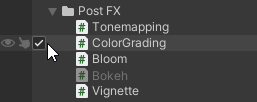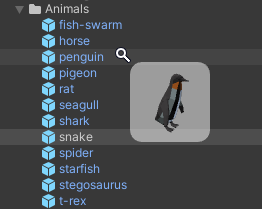Collection of QoL improvements for Unity Hierarchy.
Designed with a native-feel and intuitiveness in mind.
Note: Extension is at the early development stage, so feel free to bug-hunt, provide feedback and ideas!
Every contribution is highly appreciated! 😉
Customize plugin behaviour in "Preferences > Workflow > Smart Hierarchy".
Most important components are shown to help you orientate visually.
Types Priority can be defined in Preferences.
"GameObject / Create Collection".
Collection is used to group objects in Editor without affecting runtime transform hierarchy.
Children are detached during scene process.
Best Practices: Transforms Optimization
Best Practices: Optimizing the Hierarchy
Note: There is an option in Preferences to keep collections in Playmode.
No more need to select game object in order to (de)activate it.
Bindable keys: Alt / Shift / Ctrl.
Very Experimental! Can be enabled in Preferences.
- Debug Log context
- Components Toolbar
- Entities transform optimizations
- Customizable GameObject context-menu
- Better Collection inspector
- Multi-Rename
- Nesting Branches
- Depth Context
- Local Hierarchy
- Collection Children Filter
- Scene highlight
- Preview Icons
- Made in Unity 2020.2
- Tested with Unity 2019.4
- Not tested with sub-scenes
- Not tested with multiple hierarchy windows
- Not tested with other workflow extensions like Peek