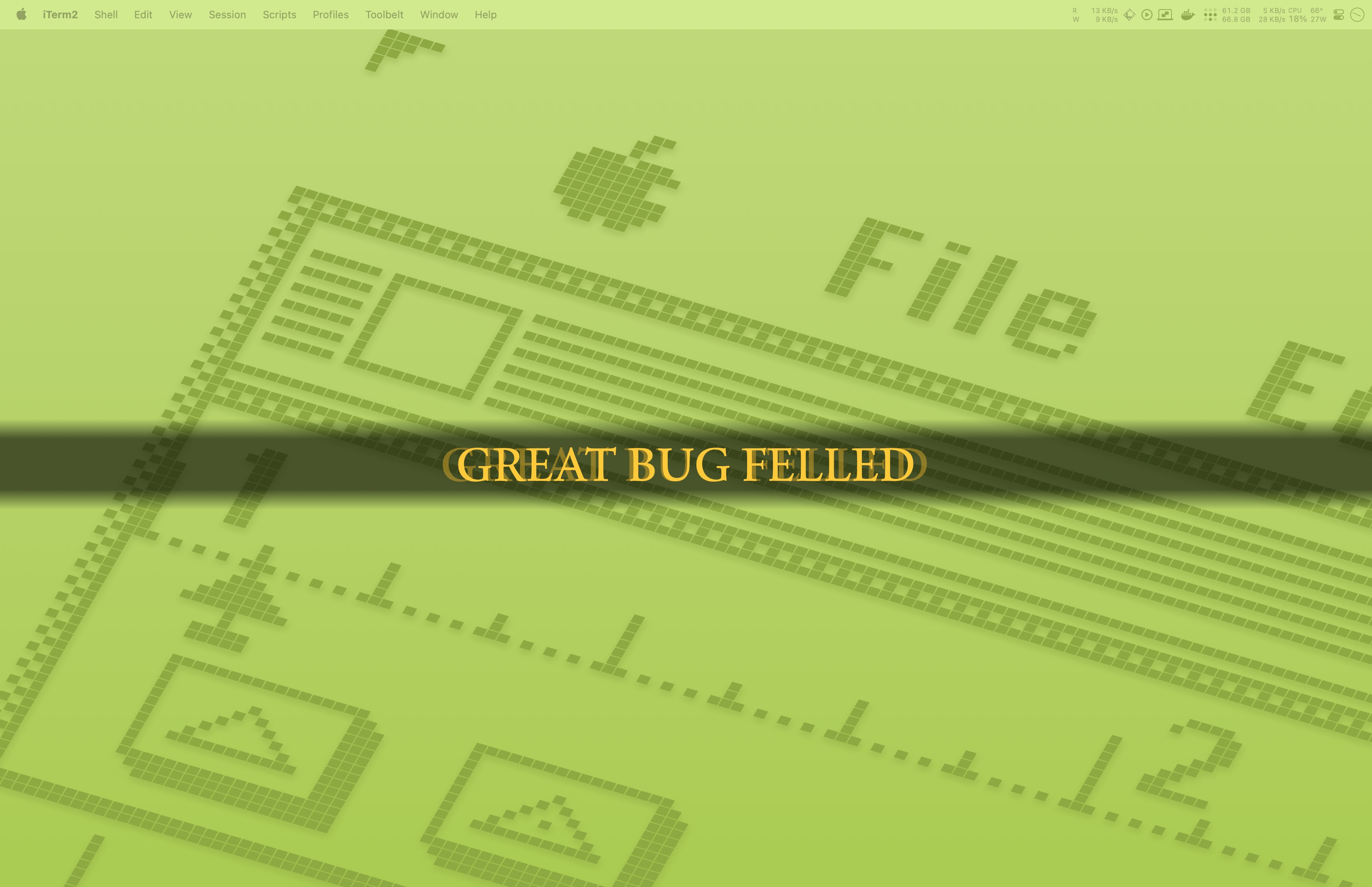The following command is the equivalent of running eldenalert -text 'SOMETHING HAPPENED', i.e., using the default settings.
$ eldenalert -text 'SOMETHING HAPPENED'
$ eldenalert -text 'SOMETHING HAPPENED' \
-style victory \
-dismiss 3 \
-screen active \
-sound on \-text: The text to display in the alert.-style: The style of the alert. The available styles arevictoryanddeathfor now.-dismiss: The time in seconds before the alert is dismissed.-screen: The screen to display the alert on. The available screens areactiveandall.-sound: The sound to play when the alert is displayed. The available sounds areonandoff.
Sound effects in this project are from the game "Elden Ring" developed by FromSoftware, Inc. The sound effects are used for non-commercial purposes only.
The font used in this project is "Agmena Pro". The font is used for non-commercial purposes only.