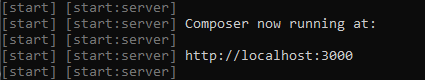Bot Framework Composer is designed to be a hosted web app. Currently, you need to run Composer locally as a web app and can do so using Yarn.
- Node.js: version 12.13.0
- Yarn: latest stable version
- Bot Framework Emulator: latest stable version
- .NET Core SDK 2.2: required to test your bot
To start, clone the Composer GitHub repository.
git clone https://github.com/microsoft/BotFramework-Composer.git
After cloning the repo open a terminal and navigate to the Bot Framework Composer folder. Navigate to the Composer folder and run the following commands:
cd Composer
yarn install
This command gets all dependent packages.
yarn build
This command builds the Composer app. The build process can take few minutes.
If you are having trouble intalling or building Composer run yarn tableflip, which removes all of the Composer application's dependencies (node_modules) and reinstalls and rebuilds the application's dependencies. After running yarn tableflip run yarn install and yarn build again. This process can take anywhere from 5-10 minutes.
yarn startall
This command starts the Composer authoring application and the bot runtime.
To use Composer open a browser and navigate to the address after the message Compiled successfully, as seen below where the address is http://localhost:3000.