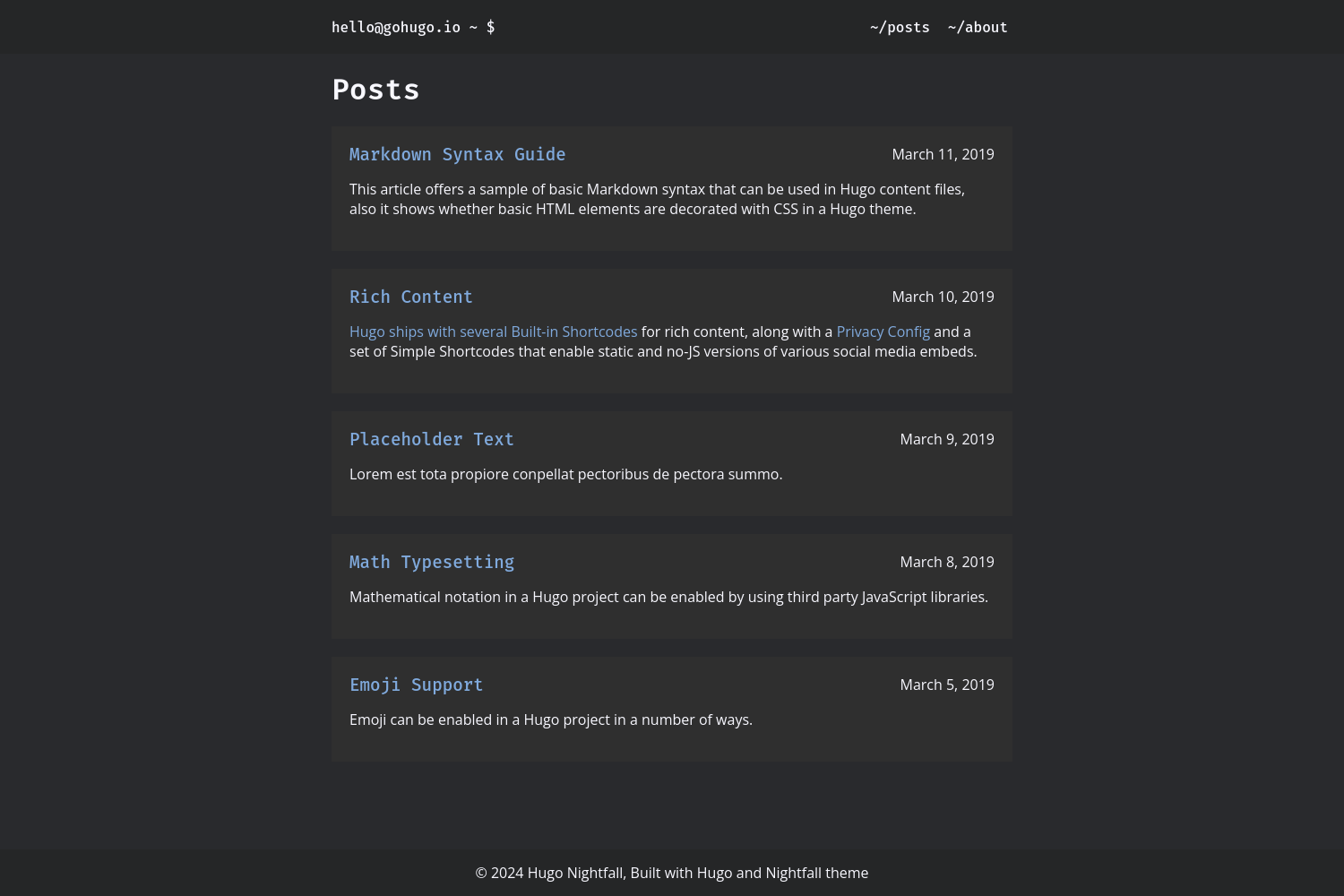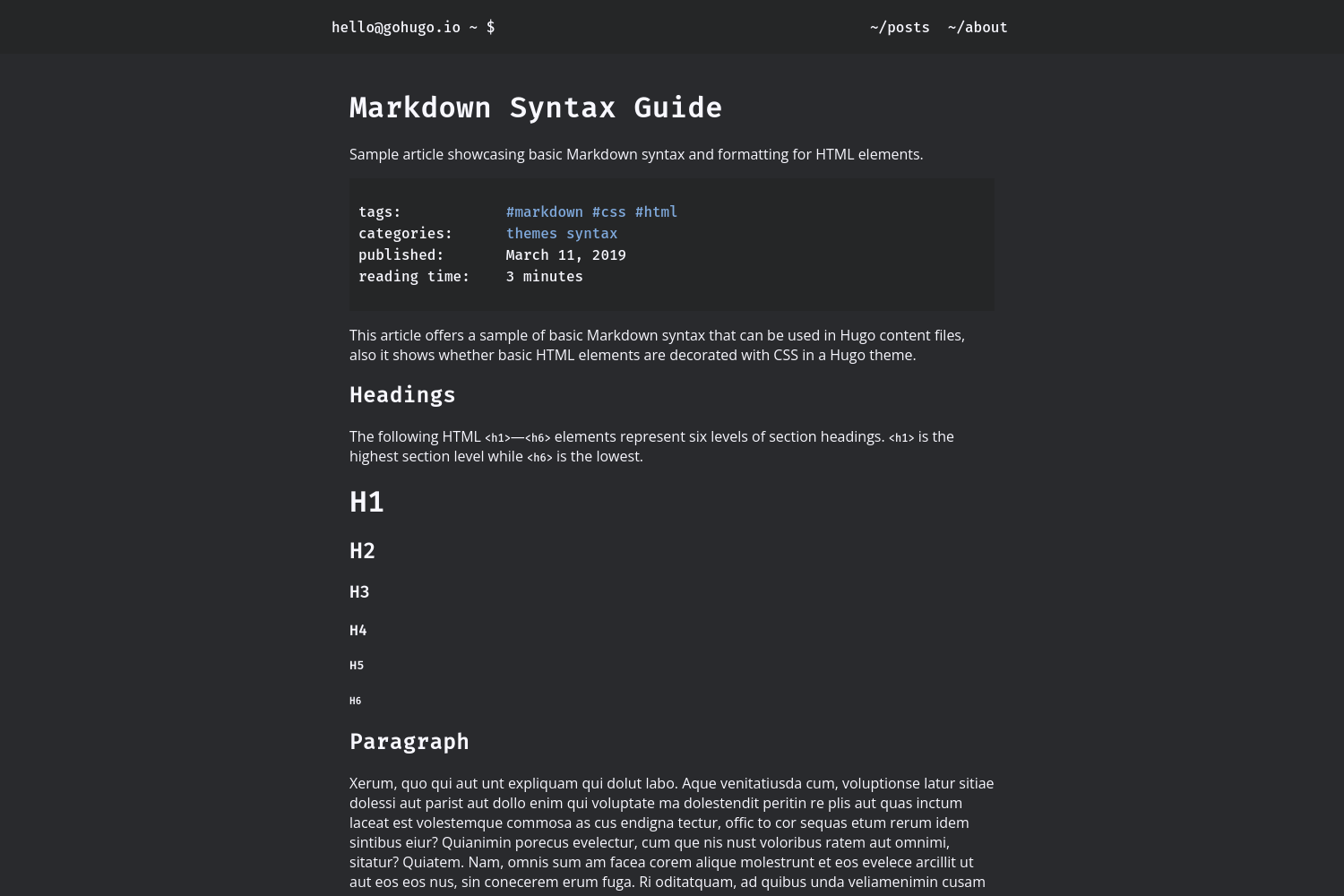Nightfall is a minimal dark theme for Hugo
Import as hugo module in config.toml:
[module]
[[module.imports]]
path = 'github.com/LordMathis/hugo-theme-nightfall'OR
Import manually:
git clone https://github.com/LordMathis/hugo-theme-nightfall themes/nightfall- Add
theme = "nightfall"in yourconfig.toml:
For full example chech exampleSite/config.toml
Add these params to you config.toml
[params]
author = "Mr Hugo"
user = "hello"
hostname = "gohugo.io"You can also add social links. To use icons for social links, you also need to add the link to icon font to custom-head.html
[[params.social]]
key = 0
name = "github"
url = "https://github.com/gohugoio"
icon = "fa-brands fa-github" # Add link to your icon font to `layouts/partials/custom-head.html`
[[params.social]]
key = 1
name = "twitter"
url = "https://www.example.com"
[[params.social]]
key = 2
name = "linkedin"
url = "https://www.example.com"
[[params.social]]
key = 3
name = "email"
url = "mailto:[email protected]"Post metadata such as tags, published date and reading time are rendered on post pages. You can turn off showing published date and reading time globally in [params] section of your config
[params]
published = false
readingTime = falseYou can also disable metadata on a specific page by adding showMetadata = false to front matter.
To add a menu item add [[menu.header]] item to config.toml. For example:
[menu]
[[menu.header]]
name = "posts"
weight = 0
url = "/posts"To use custom icons, css, js or other resources create layouts/partials/custom-head.html and add your links there.
You can customize the text displayed in footer with footerHtml in [[params]] section. The value will be rendered inside <span> tag. For example:
[params]
footerHtml = 'CC-0, Built with <a href="https://gohugo.io" class="footerLink">Hugo</a> and <a href="https://github.com/LordMathis/hugo-theme-nightfall" class="footerLink">Nightfall</a> theme'