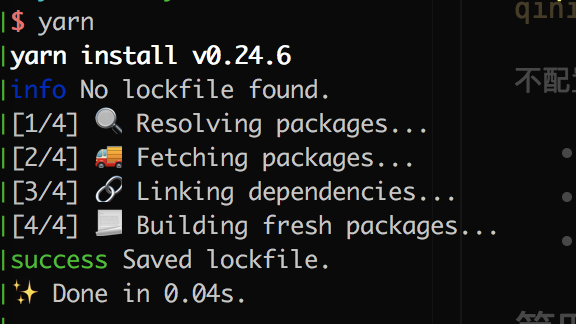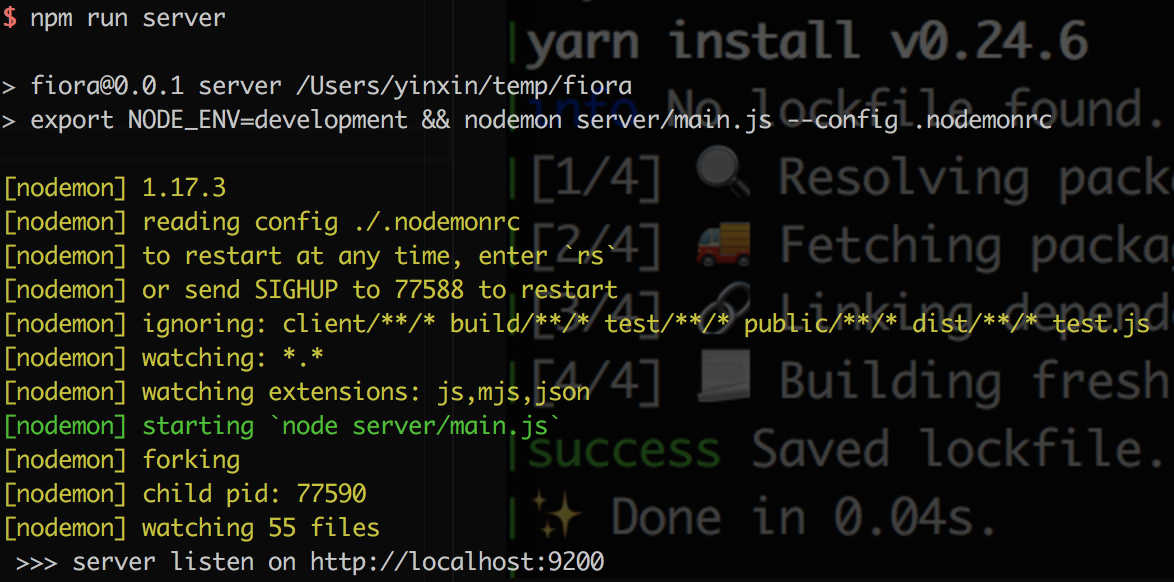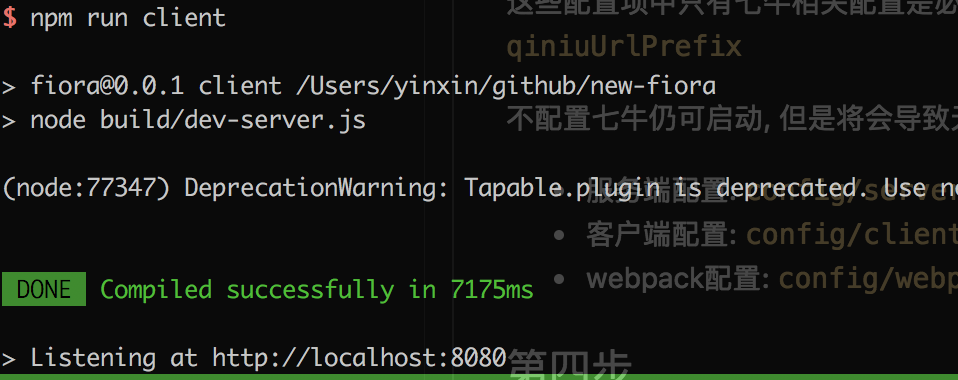To run Fiora, you need to have Node.js (>= version 8.9.0) environment, MongoDB database, and qiniu.com cloud storage account (the picture needs to save to qiniu.com)
Clone the project to the local git clone https://github.com/yinxin630/fiora.git -b master
Installation dependencies, recommended yarn yarn or npm install
Modify the configuration file:
Only qiniu.com related configurations in these configuration items are required, including: qiniuAccessKey, qiniuSecretKey, qiniuBucket, qiniuUrlPrefix
You can run without configuring qiniu.com, but it will not be able to send picture messages. You cannot modify the personal/group picture
- server config:
config/server.js - client config:
config/client.js - webpack config:
config/webpack.js
run server npm run server
run client npm run client
The browser will automatically open Fiora, and you can manually open the url http://localhost:8080