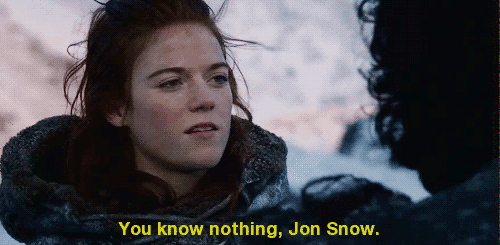An example of configuration for your Edgemax PoE router and the French ISP Orange.
- IPv4 with DHCP
- IPv6 with DHCP-PD and Router Advertisement
- TV (VoD, Canal+ & Bein should work)
IF YOU ARE LIKE JON SNOW AND YOU KNOW NOTHING, STOP HERE AND DON'T TRY IT YOURSELF!
THIS CONFIGURATION IS WORKING FOR ME BUT I DON'T GUARANTEE THAT IT WILL WORK FOR YOU
I RECOMMEND THAT YOU HAVE ACCESS TO THE CONSOLE PORT OF YOUR ROUTER IF THINGS GO WRONG
IF ANY DAMAGE HAPPENS TO YOUR HARDWARE I CAN'T BE HELD RESPONSIBLE FOR IT
ALSO THE FIREWALL RULES MIGHT NOT SUIT YOUR NEEDS AND CAN POSSIBLY HAVE SOME HOLES SO IF SOMEONE ACCESS YOUR NETWORK I CAN'T BE HELD RESPONSIBLE
- Guys from the lafibre.info board and especially those of the "Remplacer sa Livebox par un routeur Ubiquiti Edgemax" thread
- Zoc for the patched dhclient3 and dibbler-client
- Port 1 (eth0): lan (Netgear Switch)
- Port 2 (eth1): up link orange (ONT)
- Port 3 (eth2): Livebox TV
- Port 4 (eth3): down link to dmz
- Port 5 (eth4): WIFI App
- Switch 0 (switch0): eth3 eth4
- lan: eth0 (10.10.40.0/24) switch0.198 (10.10.198.0/24)
- wan: eth1 eth1.832
- wan-tv: br0 eth1.838 eth1.840 eth1.841 eth2
- wifi-guest: switch0.199 10.10.199.0/24
- dmz: eth3
- local
You can do that in web GUI. Don't go further without a complete backup of your current configurations.
sudo -i
apt-get install wget patch
wget https://github.com/sylr/edgemax-orange-dhcp/archive/master.tar.gz
tar xzvf master.tar.gz
cd edgemax-orange-dhcp-mastercp /sbin/dhclient3 /sbin/dhclient3-original
cd files && tar xvzf dhclient3.tgz && cd -
cp files/dhclient3 /sbin/
dpkg -i files/dibbler-client_1.0.1-1~bpo80+1_mips.debcp files/rfc3442-classless-routes /etc/dhcp3/dhclient-exit-hooks.d/
patch -p0 < files/vyatta-dhcp-option-90.patch./fti-hex-generator.sh a5rt89g-
Replace all occurences of XXXXXXXXXXXXXX in config-dhcp.boot with correct configurations.
-
Make sure to edit the system scope correctly otherwise you could loose access to your router.
-
Replace MA:CD:EL:AL:IV:EB:OX with your Livebox Mac address in config-dhcp.boot.
-
Replace MA:CD:EL:AL:IV:EB:OX:TV with your Livebox TV Mac address (leave the "1:" in front of your mac address) in config-dhcp.boot.
-
Replace 00:00:00:00:00:00:ST:RI:NG:HE:XA:DE:VO:TR:EI:DE:NT:IF:IA:NT:0F:TI with the string generated with
./fti-hex-generator.sh <your fti/ login>in config-dhcp.boot & files/dibbler-client.conf. -
Adjust the INT_SUFFIX variable in files/dibbler-radvd.sh.
cp /config/config.boot /config/config.boot-$(date +%Y%m%d)
cp config-dhcp.boot /config/config.boot
cp files/dibbler-client.conf /etc/dibbler/client.conf
cp files/dibbler-radvd.sh /etc/dibbler/radvd.sh... debug.