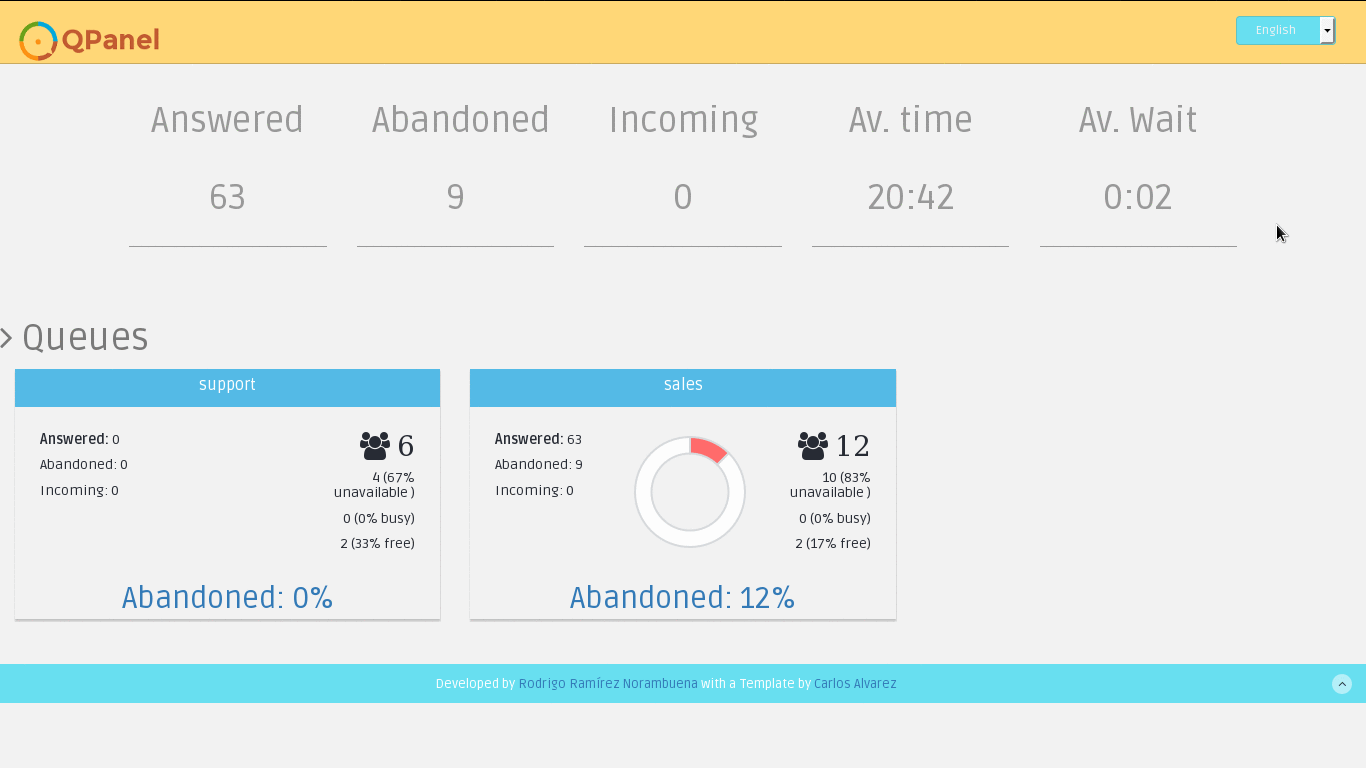Qpanel is dashboard for Queues in Asterisk
Qpanel is a panel for queues on Asterisk, powerful and simple monitor in realtime:
- General resume for calls. Abandoned, Incoming, Answer time and Waiting time.
- Show information on detail by queue.
- Show agents status if these are free, busy or unavailable.
- Percent of abandoned calls.
- Allows rename the queue name or hide in case if required not show a determined queue.
- Show callers by queue with the priority and wait time.
- Simple configuration. Just use Asterisk manager.
- Written on Python.
- Responsive design.
- Opensource by MIT licence.
-
Python 2.6+
-
Flask 0.10+
-
Asterisk 1.4+ and enabled manager. On /etc/asterisk/manager.conf do you set command permission for read and write, example:
[qpanel] secret = mi_super_secret_password read = command write = command
If you used a CentOS 5.X or Elastix check how to install Python 2.6 and Flask
$ pip install Flask
$ pip install flask-babel
If dont have pip in your system. For install
sudo apt-get install python-pip
sudo yum install python-pip
git clone -b stable https://github.com/roramirez/qpanel.git
cd qpanel
git submodule init
git submodule update
cp config.ini-dist config.ini
Edit config.ini with Manager Asterisk parameters
pybabel compile -d translations
python app.py
Go url of machine http://IP:5000
If you like new features or something is wrong please open a issue
If you want check the development version get checkout of master branch
git clone -b master https://github.com/roramirez/qpanel.git