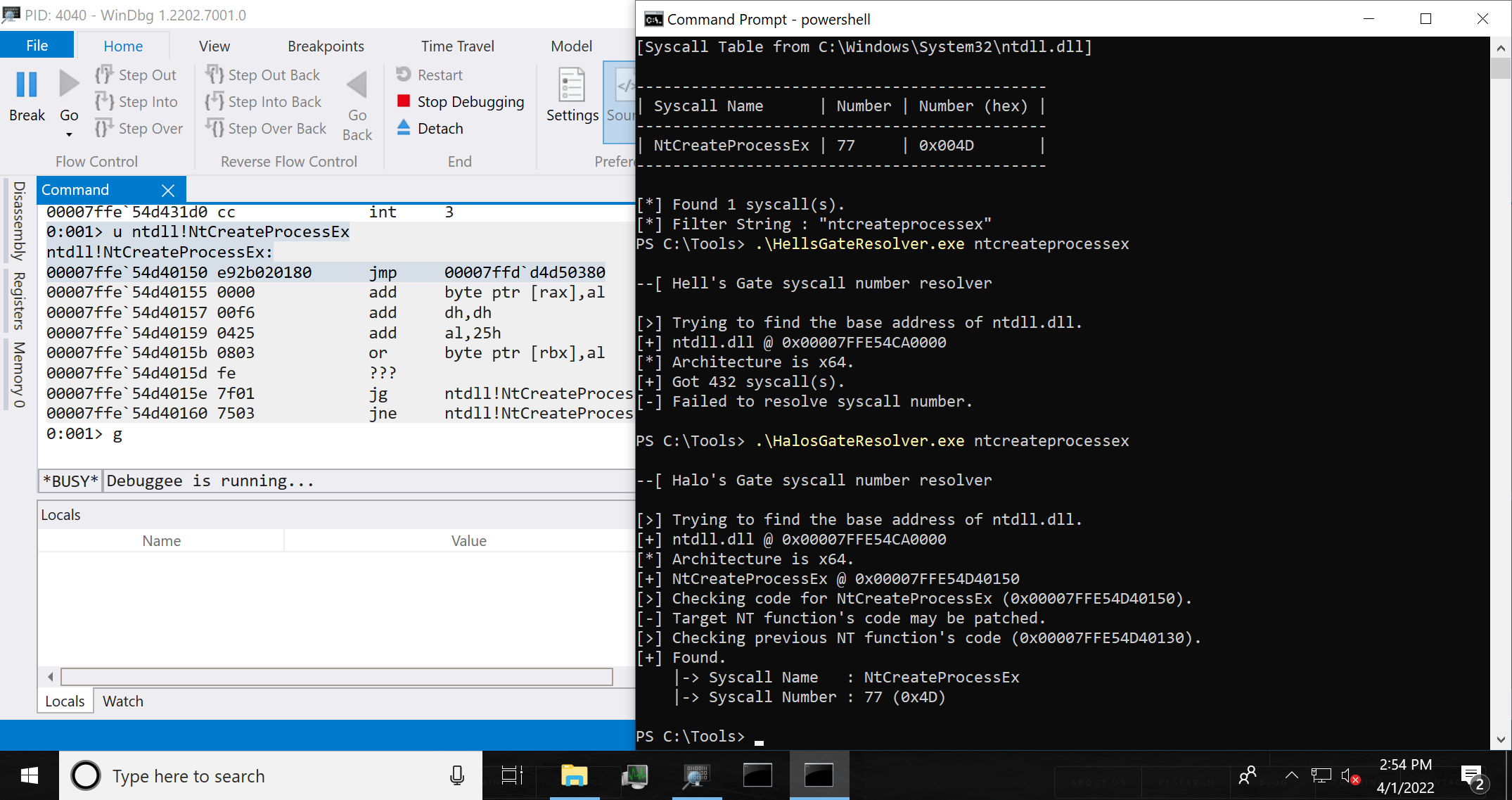Tools and PoCs for Windows syscall investigation.
This directory is for Heaven's Gate technique. See README.md
This tool is to dump Windows syscall from ntdll.dll or win32u.dll:
C:\Tools>SyscallDumper.exe
SyscallDumper - Tool to dump syscall.
Usage: SyscallDumper.exe [Options] [INPUT_DLL_1] [INPUT_DLL_2]
-h, --help : Displays this help message.
-d, --dump : Flag to dump syscall from ntdll.dll or win32u.dll.
-D, --diff : Flag to take diff between 2 dlls.
-f, --filter : Specifies search filter (e.g. "-f createfile").
-o, --output : Specifies output file (e.g. "-o result.txt").
INPUT_DLL_1 : Specifies path of ntdll.dll or win32u.dll. Older one in diffing.
INPUT_DLL_2 : Specifies path of ntdll.dll or win32u.dll. Newer one in diffing.
[!] Should be specified -d or -D option.
To dump syscall numbers from ntdll.dll or win32u.dll, use -d (--dump) option.
If you don't specifies source DLL, this tool dumps syscall numbers from C:\Windows\System32\ntdll.dll and C:\Windows\System32\win32u.dll:
C:\Tools>SyscallDumper.exe -d
[*] No target is specified.
[>] Dumping from system default ntdll.dll and win32u.dll.
[>] Loading C:\Windows\System32\ntdll.dll.
[+] C:\Windows\System32\ntdll.dll is loaded successfully.
[*] Architecture : AMD64
[*] Image Name : ntdll.dll
[+] Got 463 syscall(s).
[>] Loading C:\Windows\System32\win32u.dll.
[+] C:\Windows\System32\win32u.dll is loaded successfully.
[*] Architecture : AMD64
[*] Image Name : win32u.dll
[+] Got 1258 syscall(s).
[Syscall Table from C:\Windows\System32\ntdll.dll]
---------------------------------------------------------------------------------
| Syscall Name | Number | Number (hex) |
---------------------------------------------------------------------------------
| NtAcceptConnectPort | 2 | 0x0002 |
| NtAccessCheck | 0 | 0x0000 |
--snip--
| NtWriteVirtualMemory | 58 | 0x003A |
| NtYieldExecution | 70 | 0x0046 |
---------------------------------------------------------------------------------
[*] Found 463 syscall(s).
[Syscall Table from C:\Windows\System32\win32u.dll]
-----------------------------------------------------------------------------------
| Syscall Name | Number | Number (hex) |
-----------------------------------------------------------------------------------
| NtBindCompositionSurface | 4373 | 0x1115 |
| NtCloseCompositionInputSink | 4374 | 0x1116 |
--snip--
| NtValidateCompositionSurfaceHandle | 5350 | 0x14E6 |
| NtVisualCaptureBits | 5351 | 0x14E7 |
-----------------------------------------------------------------------------------
[*] Found 1258 syscall(s).
If you want to filter syscall name from dump result, use -f (--filter) option.
And you can save result to a file with -o (--output) option as follows:
C:\Tools>SyscallDumper.exe -d C:\SyscallSamples\1809x64\ntdll.dll -f token -o result.txt
[>] Loading C:\SyscallSamples\1809x64\ntdll.dll.
[+] C:\SyscallSamples\1809x64\ntdll.dll is loaded successfully.
[*] Architecture : AMD64
[*] Image Name : ntdll.dll
[+] Got 462 syscall(s).
[>] Trying to save results.
[*] Output File Path : c:\Tools\result.txt
[+] Results are saved successfully.
c:\Tools>type result.txt
[Syscall Table from C:\SyscallSamples\1809x64\ntdll.dll]
--------------------------------------------------------------
| Syscall Name | Number | Number (hex) |
--------------------------------------------------------------
| NtAdjustGroupsToken | 107 | 0x006B |
| NtAdjustPrivilegesToken | 65 | 0x0041 |
| NtAdjustTokenClaimsAndDeviceGroups | 108 | 0x006C |
| NtCompareTokens | 155 | 0x009B |
| NtCreateLowBoxToken | 172 | 0x00AC |
| NtCreateToken | 191 | 0x00BF |
| NtCreateTokenEx | 192 | 0x00C0 |
| NtDuplicateToken | 66 | 0x0042 |
| NtFilterToken | 222 | 0x00DE |
| NtFilterTokenEx | 223 | 0x00DF |
| NtImpersonateAnonymousToken | 246 | 0x00F6 |
| NtOpenProcessToken | 290 | 0x0122 |
| NtOpenProcessTokenEx | 48 | 0x0030 |
| NtOpenThreadToken | 36 | 0x0024 |
| NtOpenThreadTokenEx | 47 | 0x002F |
| NtQueryInformationToken | 33 | 0x0021 |
| NtQuerySecurityAttributesToken | 339 | 0x0153 |
| NtSetInformationToken | 404 | 0x0194 |
--------------------------------------------------------------
[*] Found 18 syscall(s).
[*] Filter String : "token"
To take difference between 2 DLL's syscall tables, use -D (--diff) option as follows:
C:\Tools>SyscallDumper.exe -D C:\dev\SyscallSamples\1809x64\win32u.dll C:\dev\SyscallSamples\1903x64\win32u.dll
[>] Trying to take diff.
[*] Old File : C:\dev\SyscallSamples\1809x64\win32u.dll
[*] New File : C:\dev\SyscallSamples\1903x64\win32u.dll
[>] Loading C:\dev\SyscallSamples\1809x64\win32u.dll.
[+] C:\dev\SyscallSamples\1809x64\win32u.dll is loaded successfully.
[*] Architecture : AMD64
[*] Image Name : win32u.dll
[+] Got 1242 syscall(s).
[>] Loading C:\dev\SyscallSamples\1903x64\win32u.dll.
[+] C:\dev\SyscallSamples\1903x64\win32u.dll is loaded successfully.
[*] Architecture : AMD64
[*] Image Name : win32u.dll
[+] Got 1258 syscall(s).
################################################
# DELETED SYSCALLS #
################################################
-------------------------------------------------------------------
| Syscall Name | Number | Number (hex) |
-------------------------------------------------------------------
| NtDCompositionCreateSharedVisualHandle | 4391 | 0x1127 |
| NtGdiDdDDINetDispStopSessions | 4608 | 0x1200 |
| NtGdiDdDDISetDisplayPrivateDriverFormat | 4664 | 0x1238 |
| NtMITCoreMsgKGetConnectionHandle | 4907 | 0x132B |
| NtMITCoreMsgKSend | 4909 | 0x132D |
| NtMITSynthesizeMouseWheel | 4919 | 0x1337 |
| NtMITWaitForMultipleObjectsEx | 4922 | 0x133A |
| NtUserGetPointerFrameArrivalTimes | 5105 | 0x13F1 |
-------------------------------------------------------------------
[*] Deleted 8 syscall(s).
################################################
# MODIFIED SYSCALLS #
################################################
----------------------------------------------------------------------------------------
| Syscall Name | Number | Number (hex) |
----------------------------------------------------------------------------------------
| NtDxgkEndTrackedWorkload | 4435 -> 4436 | 0x1153 -> 0x1154 |
| NtDxgkGetAvailableTrackedWorkloadIndex | 4436 -> 4437 | 0x1154 -> 0x1155 |
--snip--
| NtValidateCompositionSurfaceHandle | 5334 -> 5350 | 0x14D6 -> 0x14E6 |
| NtVisualCaptureBits | 5335 -> 5351 | 0x14D7 -> 0x14E7 |
----------------------------------------------------------------------------------------
[*] Modified 623 syscall(s).
################################################
# NEW SYSCALLS #
################################################
-----------------------------------------------------------------------------------
| Syscall Name | Number | Number (hex) |
-----------------------------------------------------------------------------------
| NtDCompositionCreateSharedResourceHandle | 4391 | 0x1127 |
| NtDxgkDispMgrOperation | 4435 | 0x1153 |
--snip--
| NtUserSetMagnificationDesktopMagnifierOffsetsDWMUpdated | 5283 | 0x14A3 |
| NtUserSetProcessMousewheelRoutingMode | 5293 | 0x14AD |
-----------------------------------------------------------------------------------
[*] Added 24 syscall(s).
The purpose of this project is to investigate how attackers resolve and execute Windows syscall.
All PoCs try to list kernel modules by NtQuerySystemInformation syscall.
| PoC Name | Description |
|---|---|
| PhysicalResolvePoC | This PoC simply resolves the syscall numbers of NtQuerySystemInformation from C:\Windows\System32\ntdll.dll. |
| HellsGatePoC | This PoC resolves the syscall numbers of NtQuerySystemInformation by the Hell's Gate technique. |
| HalosGatePoC | This PoC resolves the syscall numbers of NtQuerySystemInformation by the Halo's Gate technique. |
The purpose of this project is to help to learn how in-memory syscall number resolve techniques work:
| PoC Name | Description |
|---|---|
| HellsGateResolver | This PoC resolves the syscall numbers in ntdll.dll by the Hell's Gate technique. Not works for functions patched with anti-virus products. |
| HalosGateResolver | This PoC resolves the syscall numbers in ntdll.dll by the Halo's Gate technique. |
The following figure shows the difference between Hell's Gate and Halo's Gate in anti-virus software installed environment.
Hell's Gate technique does not work for patched NtCreateProcessEx function.
On the other hand, Halo's Gate technique works for patched NtCreateProcessEx function:
Thanks for your research and blog posts:
-
Paul Laîné (@am0nsec)
-
smelly__vx (@smelly__vx)
-
reenz0h (@sektor7net)
-
Jack Halon (@jack_halon)