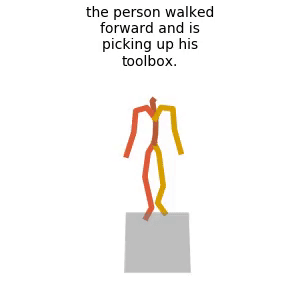The official PyTorch implementation of the paper "Human Motion Diffusion Model".
Please visit our webpage for more details.
If you find this code useful in your research, please cite:
@article{tevet2022human,
title={Human Motion Diffusion Model},
author={Tevet, Guy and Raab, Sigal and Gordon, Brian and Shafir, Yonatan and Bermano, Amit H and Cohen-Or, Daniel},
journal={arXiv preprint arXiv:2209.14916},
year={2022}
}
📢 9/Oct/22 - Added training and evaluation scripts.
Note slight env changes adapting to the new code. If you already have an installed environment, run bash prepare/download_glove.sh; pip install clearml to adapt.
📢 6/Oct/22 - First release - sampling and rendering using pre-trained models.
This code was tested on Ubuntu 18.04.5 LTS and requires:
- Python 3.7
- conda3 or miniconda3
- CUDA capable GPU (one is enough)
Install ffmpeg (if not already installed):
sudo apt update
sudo apt install ffmpegFor windows use this instead.
Setup conda env:
conda env create -f environment.yml
conda activate mdm
python -m spacy download en_core_web_sm
pip install git+https://github.com/openai/CLIP.gitDownload dependencies:
bash prepare/download_smpl_files.sh
bash prepare/download_glove.shThere are two paths to get the data:
(a) Go the easy way if you just want to generate text-to-motion (excluding editing which does require motion capture data)
(b) Get full data to train and evaluate the model.
HumanML3D - Clone HumanML3D, then copy the data dir to our repository:
cd ..
git clone https://github.com/EricGuo5513/HumanML3D.git
unzip ./HumanML3D/HumanML3D/texts.zip -d ./HumanML3D/HumanML3D/
cp -r HumanML3D/HumanML3D motion-diffusion-model/dataset/HumanML3D
cd motion-diffusion-modelHumanML3D - Follow the instructions in HumanML3D, then copy the result dataset to our repository:
cp -r ../HumanML3D/HumanML3D ./dataset/HumanML3DKIT - Download from HumanML3D (no processing needed this time) and the place result in ./dataset/KIT-ML
Download the model(s) you wish to use, then unzip and place it in ./save/. For text-to-motion, you need only the first one.
HumanML3D
humanml-encoder-512 (best model)
KIT
python -m sample.generate --model_path ./save/humanml_trans_enc_512/model000200000.pt --num_samples 10 --num_repetitions 3python -m sample.generate --model_path ./save/humanml_trans_enc_512/model000200000.pt --input_text ./assets/example_text_prompts.txtpython -m sample.generate --model_path ./save/humanml_trans_enc_512/model000200000.pt --text_prompt "the person walked forward and is picking up his toolbox."You can also define:
--deviceid.--seedto sample different prompts.--motion_lengthin seconds (maximum is 9.8[sec]).
Running those will get you:
results.npyfile with text prompts and xyz positions of the generated animationsample##_rep##.mp4- a stick figure animation for each generated motion.
It will look something like this:
You can stop here, or render the SMPL mesh using the following script.
To create SMPL mesh per frame run:
python -m visualize.render_mesh --input_path /path/to/mp4/stick/figure/fileThis script outputs:
sample##_rep##_smpl_params.npy- SMPL parameters (thetas, root translations, vertices and faces)sample##_rep##_obj- Mesh per frame in.objformat.
Notes:
- The
.objcan be integrated into Blender/Maya/3DS-MAX and rendered using them. - This script is running SMPLify and needs GPU as well (can be specified with the
--deviceflag). - Important - Do not change the original
.mp4path before running the script.
Notes for 3d makers:
- You have two ways to animate the sequence:
- Use the SMPL add-on and the theta parameters saved to
sample##_rep##_smpl_params.npy(we always use beta=0 and the gender-neutral model). - A more straightforward way is using the mesh data itself. All meshes have the same topology (SMPL), so you just need to keyframe vertex locations.
Since the OBJs are not preserving vertices order, we also save this data to the
sample##_rep##_smpl_params.npyfile for your convenience.
- Use the SMPL add-on and the theta parameters saved to
ETA - Nov 22
HumanML3D
python -m train.train_mdm --save_dir save/my_humanml_trans_enc_512 --dataset humanmlKIT
python -m train.train_mdm --save_dir save/my_kit_trans_enc_512 --dataset kit- Use
--deviceto define GPU id. - Use
--archto choose one of the architectures reported in the paper{trans_enc, trans_dec, gru}(trans_encis default). - Add
--train_platform_type {ClearmlPlatform, TensorboardPlatform}to track results with either ClearML or Tensorboard. - Add
--eval_during_trainingto run a short (90 minutes) evaluation for each saved checkpoint. This will slow down training but will give you better monitoring.
- Takes about 20 hours (on a single GPU)
- The output of this script for the pre-trained models (as was reported in the paper) is provided in the checkpoints zip file.
HumanML3D
python -m eval.eval_humanml --model_path ./save/humanml_trans_enc_512/model000475000.ptKIT
python -m eval.eval_humanml --model_path ./save/kit_trans_enc_512/model000400000.ptThis code is standing on the shoulders of giants. We want to thank the following contributors that our code is based on:
guided-diffusion, MotionCLIP, text-to-motion, actor, joints2smpl.
This code is distributed under an MIT LICENSE.
Note that our code depends on other libraries, including CLIP, SMPL, SMPL-X, PyTorch3D, and uses datasets that each have their own respective licenses that must also be followed.